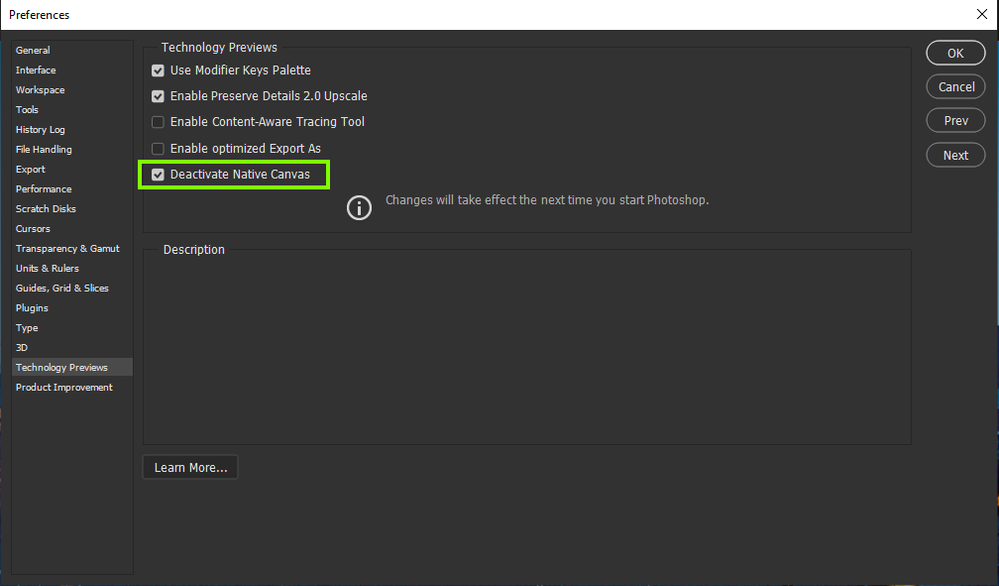Adobe Community
Adobe Community
- Home
- Photoshop ecosystem
- Discussions
- Re: problem after updating Ps to 22.4.1
- Re: problem after updating Ps to 22.4.1
Copy link to clipboard
Copied
Hello, unfortunately after updating Ps to version 22.4.1 there were problems with great graphics - artifacts started to appear and the 3D option stopped working completely.
 1 Correct answer
1 Correct answer
Hi
Try enabling this option in preferences and restarting Photoshop
Explore related tutorials & articles
Copy link to clipboard
Copied
Hi
Try enabling this option in preferences and restarting Photoshop
Copy link to clipboard
Copied
unfortunately, the problem still exists after restarting the program. I am attaching a screen from a file. At the moment of 3D editing, all rotation and mesh tools no longer work. Shows information 3d functions require that the option use graphics processor is enabled - in the settings it is enabled - GeForce RTX 2070 NVidia c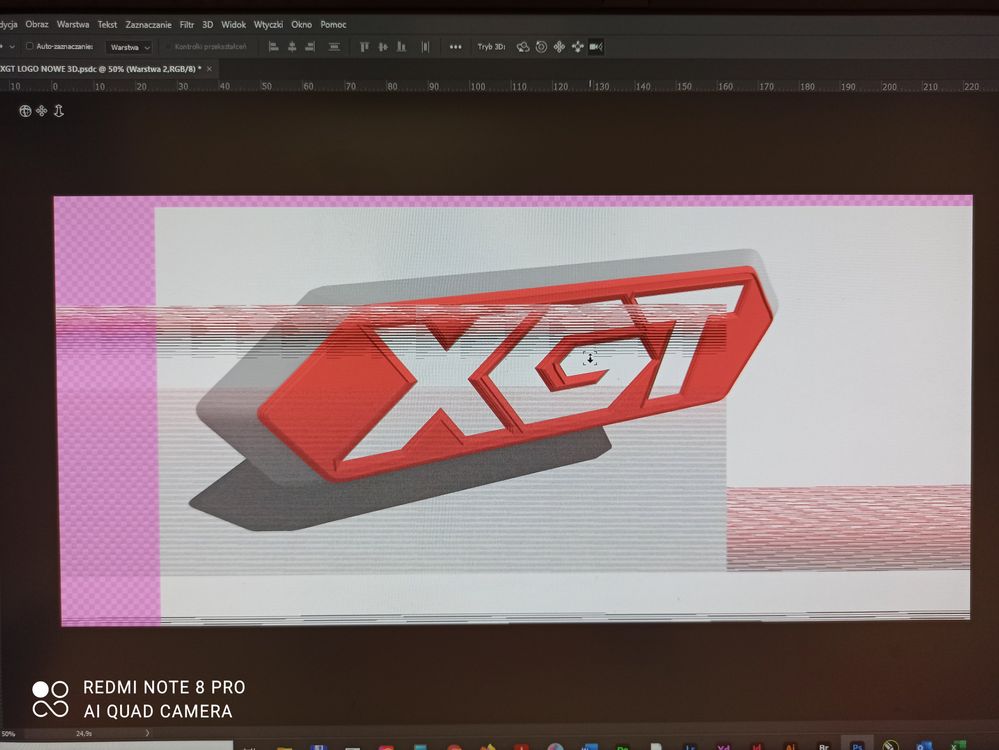
Copy link to clipboard
Copied
Now works, the screen about linking Deactive Native Canvas was not displayed before ... great thank you very much for your help 🙂
Copy link to clipboard
Copied
Hahaha...of course, totally obvious. I should have known that, "Deactivate Native Canvas", totally stupid of me. When is .2 going to be issued, so people are not funding Adobe quality standards for them????