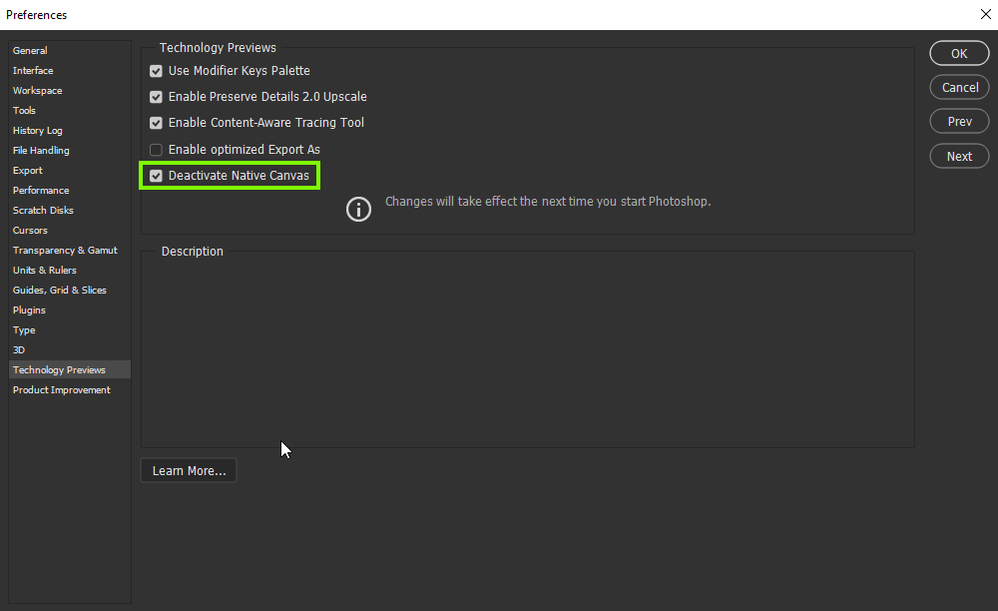Adobe Community
Adobe Community
- Home
- Photoshop ecosystem
- Discussions
- Re: Problem m. Adobe Photoshop 2021: Standartmodus...
- Re: Problem m. Adobe Photoshop 2021: Standartmodus...
Copy link to clipboard
Copied
Photoshop 2021 lief unter Catalina auf 16``MacBook Pro (2019er Modell) bisher perfekt. Seit gestern "blockiert" Photoshop in der Ansicht "Standartmodus": Die gesamte Bildfläche ist grün und alle Werkzeug sind blockiert: Beim Betätigungsversuch eines Werkzeugs blitzt die grüne Bildfläche kurz auf.
Beim Wechsel in den "Vollbildmodus mit Menüleiste" ist das Problem verschwunden und ich kann normal arbeiten. Beim Rückwechsel in den Standartmodus ist das Problem wieder da.
Für jede Hilfe zur Beseitigung des Problems wäre ich Euch sehr dankbar.
Hier zur Ansicht ein Bildschirmfoto: Photoshop 2021 im Bildschirmmodus "Standartmodus"
 1 Correct answer
1 Correct answer
Hi
Try enabling this option in preferences and restarting Photoshop to see if it helps
Explore related tutorials & articles
Copy link to clipboard
Copied
Hi
Try enabling this option in preferences and restarting Photoshop to see if it helps
Copy link to clipboard
Copied
PERFEKT!
Die vorgeschlagene Veränderung in den Prefenezen hat das Problem gelöst.
Kompliment & herzlichen Dank für den hilfreichen Beitrag!
Copy link to clipboard
Copied
You're welcome 🙂