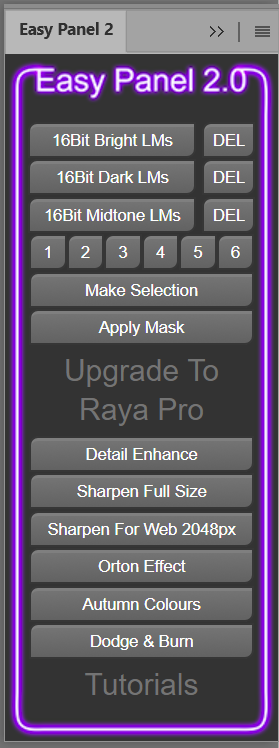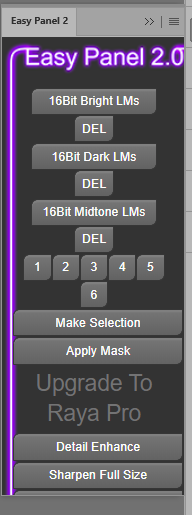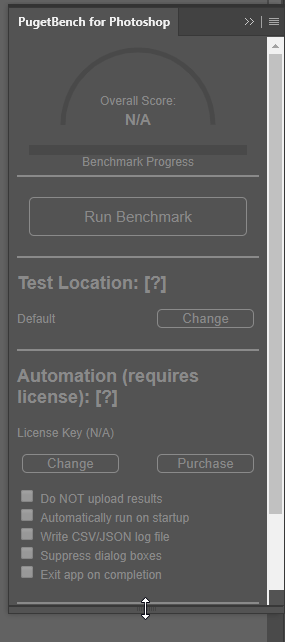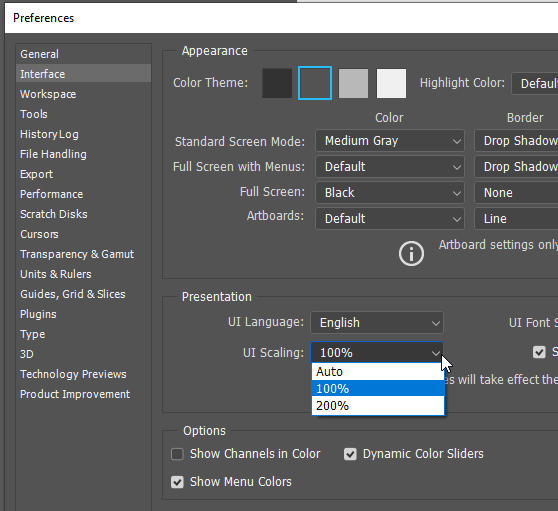Adobe Community
Adobe Community
Problem with panels size
Copy link to clipboard
Copied
Hi,
I have a wierd problem with the panels size in version 2022.
In 2020 the panels size is OK and I can resize them. Please see the atatched picture (pan_nor).
In 2022 the panels cannot be resized, and the size is too small. I can only pan inside the panels, but not resize. Please see the attached picture (pan_bad).
Anyone had this issue?. Please assist.
Thanks,
Yakov
Explore related tutorials & articles
Copy link to clipboard
Copied
Which panels are you having a problem with? I've just checked my Extensions, and found that I can resize the Adobe panels like Color Themes
But I can't resize some of the third party extensions like Sven Stork's Luminosity Masks.
OK, it seems that I can resize 'some' third part extensions, so it must depend on how they are coded.
What is your screen size and resolution, and what size do you have your UI set to?
Copy link to clipboard
Copied
I agree with Trevor, I think it depends of compatibily with some third part extensions.
Try to verify if there is some update or some news about the third part extensions are you using.
Copy link to clipboard
Copied
I believe in CC 2015 when Adobe changed panel from a flash implementation tow and HTML; implementation. Some extension Panels that were resizable could no longer be resized or had to be recoded.. Adobe Color extension height can be reside but not its width therefore there a problem with text not fitting within the panel for its with cam not be resized. An extension I use JSXLauncher had to be changed. The change extension Panel can not be resized. That are real bummer for me Where I could resize the Panel in CS6 and CC 2014 I can not in current Photoshop versions. In Fact Adobe Creative Cloud Desktop only install the Updated extension. It no longer installs JSXlauncher in CS6 13.1.2 or in CC 2014 So I can only use JSXLancher in CC 2018, CC 2019, PS 2020 and PS 2021 where I can not resize the Panel. At least JSXLauncher scroll the script list better then Adobe File>Scripts>List Adobe scrolls the list one script at a time not a panel height scroll.
Copy link to clipboard
Copied
<meta http-equiv="Content-Type" content="text/html; charset=utf-8" /><meta name="Generator" content="Microsoft Word 15 (filtered medium)" /><!--<br>/* Font Definitions */<br>@font-face<br> {font-family:"Cambria Math";<br> panose-1:2 4 5 3 5 4 6 3 2 4;}<br>@font-face<br> {font-family:Calibri;<br> panose-1:2 15 5 2 2 2 4 3 2 4;}<br>/* Style Definitions */<br>p.MsoNormal, li.MsoNormal, div.MsoNormal<br> {margin:0in;<br> font-size:11.0pt;<br> font-family:"Calibri",sans-serif;}<br>a:link, span.MsoHyperlink<br> {mso-style-priority:99;<br> color:blue;<br> text-decoration:underline;}<br>.MsoChpDefault<br> {mso-style-type:export-only;}<br>@page WordSection1<br> {size:8.5in 11.0in;<br> margin:56.7pt 42.5pt 56.7pt 85.05pt;}<br>div.WordSection1<br> {page:WordSection1;}<br>-->
In`s happen with all the panels in Photoshop 2021, and in`s work very well in Photoshop 2020
Sent from mail [link removed by moderator] for Windows 10