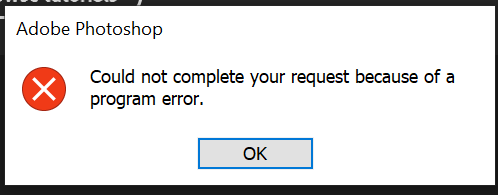Adobe Community
Adobe Community
- Home
- Photoshop ecosystem
- Discussions
- Re: Program ERROR - Photoshop 22. (all versions)
- Re: Program ERROR - Photoshop 22. (all versions)
Program ERROR - Photoshop 22. (all versions)
Copy link to clipboard
Copied
Not sure if this is just me... but I've been working in PS 22.3 this week and everything was peachy until today.
Once again I am getting an error message on my welcome screen; when I try to close the program or attempting to open any format including a PSD.
This has not only happened with 22.3 but 22.2, 22.1, 22.0.1, 22.0. at various other points of troubleshooting. I keep hitting this with every update along with alot of other silly things like scrubby zoom etc. I just went to 22.1 and it still doesnt work. I'm really at a loss.
I am running windows 10 everything is fully updated.
Explore related tutorials & articles
Copy link to clipboard
Copied
Just got 22.0 'working'
I can open files again.
Not a solve. Just a work around if anyone is dealing with the same issues.
TH
Copy link to clipboard
Copied
I just tried to update photoshop months late and it still wont open PSDs over 22.1
No canvas rotate with OpenGL on. No scrubby zoom. Missing my tools.
Whatever... this feels super PC related.
Thoughts? Feelings?
TH