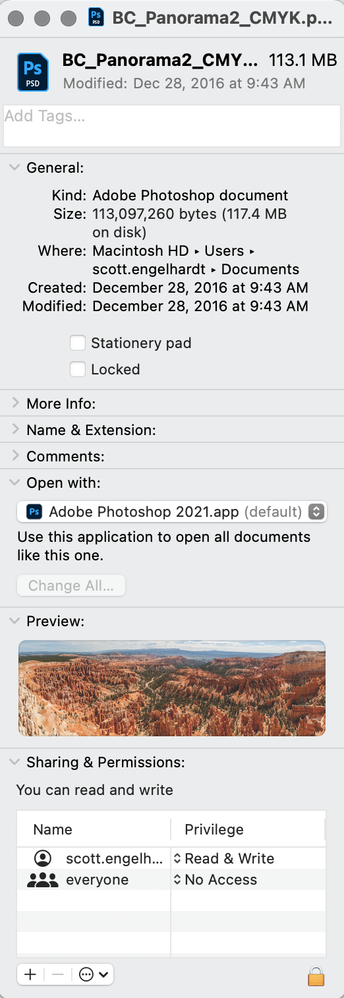Adobe Community
Adobe Community
- Home
- Photoshop ecosystem
- Discussions
- Re: PS 22.4.1 wants to open all PSD files as FontE...
- Re: PS 22.4.1 wants to open all PSD files as FontE...
PS 22.4.1 wants to open all PSD files as FontExplorer X Pro files
Copy link to clipboard
Copied
Photoshop 22.4.1, Mac OS Big Sur 11.2.1, iMac Pro 2017
Ever since the update to 22.4, Photoshop has been defaulting to recognizing any PSD file that I double click on or use Command O to open as a FontExplorer X Pro file and will freeze/crash. I have to go to File > Open and navigate to the file and change the Format in the drop down menu in the Open screen to PSD before I can open any files. This is even on files I just saved as PSDs - doesn't matter if they are saved locally to my hard drive or cloud storage.
And yes, you're first suggestion is to select a PSD in the Finder and do Get Info and make sure the Default program under Open With is Adobe Photoshop. I've done that dozens of times on dozens of files, again on my local machine and cloud storage.
Here is a screenshot of the Open screen I see for every PSD file I try to open. Under Format, every time, it is defaulting to FontExplorer X Pro. I don't even know why that would be an option let alone how it get set to that.
It works correctly when opening non-PSD file formats — TIF, PSB, JPG, etc. Just PSD is messed up. Any suggestions?
Explore related tutorials & articles
Copy link to clipboard
Copied
@Scott5cd4 wrote:
And yes, you're first suggestion is to select a PSD in the Finder and do Get Info and make sure the Default program under Open With is Adobe Photoshop. I've done that dozens of times on dozens of files, again on my local machine and cloud storage.
Can you also show the bottom section of your Get Info panel? When did you install FontExplorer X Pro? It looks like that application may have taken over your PSDs and is causing the issue.
Jane
Copy link to clipboard
Copied
Copy link to clipboard
Copied
My IT dept installed both FontExplorer and the Adobe Suite on this machine around the same time - probably FontExplorer first