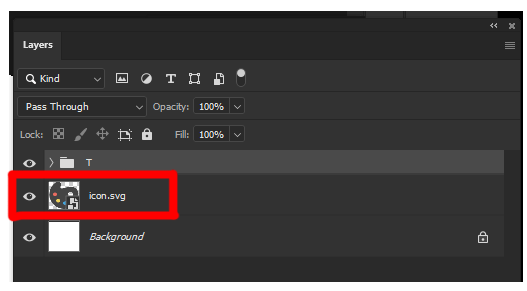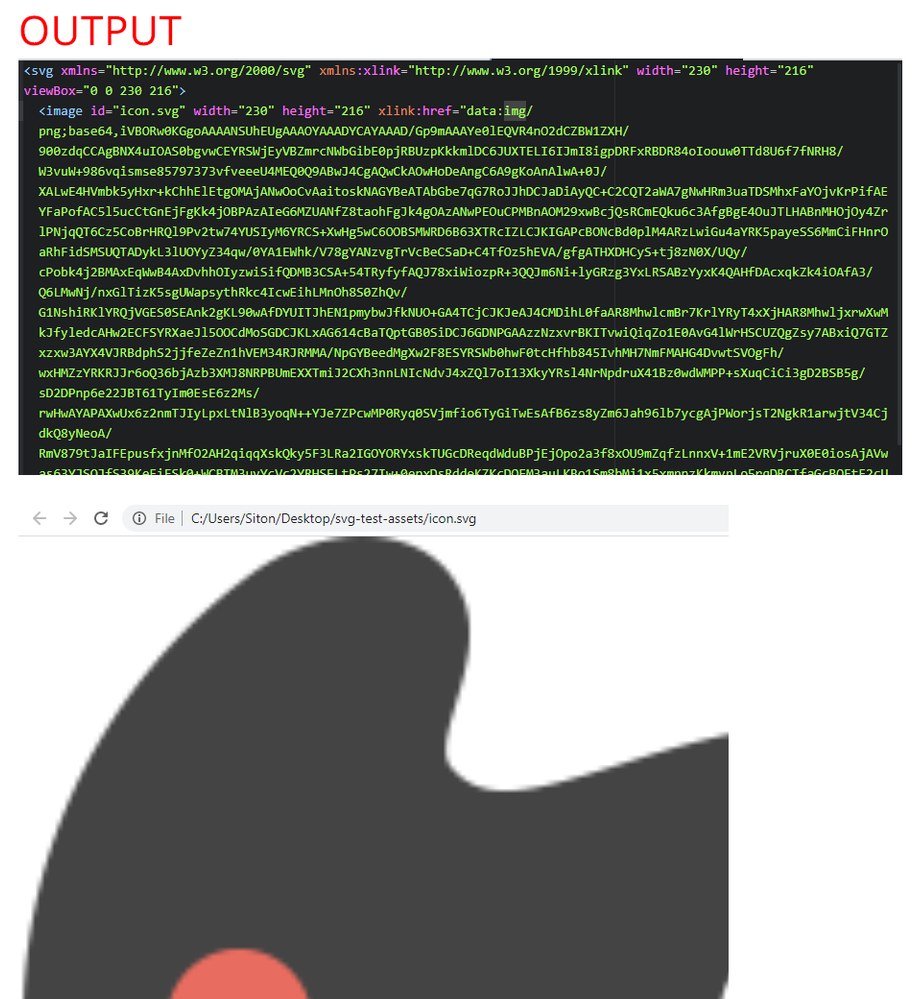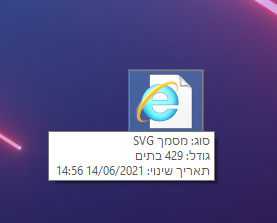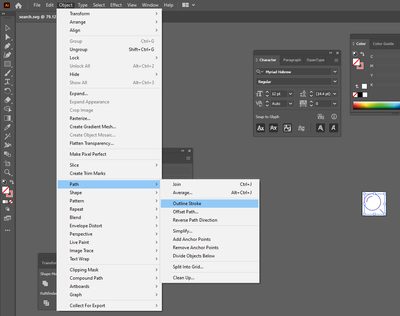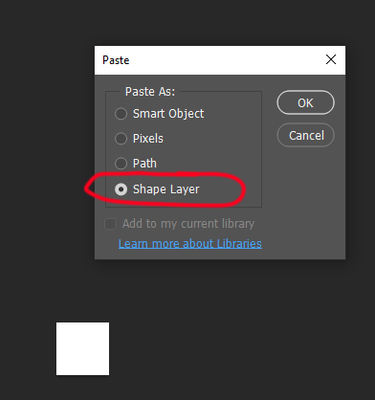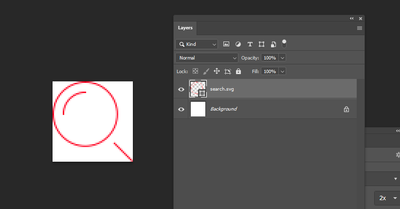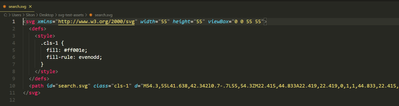Adobe Community
Adobe Community
- Home
- Photoshop ecosystem
- Discussions
- Re: "as expected"? Again. I want to export SVG ...
- Re: "as expected"? Again. I want to export SVG ...
Q: PS Generate Assets layers support SVG (Yes/No)?
Copy link to clipboard
Copied
The subject:
https://helpx.adobe.com/il_en/photoshop/using/generate-assets-layers.html
Does Photoshop support generate an asset layer as an SVG file? (I get rasterize image).
# Example:
The layer `.svg`
The output (Not vector - but rasterize image):
Explore related tutorials & articles
Copy link to clipboard
Copied
That appears to be a Smart Object which outputs as pixel data as expected.
Copy link to clipboard
Copied
"as expected"?
Again. I want to export SVG (For web development). It's not helped me - I know this is a smart object (Click twice on this smart opens code editor).
Zeplin, for example, supports this idea (Mark SVG) - photoshop not? (I almost sure on older version this idea works fine).
Copy link to clipboard
Copied
Well, I expect that because in Photoshop Vector Smart Objects have always output as pixel content.
Photoshop’s vector capabilities are limited and do not really »extend« into Vector Smart Objects.
Copy link to clipboard
Copied
Maybe you should post a Feature Request over at
Copy link to clipboard
Copied
The topic close.
For photoshop to export SVG property you must use vector SHAPES.
In my case -
1.open the SVG on illustator
2. Control A (select all) + Create an outline
3. Copy ==> Paste as a shape layer
4. Mark the asset as .svg ==> generate assets
5. Generate Asset now create "real" Vector SVG