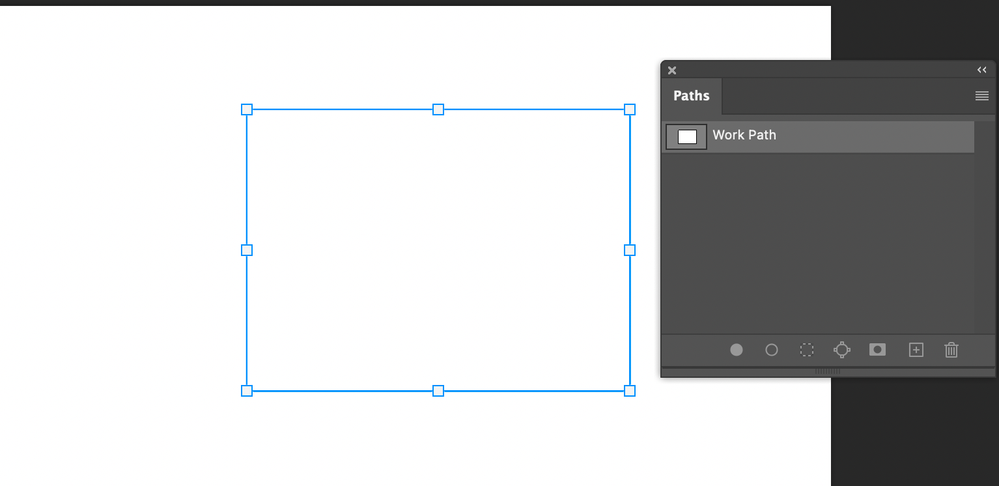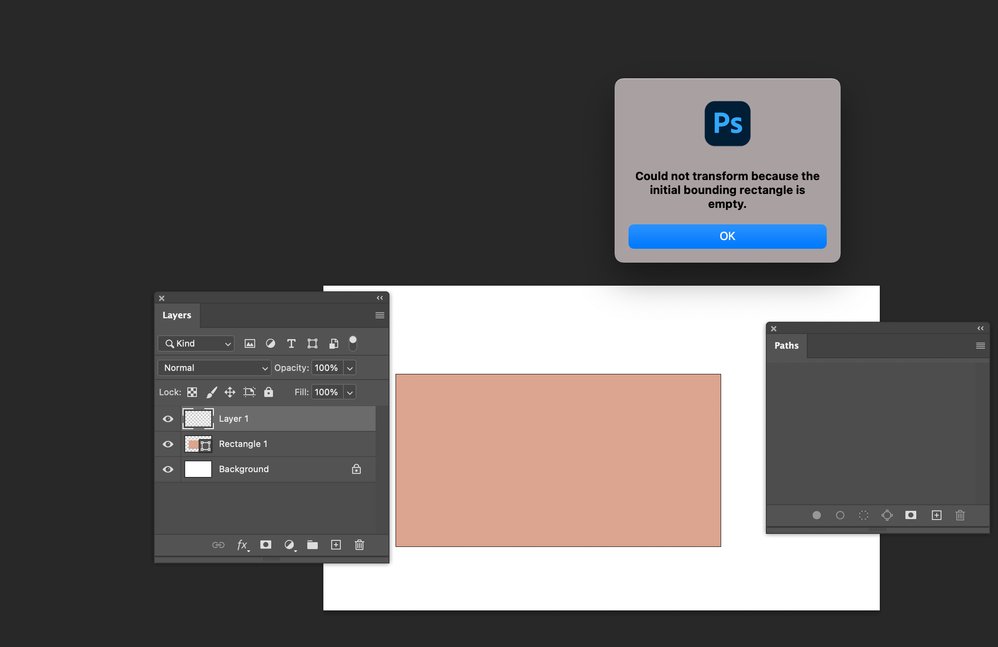Adobe Community
Adobe Community
- Home
- Photoshop ecosystem
- Discussions
- "Could not transform the path because the source r...
- "Could not transform the path because the source r...
Copy link to clipboard
Copied
I have come upon an issue. Whenever I try to transform any of the images I have in photshop it gives me this message. Initially when I embed the image in it allows me to transform but once I hit enter there is no going back. Has anyone else experinced this and if so please help!
 1 Correct answer
1 Correct answer
Just read it again with Path it is a bnit different.
You need to have the path active
checkout the 2 screenshot.
If it is a path you can activate it and it does not matter if you are on a certain layer.
If you create a shape layer and need to transform you need to be on the layer the shape is.
Look at the screenshot Below I am on the wrong layer. Got the error message.
Hope it helps.
Explore related tutorials & articles
Copy link to clipboard
Copied
Can you send us a screenshot?
Also check your channels and make sureyou are on the correct RGB channel...and on the correct layer.
Chana
Copy link to clipboard
Copied
Just read it again with Path it is a bnit different.
You need to have the path active
checkout the 2 screenshot.
If it is a path you can activate it and it does not matter if you are on a certain layer.
If you create a shape layer and need to transform you need to be on the layer the shape is.
Look at the screenshot Below I am on the wrong layer. Got the error message.
Hope it helps.