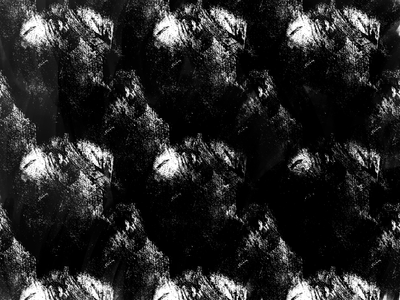Adobe Community
Adobe Community
"Texture Each Tip" not working
Copy link to clipboard
Copied
Hi! The "texture each tip" brush setting isn't working for me.
For those who don't know, the "texture each tip" setting allows the brush tool to take a texture and re-apply it randomly with each brush stroke. Usually, when the setting isn't activated, the brush tool treats a texture as if it were a physical surface underneath each stroke. Like on real canvas, there is one, singular texture, and, like a real canvas, that texture doesn't move anywhere. So, however many times you paint on that surface, from whatever direction, it will retain the same clear and crisp texture. You're essentially painting a pattern onto the canvas.
HOWEVER, I want to achieve the OPPOSITE of this. The Photoshop devs clearly recognized that there are disadvantages to simply applying the exact same texture over and over again on the same spot. It can make for a rather boring look, so they created the "texture each tip" function, which prevents it from happening. Unfortunately, I can select the setting, and see a slight difference in the way my brush behaves, but the texture itself is never randomized per brush stroke. Instead, it's like I'm painting an unmoving pattern onto my canvas. Please please help!
Thanks in advance 🙂
Explore related tutorials & articles
Copy link to clipboard
Copied
Hi. Have you checked all your settings under Minimum Depth, and Depth Jitter and Control? Sounds like your Jitter is Off. Also, if you're using a stylus, please check those settings, as well.
Adobe Community Expert / Adobe Certified Instructor
Copy link to clipboard
Copied
Hi, thanks so much for reaching out! I've checked all of my depth sliders, and have experimented with virtually every combination they can make. Unfortunatley, still nothing. I guessed that setting "depth jitter" to 100% would make the brush fully randomize the texture's depth per each stroke, so I tried maxing it out, but still nothing. The larger issue, however, is that the position/scale of the texture isn't randomized. The way I see it, even if I could get the depth to randomize (which for some reason, I can't) it wouldn't make a difference in the placement of the texture. Some areas might be darker and less textured, while other areas might be lighter and more textured, depending on how the depth randomizes, but what I really need is a way to randomize the position of the texture per each stroke, so that I avoid painting what is essentially a large pattern onto the canvas. Below you'll find the product of about two dozen brush strokes, each with different settings applied to the brush. As you can see, despite the fact that each brush stroke has a different setting, the texture repeats itself and I wind up with large white splotches in the canvas which can't be filled whatsoever. This is because the brush's texture excludes those areas from being painted.
And regarding the stylus: I've got a Wacom Cintiq Pro 24 and its accompanying Wacom pen. Neither of which have any issues with any other tool, setting, or application. The pen has been fully calibrated and I've tested its pressure, tilt, and rotation sensitivities. In Photoshop, I even made sure to experiment with the "control" function under the "texture each tip" tab, and tried turning off the pen's control of the function entirely. Theoretically, if the pen's control of the function is disabled, and the depth jitter is set to 100%, the brush SHOULD be able to randomize on its own, even with a simple input like a mouse. However, even my mouse doesn't seem to make a difference.
Is there some other hidden function I don't know about in Photoshop? Is there a way to randomize the position of my texture, or does "texture each tip" only enable the randomization of depth? It would be really strange if that were the case, but then at this point, I really have no idea lol