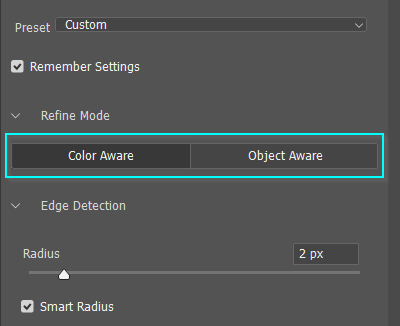Adobe Community
Adobe Community
- Home
- Photoshop ecosystem
- Discussions
- Re: Refine Edge brush not working in Release 22.4....
- Re: Refine Edge brush not working in Release 22.4....
Refine Edge brush not working in Release 22.4.1
Copy link to clipboard
Copied
The Refine Edge brush, along with many of the other Refine Edge features, do not work after updating to Photoshop 22.4.2. This is true for me and for 3/4 of my students who have updated. A few students have a new option and icon in the Refine Edge interface options bar ("Sample colors from composite image" -- identified by a "layer stack" icon) instead of the "Sample all layers" option.
Explore related tutorials & articles
Copy link to clipboard
Copied
You have V22.4.1 in your subject and 22.4.2 in the body of your post. My Windows 10 system is telling me that 22.4.1 is the latest version, but it's not unknown for OSX to have updates that don't apply to Windows.
I can access Refine Edge and AFAICT everything is working, but it might be different for OSX users. So are you and your students using Macs?
Have you tried Select & Mask recently? It keeps getting better and better, and I am finding it very much more capable than the old Refine Edge. The Color/Object mode option is a bit of a game changer for instance, and they have improved the code because it is a whole different tool to what we started with Refine Edge.
Copy link to clipboard
Copied
Thank you for your reply and sorry for not being more specific.
The reference to release 22.4.2 was a typo. The problem is with 22.4.1.
I have a mix of Mac and Windows 10 users in my community college class. The Windows 10 users (including myself) are reporting that the Refine Edge tools in the Select & Mask workspace tool panel do not function on their own computers in release 22.4.1. This includes not only the Refine Edge brush, but the regular brush and all of the available selection tools as well.
Students can use the Select Subject and Refine Hair buttons in the Options bar, but cannot touch up edges with the Refine Edge brush or initially use the Refine Edge brush to define an edge from a rough selection. When students attempt to draw with any of the brush tools, nothing happens. If they attempt to make a selection with the lasso tool, a solid line is drawn instead of a "running ants" marquee, but disappears immediately after they complete a loop and release the mouse button.
We are under time constraints, so we reverted back to Photoshop release 22.3.1, which restored functionality of the Refine Edge tool. We've also experienced additional bugs with 22.4.1. For example, thumbnails of recently opened files do not display at the bottom of the Photoshop start screen. At least one student does not have the "Sample all layers" option in the Options bar of the Select & Mask workspace. Instead, a "layer stack" icon displays with the tool tip "Sample colors from composite image."
It's hard to deny a bug when so many students are reporting the same problems on their own computers.
Copy link to clipboard
Copied
I am also having this problem. I can access the Refine Mask tool, but nothing actually works. I am using 22.4.1 with Big Sur 11.3.1 - screenshots showing that the preview is identical with default settings and wildly different settings. Using the brush resets the smart radius setting to zero.
Copy link to clipboard
Copied
To add on, it seems that the Decontaminate Colors option is not selectable
Copy link to clipboard
Copied
I am having the same problem and I use this tool allot. Can't wait to hear what the solution is since I can't use the older versions of Photoshop anymore either.
Copy link to clipboard
Copied
Same here. No answers?