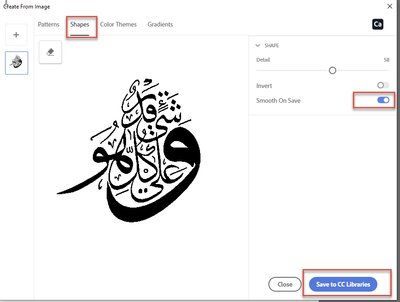Adobe Community
Adobe Community
Copy link to clipboard
Copied
 2 Correct answers
2 Correct answers
Apply Gaussian blur to soften the outline. I used a value of three
Then use Levels to harden and crisp up the outline.
It's not going to be a really decent quality unless you make it again with the Pen tool.
With your image selected click on the + sign at the bottom of the libraries panel. Then choose Create from Image.
In the dialogue choose shapes and turn on Smooth on Save - then click on Save to CC libraries
You now have a smoothed shape in your library that you can use in your document
Dave
Explore related tutorials & articles
Copy link to clipboard
Copied
I was given an MS Word document to typeset in InDesign. These designs were in the word doc as an image.
Copy link to clipboard
Copied
How did you get it out of Word, and do you know how it was put in? Does it look the same in Word? When you right-click the image in Word, has it been scaled?
~ Jane
Copy link to clipboard
Copied
It looks the same in word.
I right clicked on the image in Word and the selected 'save as picture' and saved it as PNG.
Copy link to clipboard
Copied
Apply Gaussian blur to soften the outline. I used a value of three
Then use Levels to harden and crisp up the outline.
It's not going to be a really decent quality unless you make it again with the Pen tool.
Copy link to clipboard
Copied
Thank you
Copy link to clipboard
Copied
With your image selected click on the + sign at the bottom of the libraries panel. Then choose Create from Image.
In the dialogue choose shapes and turn on Smooth on Save - then click on Save to CC libraries
You now have a smoothed shape in your library that you can use in your document
Dave