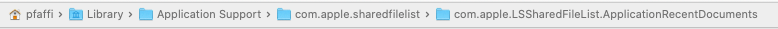Adobe Community
Adobe Community
- Home
- Photoshop ecosystem
- Discussions
- Re: Remove Some Recent Projects From Photoshop
- Re: Remove Some Recent Projects From Photoshop
Remove Some Recent Projects From Photoshop
Copy link to clipboard
Copied
Hello everyone,
My question is how can I remove a single recent project from Photoshop.
You know when you open PS and before starting a new project, PS shows you thumbnails of your most recent projects. It is usually very helpful, but I have run into a problem.
I had to edit a more "naughty" picture for a friend and this thumbnail is now staying in my recent projects. It is not appropriate when I open PS infront of a client and would like to remove only that single project. I tried deleting the source file and everything connected to it, but PS still remembers the picture enough to show me a preview everytime I open the program.
Thank you in advance.
Explore related tutorials & articles
Copy link to clipboard
Copied
Have you tried File > Open Recent > Clear Recent File List?
And it doesn’t matter what the image’s subject was; just imagine doing work for two competing companies – one would probably not want to have them notice that.
Though if one works on images that may be subject to confidentiality the Home Screen might best be avoided altogether.
Copy link to clipboard
Copied
That did work, but it removed all recent projects (as suspected).
I was wondering if it would be possible to remove only one or two of these recent files.
Maybe that is something that the PS developpers might want to look into.
Nevertheles, it was still helpfull. Thank you!
Copy link to clipboard
Copied
If you really need to remove some of the recent files then try to move file on some other location, click on thumbnail and Photoshop will inform you that file does not exist on that location and whether you want to remove thumbnail. This is quick work around that comes to my mind because I know what is happening when file is missing or moved to new location. It is not elegant but may help you sometimes.
Copy link to clipboard
Copied
That workaround seems to have the desired results. Thank you for your advice.
But still, seems like the PS developpers should look into this.
A simple "right click + remove" or an "x" icon on the top right corner would do a relly good job.
Copy link to clipboard
Copied
Hmm, I haven’t been able to locate any definitive candidate for storing the recent files’ list in the Application Support- or Preferences-folders.
seemed plausible but it seems to contain no file pertaining to Photoshop …