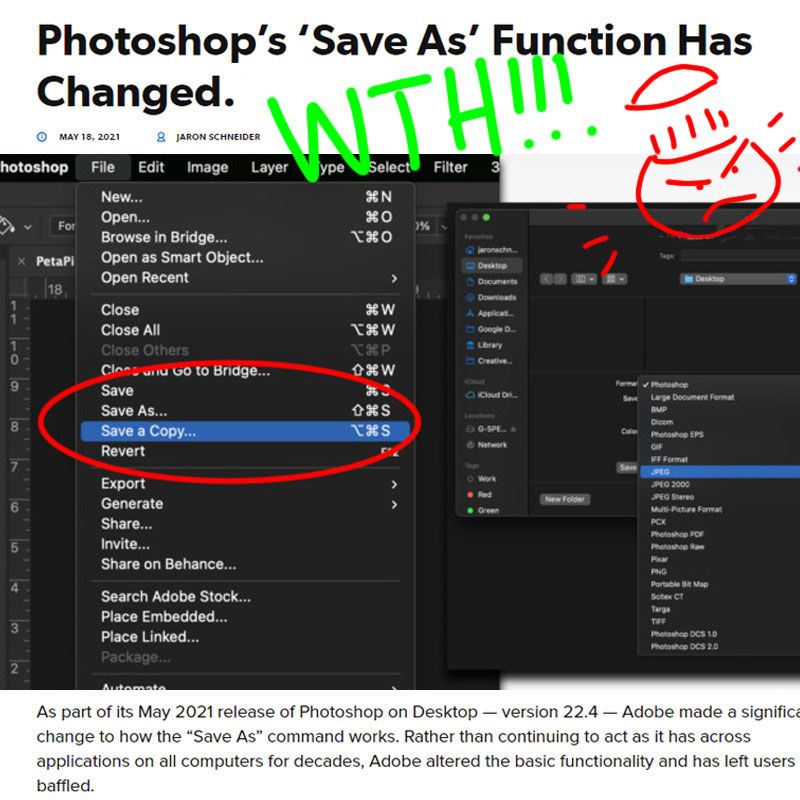Adobe Community
Adobe Community
- Home
- Photoshop ecosystem
- Discussions
- Re: Removing the "Save As" File Format Options Rui...
- Re: Removing the "Save As" File Format Options Rui...
Copy link to clipboard
Copied
My first post here, I'm a Windows user. Is there anyway they can return this? My life has been unbearable since they removed it. I spend hours flipping through folders finding where to "Export As" or "Quick Save As" when I switch from one project to another. Do they not realize people work on more than one project at a time these days?
 1 Correct answer
1 Correct answer
With the release of 22.4.2, Photoshop has allowed the option for the legacy Save As...
https://helpx.adobe.com/uk/photoshop/using/saving-images.html#revert-legacy-save-option
Explore related tutorials & articles
Copy link to clipboard
Copied
This is a user-to-user support forum, it's best to address your complaint to Adobe via their feedback forum:
https://feedback.photoshop.com
There's a forum discussion going on here: https://community.adobe.com/t5/photoshop/p-save-as-formats-have-disappeared-photoshop-22-4/td-p/1203...
Copy link to clipboard
Copied
With the release of 22.4.2, Photoshop has allowed the option for the legacy Save As...
https://helpx.adobe.com/uk/photoshop/using/saving-images.html#revert-legacy-save-option
Copy link to clipboard
Copied
sweet! thank you!
Copy link to clipboard
Copied
There you are Povich, you've been listened to!
Copy link to clipboard
Copied
"Rather than act as it has across applications on all computers for decades"
What? Where did you find that? Who is Jaron Schneider? He has absolutely no idea what he's talking about - or he deliberately distorts the facts. Here are the real facts:
1. No other application on the planet can directly save out a jpeg from complex data (16 bit, layers, transparency etc.). You have to launch a full Export.
2. Photoshop added this functionality in CS5 in 2010. Prior to that, it was not possible, anywhere.
3. The whole question is moot if the file already satisfies the jpeg specification (flat, 8 bit etc). Any application, including Photoshop in all versions, can save a jpeg in that case.
See, this is what we have to deal with. People believe what they want to believe, without bothering to check the facts.
Copy link to clipboard
Copied
here's the link to the article referenced in my post...
https://petapixel.com/2021/05/18/photoshops-save-as-function-has-changed-on-mac-heres-why/
Copy link to clipboard
Copied
Ah, so that's the petapixel piece everybody's talking about, I haven't read it. Well, it doesn't exactly help when it starts right off with gross misinformation.
Copy link to clipboard
Copied
You have to read pretty far to get to the part that says,
"The changes to the application may be due to Apple, but they affect all users."
~ Jane