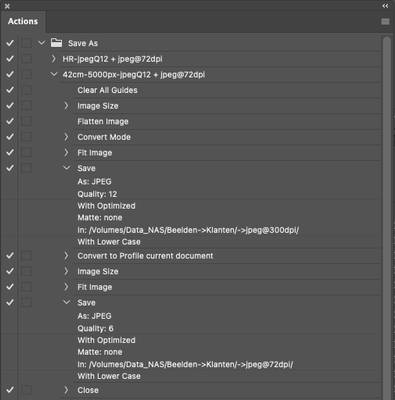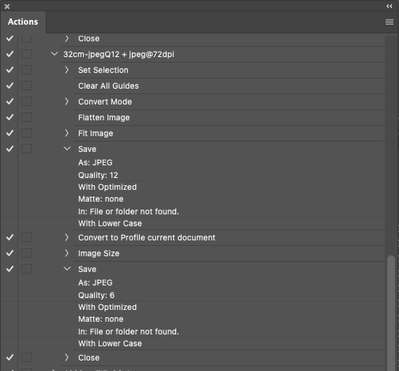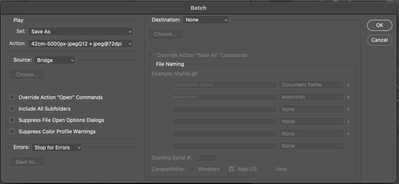Adobe Community
Adobe Community
- Home
- Photoshop ecosystem
- Discussions
- Re: save as command in an action changes location
- Re: save as command in an action changes location
Copy link to clipboard
Copied
[Moderator moved from Using the Community (forums) to Photoshop.]
In an action I recorded a scriptstep to save a tif as a jpg in to a specific folder "jpg@300dpi". Every time PS is being restarted the file path in the "save as"-script step has changed to another (random?) folder. Sometimes even the filename changes. This results in files getting lost and the action needs to be recorded again and again... evry time I use PS. This happens as well with a folder located on a nas as well as with a locally stored folder on the computer ssd. I'm working on a new Mac Pro with the latest PS-version.
I never experienced this in the previous versions. Is this a bug or how could this be fixed?
Does anyone has the same problem?
Thank you for helping me out!
 1 Correct answer
1 Correct answer
Your safest approach is to save locally, not direct to a NAS or networked server etc. Then move the files from the local drive to the networked volume.
Networks, removable media | Photoshop
Explore related tutorials & articles
Copy link to clipboard
Copied
Are you certain it's a random folder and NOT the last folder opened by your operating system?
Alt-Web Design & Publishing ~ Web : Print : Graphics : Media
Copy link to clipboard
Copied
I know it sounds silly but I've learned to ask the absurd when it comes to technology... is it possible the @ symbol in the script name is causing some type of conflict? @Nancy OShea has a good idea, too, here. It's unlikely anything would be saved to a random folder out of the blue. It's usually the last folder opened in save. There are also some changes in the new PS with saving images and you can now go back to legacy save. Maybe that has something to do with it? Please give us more of your set up info...
Copy link to clipboard
Copied
The folders I want files to be saved to are mainly called "->jpeg@300dpi" and "->jpeg@72dpi" and I`m using them for years without any problem.
Today the action that I re-recorded yesterday seems to be working well:
But in the action I re-recorded some days ago the path is lost and "file or folder not found":
Usualy the tif files are opend from of Bridge and tha actions are launched from Bridge too: Tools: Photoshop: Batch...
I did som testing with saving files and running actions today but it is difficult to find a trace of the problem.
Copy link to clipboard
Copied
Your safest approach is to save locally, not direct to a NAS or networked server etc. Then move the files from the local drive to the networked volume.
Networks, removable media | Photoshop
Copy link to clipboard
Copied
I indeed encounterd those network related problems in the article with PS some times.
So I'll change my workflow and work locally.
Thank you!
Copy link to clipboard
Copied
Working directly on the local ssd in the computer work fine.
I didn't encounter those problems anymore.
Thank you all for your help!