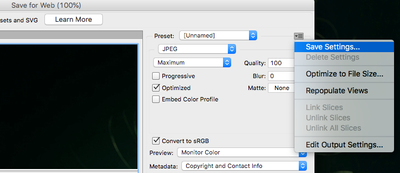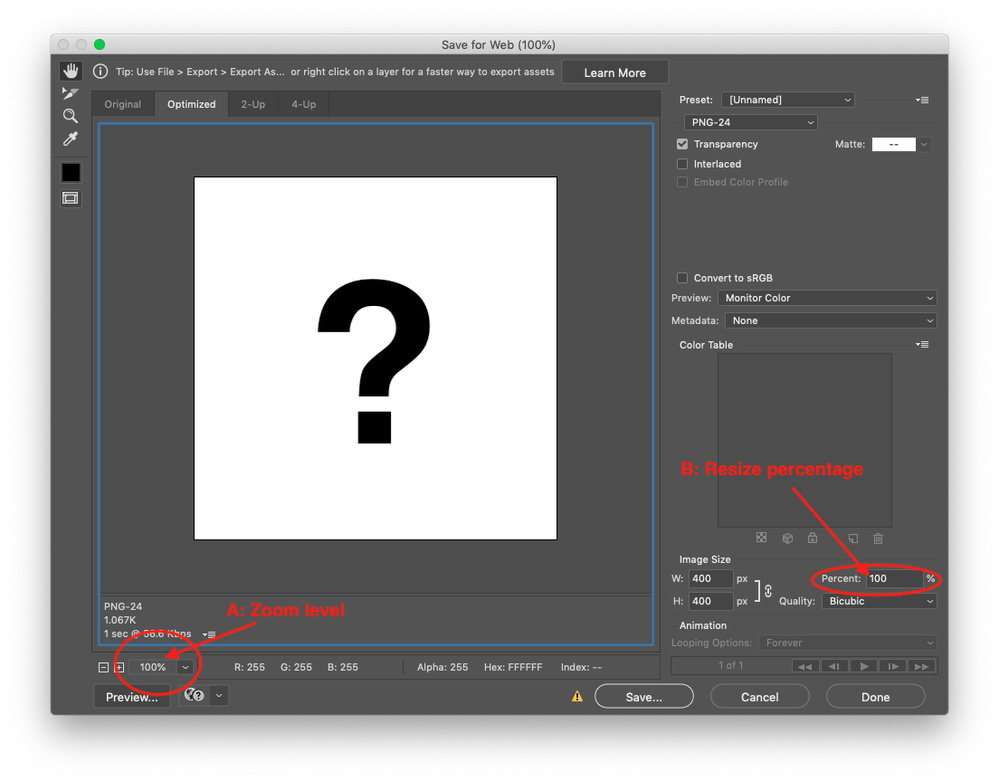Adobe Community
Adobe Community
- Home
- Photoshop ecosystem
- Discussions
- Save for web save/change default percentage of out...
- Save for web save/change default percentage of out...
Save for web save/change default percentage of output image size.
Copy link to clipboard
Copied
Is it possible to edit the default settings in 'save for web' or use a script to always open the dialog with a specific percentage?
Thank you in advance.
Explore related tutorials & articles
Copy link to clipboard
Copied
What do you mean by specific percentage
be clearer about what you want
so we can help you better
Copy link to clipboard
Copied
Copy link to clipboard
Copied
Once you have opened the save for web window put the settings you want and then save them as shown in the figure
Copy link to clipboard
Copied
Copy link to clipboard
Copied
See if this is good for you
var exportOptionsSaveForWeb = new ExportOptionsSaveForWeb();
exportOptionsSaveForWeb.format = SaveDocumentType.JPEG;
exportOptionsSaveForWeb.includeProfile = false;
exportOptionsSaveForWeb.interlaced = false;
exportOptionsSaveForWeb.optimized = true;
exportOptionsSaveForWeb.quality = 60;
var target = new File('~/Desktop/Save WEB.jpg');
var doc = app.activeDocument;
doc.exportDocument(target, ExportType.SAVEFORWEB, exportOptionsSaveForWeb);Copy link to clipboard
Copied
Hey, thanks. That script looks like it completes the process all the way through saving the file though. Please correct me if I'm wrong.
I need the dialog to have a default percentage of 200% or 300% so I can just press Preview... to test my animations. I ended up creating an AppleScript that does that with a press of a button on my wacom.
I appreciate your help. Thank you.
Copy link to clipboard
Copied
The question is ambiguous... I have read this exchange a couple of times, however, I am still not sure which of the following two % options is the topic of discussion (A or B):
Copy link to clipboard
Copied
For me, I'd love the A% to default to 'fit in view'. It used to be that, but somehow I managed to change it to 100%...
If anyone can suggest how to revert it back to 'fit in view' as default I'd be really grateful.
Many thanks