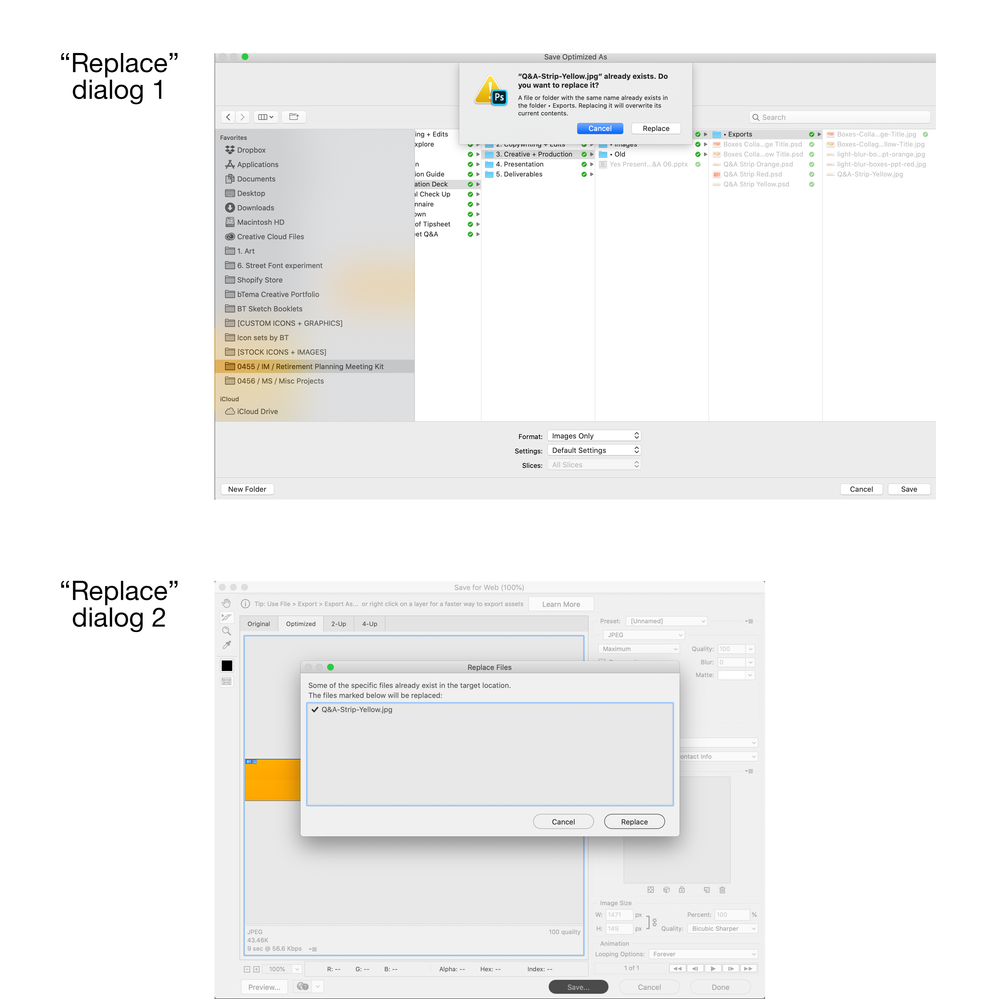Adobe Community
Adobe Community
- Home
- Photoshop ecosystem
- Discussions
- Re: Save/Replace Dialog asks me twice... Why?!
- Re: Save/Replace Dialog asks me twice... Why?!
Save/Replace Dialog asks me twice [PS 21.0.2 on Catalina] [LOCKED]
Copy link to clipboard
Copied
Title edited by moderator to reflect the version and OS. This thread is now picking up posts about Save a Copy which is a different issue so I am locking it. If you are using 22.4.2 you can revert to the previous behavior in Preferences > File Handling > File Saving Options:
- Enable Legacy Save As
- Do not append Copy
See this help page for details and cautions: https://helpx.adobe.com/photoshop/using/saving-images.html
For other questions, please start a new post.
~~~~~~~~~~~~~~~~~~~~~~~~~~~~~~~~~~~~~~~~~~~~~~~~~~~~~~~~~~~~~
When saving over a file (a .jpg in this example) I get two different "do you want to replace..." dialogs that I have to click through. See screen shot.
Why? I don't remember this being the case before, and there is no reason for it. Please explain.
Explore related tutorials & articles
Copy link to clipboard
Copied
It certainly seems like it should have been addressed in the myriad Creative Cloud updates. Get on the ball Adobe!
Copy link to clipboard
Copied
Looking at the comments on this thread, and also this one:
It seems like Adobe are not even reading these forums, or if they do, not concerned about their customers. Either way, it's not good.
ADOBE ARE YOU AWARE OF/DO YOU CARE ABOUT HOW YOUR CUSTOMERS EXPERIENCE YOUR PRODUCTS? IF SO, WE DON'T YOU FIX THESE ISSUES, OR AT LEAST COMMUNICATE WITH US ABOUT THEM?
Copy link to clipboard
Copied
Same issue here. Running Photoshop 20.1.1 Release. On MacOS Big Sur 11.1. Dual dialog box to confirm overwriting a file when using Save for Web. After exporting an image for the 10th + time in a day it is SOOOOOO ANNOYING and slowing my workflow. This issue appears to have been around for some time. Adobe - PLEASE TAKE NOTE AND FIX THIS!!!!! Why would there ever be two seperate dialogue boxes to confirm overwriting a file???
Copy link to clipboard
Copied
This bug is still not fixed 😞
I'm having the same frustration as everboy else in this thread 😞
Copy link to clipboard
Copied
My feeling is that the most chance we have of Adobe taking notice is if we post on their social media feeds (so everyone can see) and ask them why these issues are still here after so long despite us posting here. I don't beleive that they read this unfortunately.
Copy link to clipboard
Copied
I have also reached out to their support with this, and also the other annoying thing about save for web not automatically adding the extension to the file, when you change the filename.
If I get a response, I'll post it here.
Copy link to clipboard
Copied
I have just been on the chat support with Adobe, and he told me, that every thing is the way it's supposed to be.
I showed him the issue with both the replace file dialog box been shown twice and the extension that is not added automatically, and asked if everything was working like it's supposed to be. The answer is:
"Yes, that is correct and this extension is a Mac thing and everything seems to be working"
The thing about the file permission is because both Apple and Adobe needs to get permission to overwrite existing file. In a perfect world, they would exchange information, so that Adobe would know permission already had been given, but that's apparently not the case.
The extension issue is not an issue, as the extensions is saved in the file, but now shown in the finder. But when using "Save for web", it would be safe to assume, that the image would we used online, and if you upload a jpg to ie. Wordpress the extension is needed.
I'm afraid this will not be solved as long as their answer is "Yes, that is correct and this extension is a Mac thing and everything seems to be working" 😞
Copy link to clipboard
Copied
Same issue here as well. This did not happen until I upgraded Mac OS from Mojave to Big Sur. Looks like it might be a Catalina on up Mac OS + Adobe issue. Not holding my breath that this will be fixed anytime soon.
Copy link to clipboard
Copied
Also.... curiously, while the first instance of the replace dialog forces you to click replace (doing away with being able to use the "return" key shortcut) the second instance of the replace dialog box *will let you use the "return" key shortcut. So not only is there a redundancy forced on the user, there is an inconsistently-implemented-UI redundancy forced on the user.
Copy link to clipboard
Copied
yeah stupidest thing ever. Also the "Replace" button was selected by default you wouldnt have to go back to your mouse when seving. This is a nightmare.
Hitting Shift>Option>Command>S and then Enter real quick once was second nature to me for years.
WHy would you change this BS? Adobe has to be the dumbest software engineers in the world.
Now it's Shift>Option>Command>S, then mouse to click replace, then hit enter to replace again.
What geniuses are behind this?????
-
- 1
- 2