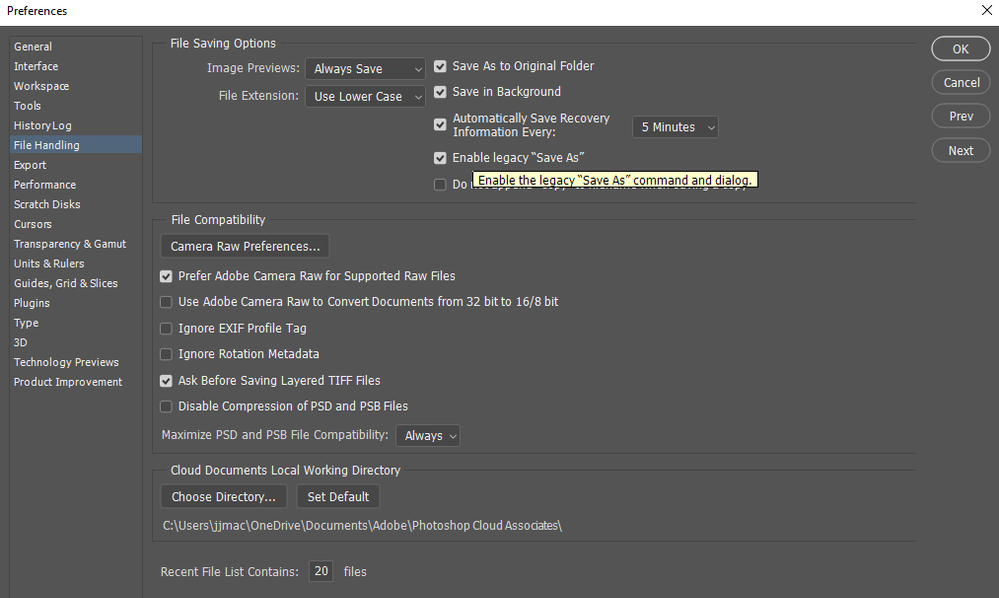Adobe Community
Adobe Community
Saved files greyed out
Copy link to clipboard
Copied
Hi, Can anyone advise with respect to saving PS files. I am new to PS, but have followed all guidelines for saving my work to desktop and to the cloud. When i try to retrieve the work to send for printing the files are greyed out. I have saved as TIFF, PNG and PDF files. I have also made an alias. Nothing seems to work.
Explore related tutorials & articles
Copy link to clipboard
Copied
Grayed out where?
Please post screenshots to clarify.
Copy link to clipboard
Copied
Hi, Wherever i have saved my PS documents they are irretrievable because they are greyed out. This screenshot is an example of a selection of things saved to my desktop . I have saved Leo's birthday poster in a multitude of different formats and they are all greyed out, so i cannot select them. The same is the case for PS files saved in the cloud or anywhere else for that matter 😞 Hope you can help.
Copy link to clipboard
Copied
If you are using Photoshop version 4.2 you can use Save a copy. Optionally you can set you Photoshop preferences to use Photoshop Legacy Save As and you will have the other file type options available in Save As. Export will also work somtimes
Copy link to clipboard
Copied
Copy link to clipboard
Copied
Post the screen shots not a file list of screen shots. Have Photoshop UI and palettes visible where Save As and Save a Copy are grayed out.