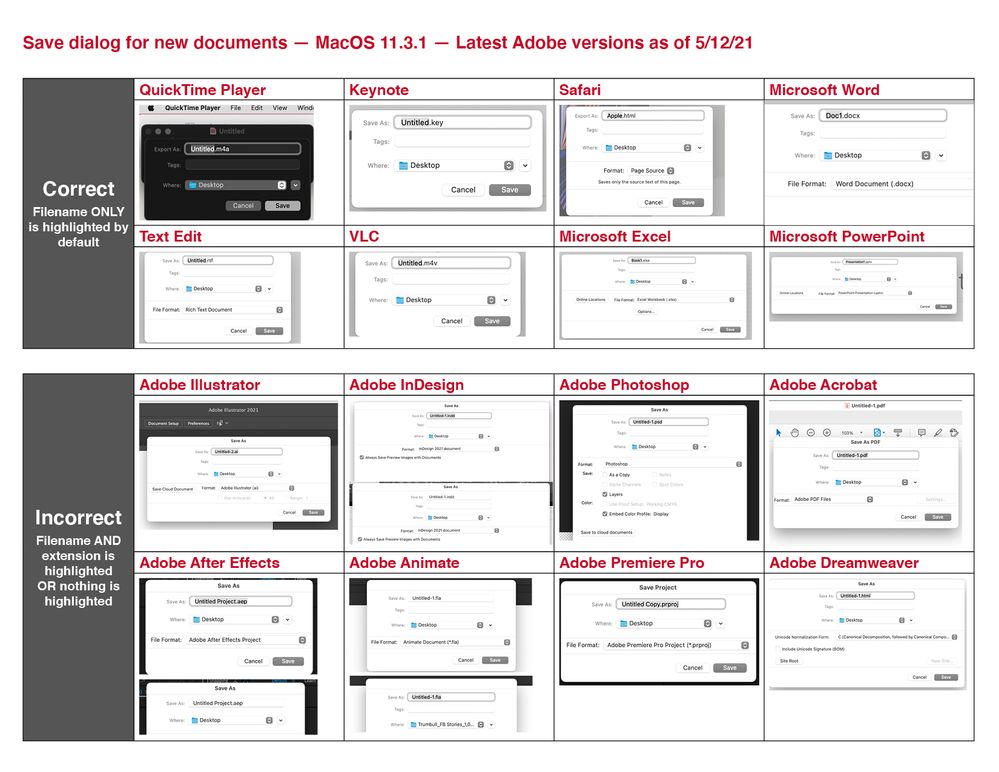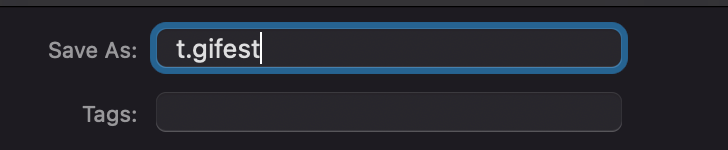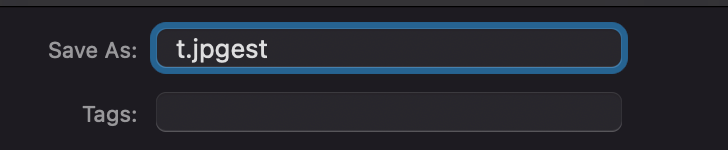Adobe Community
Adobe Community
- Home
- Photoshop ecosystem
- Discussions
- Saving/File extension issue in Photoshop 21.1.0
- Saving/File extension issue in Photoshop 21.1.0
Copy link to clipboard
Copied
Hello Community! First time posting here!
I'm using OSX Catalina and I'm running the latest version of Photoshop. I noticed that now when I go to Save for Web (Legacy) Photoshop brings up the Save dialog box and the entire file name and extension are selected (Untitled.jpg). So when I type a file name it deletes the file extension and will not add it "automagically" like before. Save As works fine and so does Save but I like my good old Save for Web! Any other solutions?
 1 Correct answer
1 Correct answer
"So when I type a file name it deletes the file extension and will not add it "automagically" like before. Save As works fine and so does Save but I like my good old Save for Web!"
This is fixed in the current version 22.5.1. If you rename the file without the extension, the correct extension for the file type selected in the Save For Web dialog is added when the file is saved.
Explore related tutorials & articles
Copy link to clipboard
Copied
Installed hte new updates yesterday.. 22.4.1 still busted... Sigh.
Copy link to clipboard
Copied
This is an issue across all Adobe products, not just Photoshop. All other apps that I use by Microsoft, Apple, etc. do not have this problem.
Copy link to clipboard
Copied
ummmm now its messed up on the PC version now Adobe added atleast 5 more clicks to the saving a jpeg version of a current ducument wtheck !? as someone who saves jpegs frequently for reviews and sharing and just simple versioning/ progress this will frustrate me EVERY time and slow mme down grrrrrrr
Copy link to clipboard
Copied
Photoshop 22.4.1 on Catalina – still broken. How much is this subscription per month?
Copy link to clipboard
Copied
Hello,
ADOBE can you please fix this issue. It slows everyones workflow.
So annoying.
Copy link to clipboard
Copied
Adobe, please fix. It's super annoying.
Copy link to clipboard
Copied
I've don't have this problem at all with PS2021 on my 2019 Macbook Pro running Catalina - BUT - my older MacPro running Mojave with PS2021 just started doing this a couple of weeks ago - dropping the automatic additon of the extension when saving a file. In over 25 yrs using Adobe apps I've ever seen it before and not happy to see others have been seeing this for a while now. I came to look on here because I thought maybe I inadvertently changed a setting somewhere. Someone please let me know if I did, lol! Sad to see the lack of response from Adobe for such a brilliant and expensive product. Would love to have a solution sooner rather than over a year later?
Copy link to clipboard
Copied
Hi Studio5150 and Everyone!
Thanks for posting. I had completely lost hope of this ever getting fixed, but as it turns out. Because of Studio5150's post on this thread. I went ahead and did the latest update today (22.5.1) and tested this issue just now and it's finally resolved. Took a long time, but finally adobe came thru.
Thanks for posting. Enjoy the updates guys.
Copy link to clipboard
Copied
misagarcia - what OS and Mac are you using please?
Copy link to clipboard
Copied
I'm currently on
MacOS Catalina Version 10.15.6
Photoshop 22.5.1
Copy link to clipboard
Copied
Still not working for me.
Photoshop 22.5.1
Mac OS 10.14.6
MacBook Pro 2018
Copy link to clipboard
Copied
Still broken for me too.
Photoshop 22.5.1
Mac OS 11.5.2
MacBook Pro 2017
Adobe was pretty good at taking the annual subscription last week though so there must still be somebody alive in there 😉
Copy link to clipboard
Copied
Not working for me either, I'm on OS 10.14.6. I think the clear message is to update to 10.15.6.
Copy link to clipboard
Copied
Thanks for the post misagarcia! I bit the bullet and moved on up to Catalina. Everything is fine now and it didn't even cause any problems with my printers, scanners, Wacom tablets or any other peripherals. I just get grumpy when I feel I'm being forced to move forward at someone else's pace. Grrrrr. Ok, all good now. 😉
Copy link to clipboard
Copied
I don't know how you achieved that. I have had every incremental update of both Photoshop and OSX for almost 2 years and it has never worked as shown in your screenshot on any version of Photoshop or OSX during that time, right up to and inclulding today with Photoshop 23 and OSX Monterey.
Copy link to clipboard
Copied
For every item Adobe refuses to fix, we should be refunded $5 per month for every broken item thqt doesn't work
Copy link to clipboard
Copied
"So when I type a file name it deletes the file extension and will not add it "automagically" like before. Save As works fine and so does Save but I like my good old Save for Web!"
This is fixed in the current version 22.5.1. If you rename the file without the extension, the correct extension for the file type selected in the Save For Web dialog is added when the file is saved.
Copy link to clipboard
Copied
Well, if you fixed it, you've broken it again. See the below results in Photoshop 23 (Mac OSX Monterey).
Happens every time. The file name was to be "test" and the extension in this example was to be .gif
Does the same with a different file that was to be .jpg
End result is you end up with Frankenstein.
Adobe and Apple seem to be in competition these days to see who can screw up things the most that use to work perfectly fine in the name of "product improvement"
Like most daily photoshop usuers, I have been suffering with the work-flow destroying issues of this bug for almost 2 years!
Copy link to clipboard
Copied
@SS ADMIN wrote:
Well, if you fixed it, you've broken it again.
Can you tell us if the same thing happens when you do not include a period in the filename?
~ Jane
Copy link to clipboard
Copied
I did not include a period in the filenames in the first instance. Just typed the file name by itself as recommended by Adobe as part of the previous "fix".
Copy link to clipboard
Copied
It appears to be adding the file extension after the first keyed input into the name box when you highlight the entire save file name and change it to anything, requiring you to go back and delete, then key in the full intended name.
This is a really stupid problem.
Copy link to clipboard
Copied
Copy link to clipboard
Copied
"This is entirely unprofessional ..."
I think you just found the perfect epitaph for Adobe's tombstone.
On a separate note, the bug obviously isn't deemed a high priority to fix since today's 23.01 release still does it.
Copy link to clipboard
Copied
Copy link to clipboard
Copied
Hi All,
Okay, I found this relpy from another user "Charles.Rose" Thanks Heaps Charles!!! And it worked for me!! Finally it worked !! So give it a try.
Here is what he did.
Under photoshop preferences/File
handling change the APPEND FILE EXTENSION dropdown from Always to Never, save, and then quit
photoshop. Reopen photoshop, and then in photoshop preferences/File handling change the APPEND FILE
EXTENSION dropdown from Never back to Always and the optionally check Use Lower Case. This seemed to
do the trick for me and now my extension appear as expected in the save image dialog boxes.