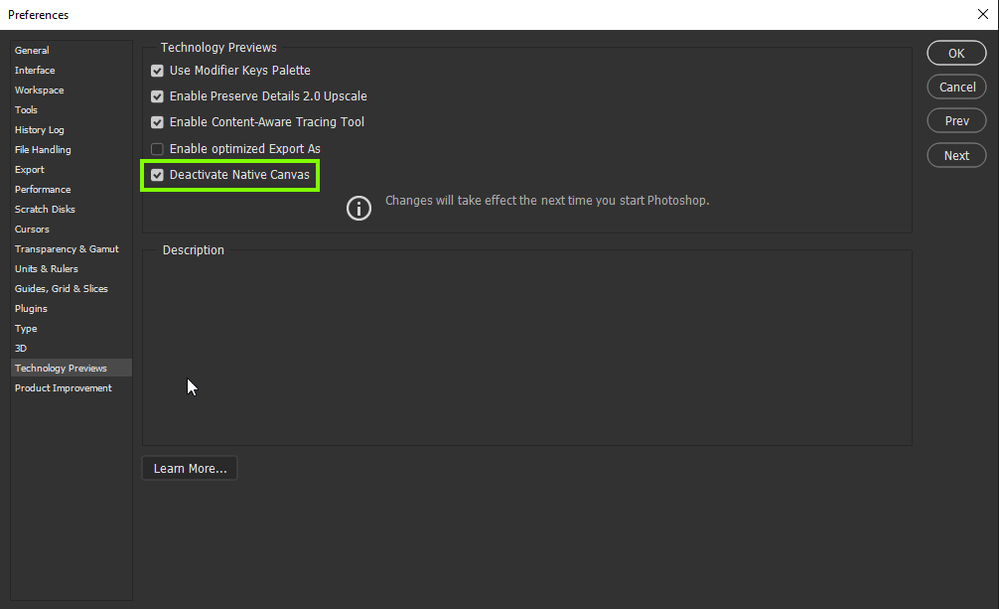Adobe Community
Adobe Community
Turn on suggestions
Auto-suggest helps you quickly narrow down your search results by suggesting possible matches as you type.
Exit
0
Screen Bug - Photoshop 22.4.2
Community Beginner
,
/t5/photoshop-ecosystem-discussions/screen-bug-photoshop-22-4-2/td-p/12141484
Jun 27, 2021
Jun 27, 2021
Copy link to clipboard
Copied
I'm having this strange screen bug happening in Photoshop (v22.4.2) that appears when I move my application window slightly out of the screen. My image goes full green. Putting the window back into the screen makes the image appear again.
Wonder if it's a known issue.
Nothing too serious (as in no full crash) it seems but concerning as it's not suppose to happen obviously.
Specs: Photoshop 22.4.2 / Mac OS Big Sur / MacBook Pro 15 inch (2019)
Community guidelines
Be kind and respectful, give credit to the original source of content, and search for duplicates before posting.
Learn more
Explore related tutorials & articles
Community Expert
,
LATEST
/t5/photoshop-ecosystem-discussions/screen-bug-photoshop-22-4-2/m-p/12141523#M557233
Jun 27, 2021
Jun 27, 2021
Copy link to clipboard
Copied
Hi
Try enabling this option in preferences and restarting Photoshop to see if it helps
Community guidelines
Be kind and respectful, give credit to the original source of content, and search for duplicates before posting.
Learn more
Resources
Quick links - Photoshop
Quick links - Photoshop Mobile
Troubleshoot & Learn new things
Copyright © 2024 Adobe. All rights reserved.