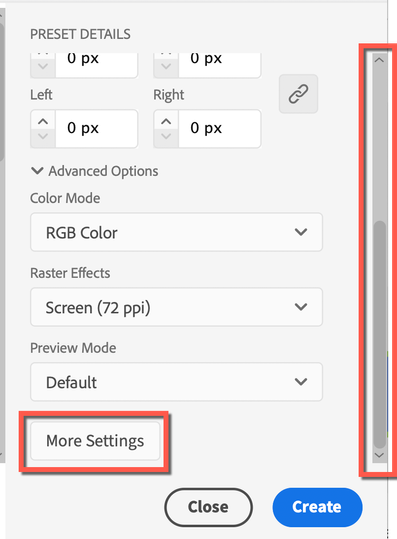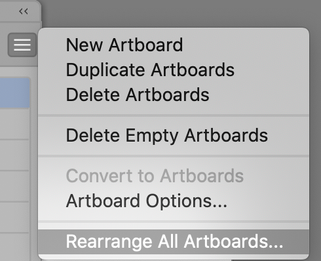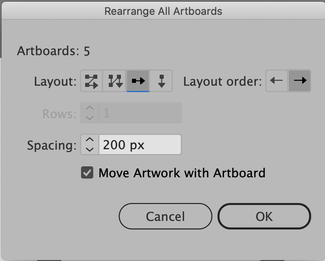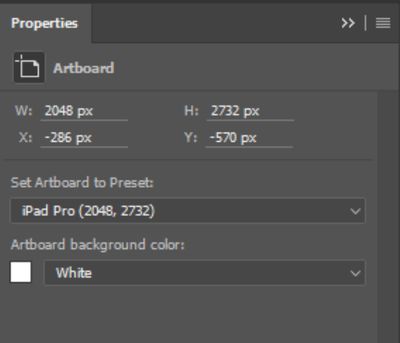Adobe Community
Adobe Community
Spacing between artboards (Photoshop)
Copy link to clipboard
Copied
I must be blind because I can't find a 'more settings' button in the new file dialog window. Has this option been relocated?
I'd really like to edit the spacing preset for artboards.
[Moved from Illustrator to Photoshop by moderator]
["Photoshop" added to subject by moderator after thread was moved.]
Explore related tutorials & articles
Copy link to clipboard
Copied
I can't find a 'more settings' button in the new file dialog window.
By @jasonf38773170
If you don't see "More" then scroll down.
In addition, you can do this after you have started working by going to the Artboard panel menu > Rearrange All Artboards
~ Jane
Copy link to clipboard
Copied
Thanks for the response. I didn't realize this question was posted to the Illustrator forum and not the Photoshop forum. No wonder I was struggling. I'm trying to set the spacing for artboards in Photoshop.
Copy link to clipboard
Copied
You're welcome, @jasonf38773170 , and I've moved your post from the thread in the Illustrator forum to a new post in the Photoshop forum for you. Yes, no wonder you couldn't find the "More Settings" button! 😊
Cheers,
Jane
Copy link to clipboard
Copied
I still can't find it in Photoshop, does it exist? this is driving me mad, I want to be able to rearrange the artboards and set a new gap size between them in Photoshop. I can't find what you posted.
Copy link to clipboard
Copied
It does not; this was specifically for Illustrator. If you want to have a specific spacing for Photoshop, I would suggest arranging as wanted, and then save the document as a template that could pull up for later. (Just be sure not to overwrite it once you open it; save with a new file name immediately.)
Copy link to clipboard
Copied
@Sofia M wrote:
I can't find what you posted.
The OP asked the question in the Illustrator forum and the earlier answers were for Illustrator. I don't use artboards in Photoshop since I am not creating artwork for the web, but you might try changing the values for the X and Y in the Properties panel if there's not a better way.
Jane
Copy link to clipboard
Copied
I believe that this could be scripted in Photoshop, however, I'm not the one to do so...