 Adobe Community
Adobe Community
- Home
- Photoshop ecosystem
- Discussions
- Re: SPELL CHECK STAYS IN ITALIAN
- Re: SPELL CHECK STAYS IN ITALIAN
Spell Check Stays in Italian
Copy link to clipboard
Copied
I've looked through all the discussions on this and have followed every solution's directions and I still can't get my spell checker to check in English (it defaults to Italian every time).
1. I've switched the language in the Character panel dropdown to English (USA)
2. I've reset my PS Preferences.
3. I've signed out of everything, every single Adobe app (including Acrobat), signed out of Creative Cloud, then signed back in again.
4. I've completely deleted and reinstalled PS.
NOTHING WORKS! Please PLEASE help me. I'm a terrible speller.
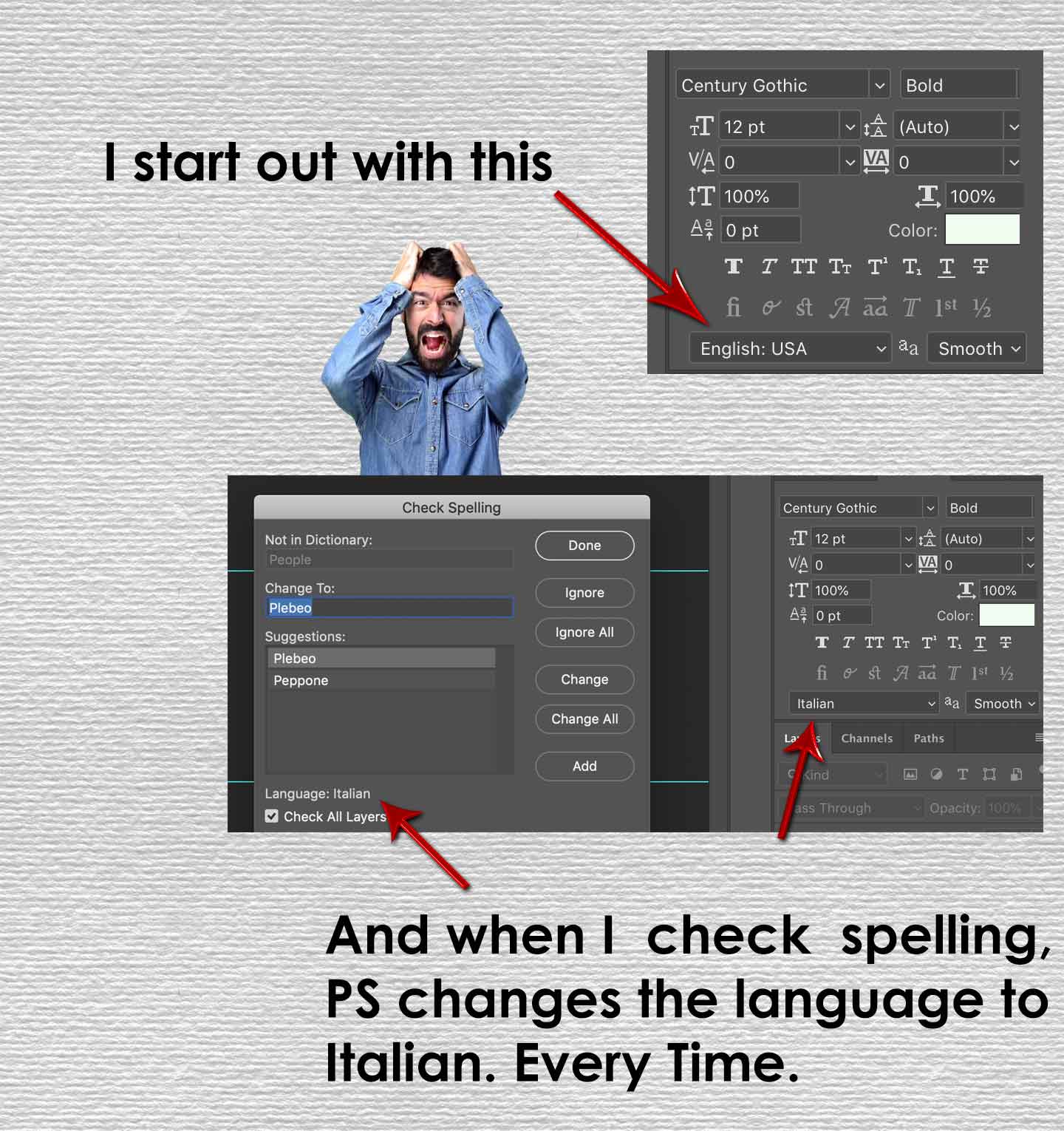
Explore related tutorials & articles
Copy link to clipboard
Copied
Try resetting the Preferences:
Copy link to clipboard
Copied
I've done that. It doesn't work.
Copy link to clipboard
Copied
Are you using a Mac or a PC. On Windows 10 changing language in the Character palette seems to work for me?
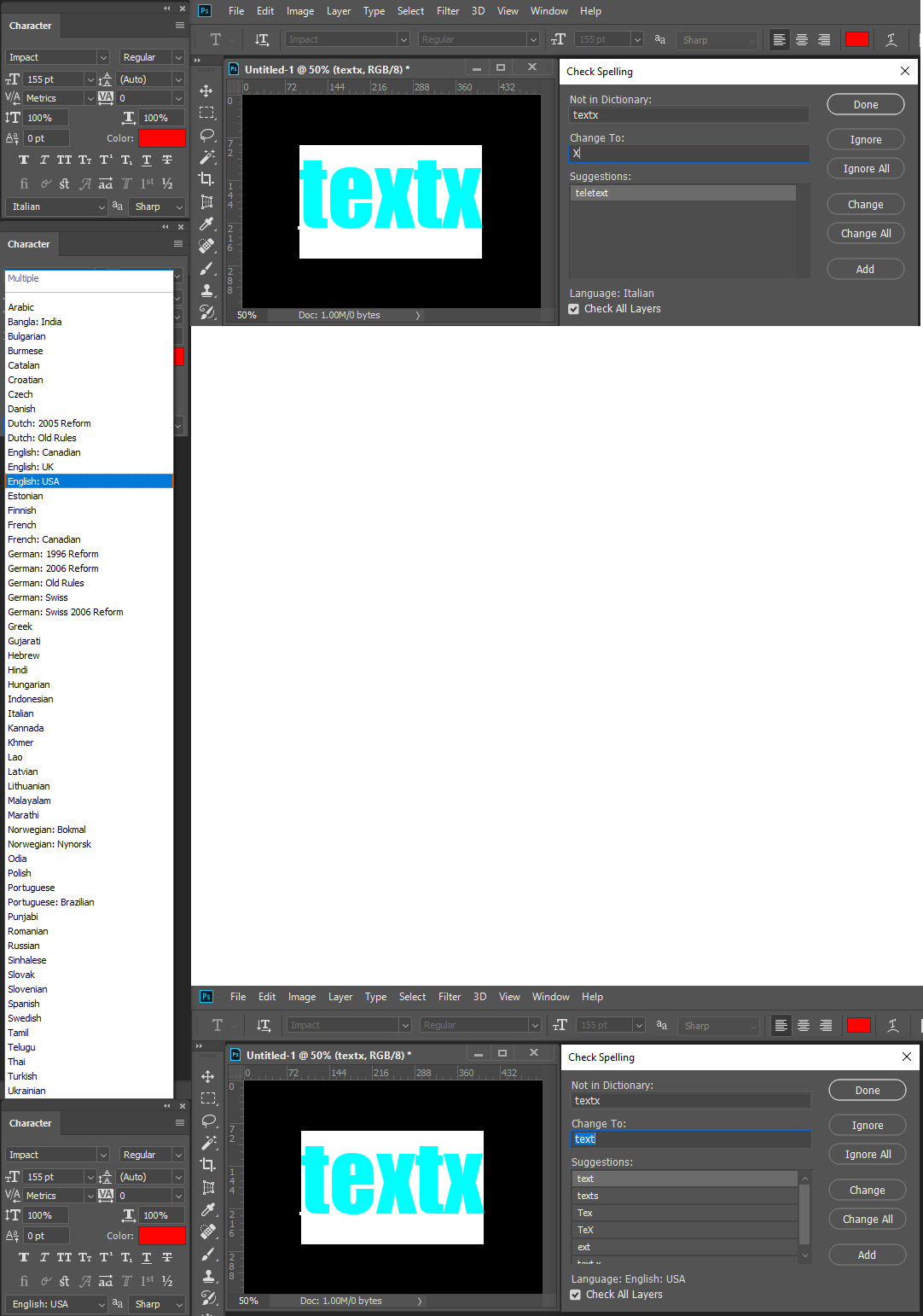
Copy link to clipboard
Copied
I'm using a Mac, and I've tried that several times and it doesn't work. It always changes it back to Italian.
Edit: I appreciate you taking the time to make screen shots for me. ![]()
Copy link to clipboard
Copied
So it seem to be a issue with CC on a Mac. Report the problem at Adobe feedback site Photoshop Family Customer Community
Copy link to clipboard
Copied
I appreciate that. Done. We'll see what happens. If I get it fixed I'll update the answer status. Thanks again.
Copy link to clipboard
Copied
I'm having this issue as well. Mine will not change from Frech. Has there been a resolution?
Copy link to clipboard
Copied
I am having the same problems except mine change to Spanish. Adobe, please FIX!!!!


