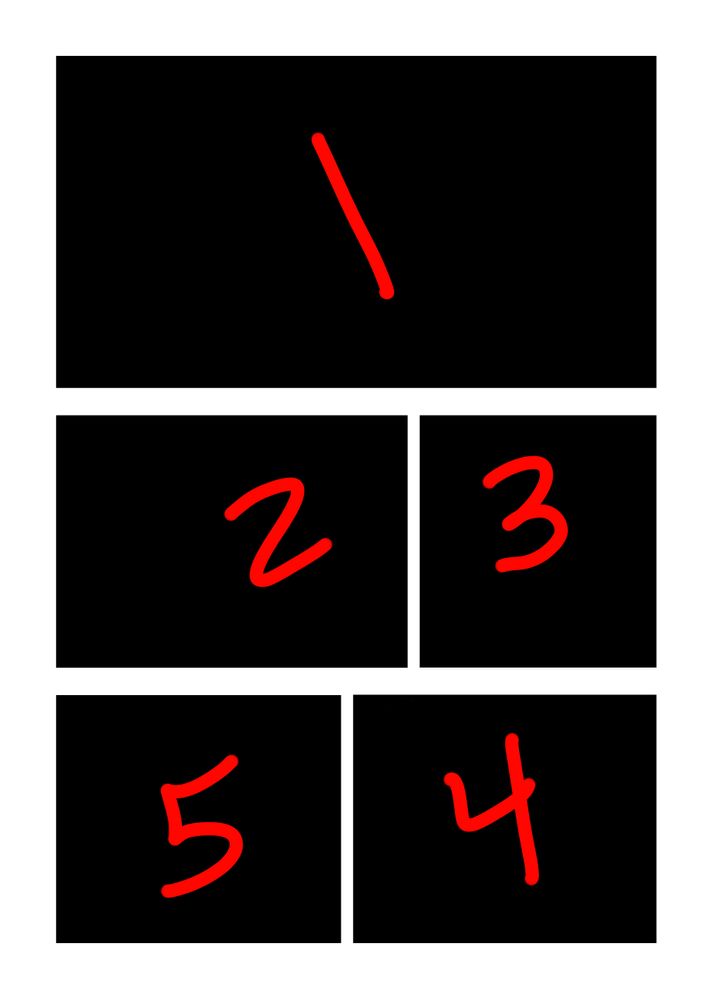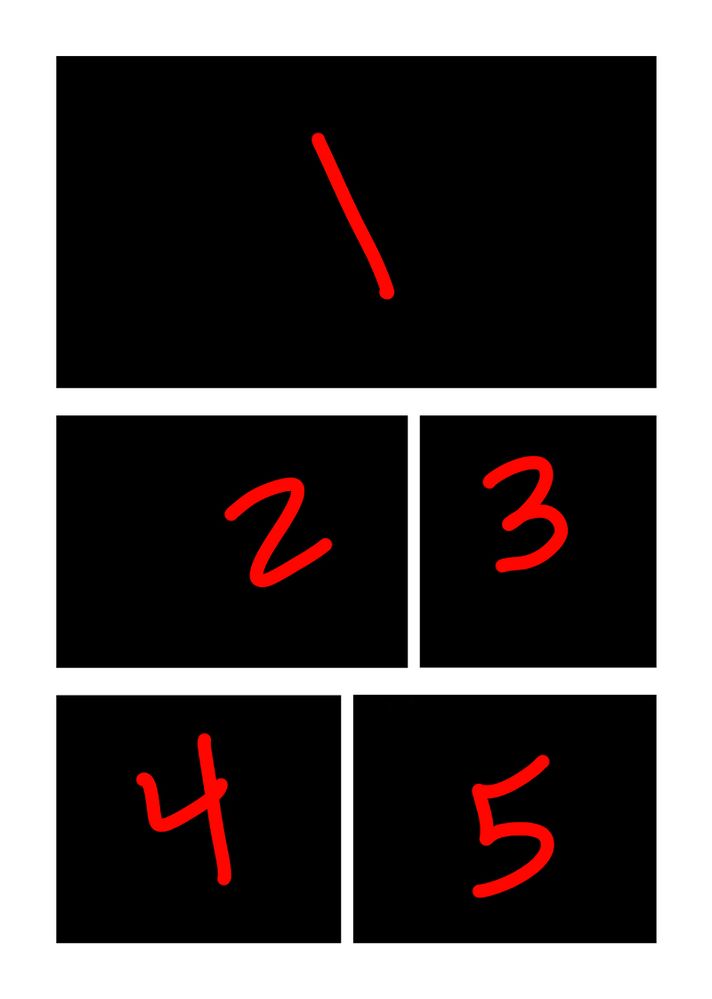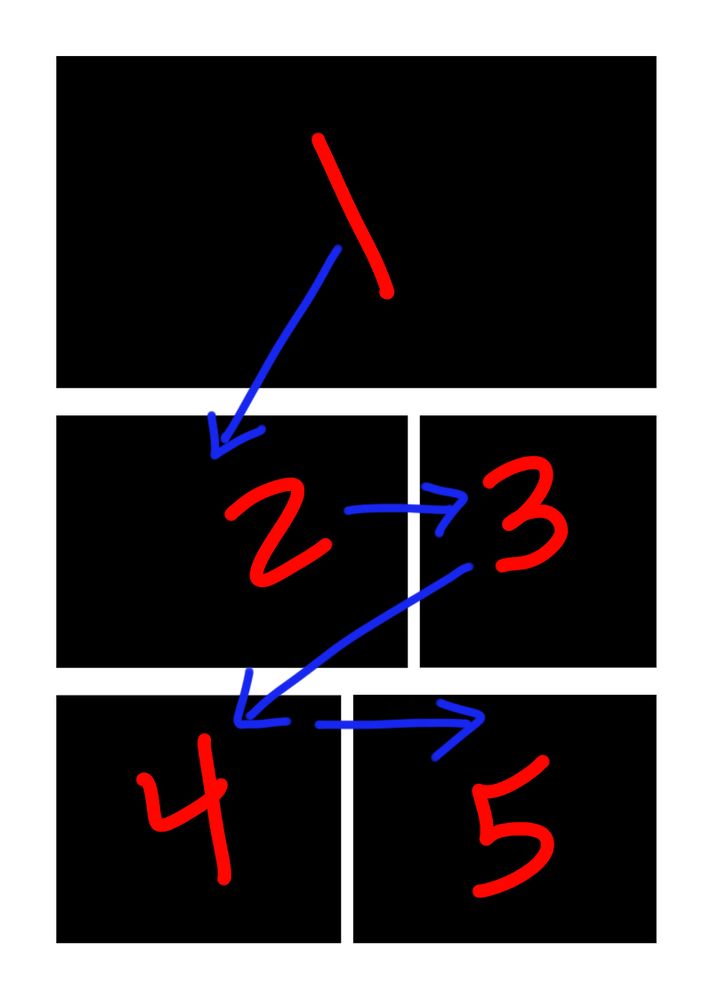Adobe Community
Adobe Community
- Home
- Photoshop ecosystem
- Discussions
- Re: Split to Layers Script Layer Selection Order
- Re: Split to Layers Script Layer Selection Order
Split to Layers Script Layer Selection Order
Copy link to clipboard
Copied
Hello!
I've been using David Jensen's "Split to Layers" script and it works great. However, I've run into some problems with the order in which layers are searched out and created.
Here is how the script scans the image and thus creates layers based on what is surrounded by transparency. Please note the order in which the blocks are created (red text):
The process scans starting from the top (1), goes to the left(2), then the right(3), then drops down(4), then moves left(5).
What I really need it to do is create the layers in this order:
Always starting from the left and processing to the right.
Like so:
Is this even possible? Any help would be greatly appreciated!
Explore related tutorials & articles
Copy link to clipboard
Copied
Make selection and change it into path item, then find its sub paths. They are always stored from top left side.
Copy link to clipboard
Copied
How would that look from a scripting standpoint?
Copy link to clipboard
Copied
There are quite many scripting topics about it, just use appropriate keywords in search box.
Copy link to clipboard
Copied