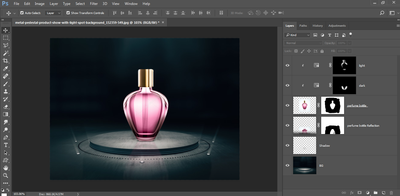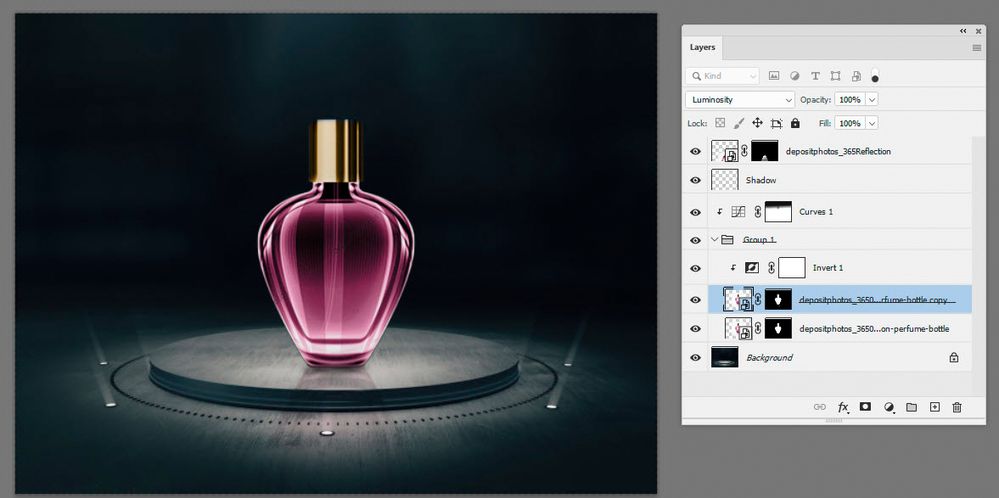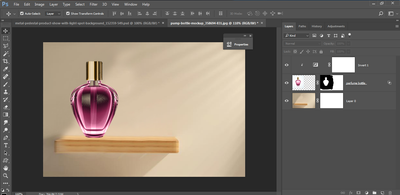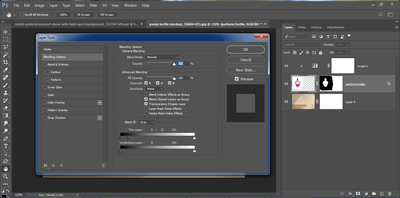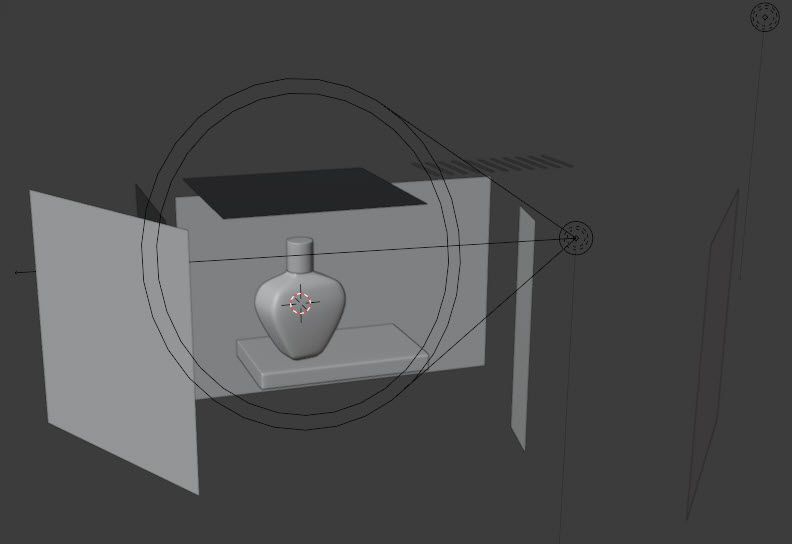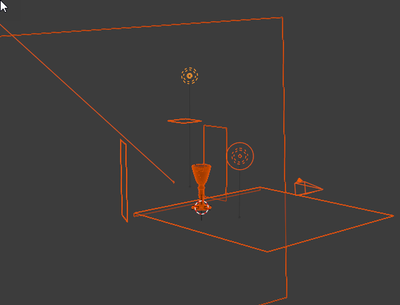Adobe Community
Adobe Community
- Home
- Photoshop ecosystem
- Discussions
- [Suggestions from experts] What are the steps that...
- [Suggestions from experts] What are the steps that...
Copy link to clipboard
Copied
Hello ,
Based on the experience of experts,
What are the steps that I should take to get a more realistic composition between product image and background image.
For example I have a picture of this perfume bottle:
And this background image:
How can I make them more realistically, So that it is difficult for the viewer to know that this is the work of Photoshop.
I watched and applied some tutorials but didn't get the desired result As you can see below (I think there are techniques that make this compositing more realistic) :
Usually This is what I tried to apply according to the tutorials I saw:
1- Matching the colors of the layers as much as possible using:
Adjustments > Hue/Saturation or Adjustments > Selective Color or Adjustments > Brightness/Contrast or Adjustments > Curves
2- Make a shadow or reflection to the layer (in my case the perfume bottle)
3- Color manipulation to get the desired image using:
Filter > Camera Raw Filter...
My question is, are there steps that I did not mention above to make the design more realistic, and is this approach above good for making a good compositing, or is there another approach or other techniques that can help me with this and you recommend and you can summarize it for me if you please..
Thank you guys, I would be grateful for any suggestion, ideas or help.
 1 Correct answer
1 Correct answer
The light is too bright through the bottle. Try inverting a copy of the bottle and setting the blend mode to Luminosity. Something like this:
Explore related tutorials & articles
Copy link to clipboard
Copied
The light is too bright through the bottle. Try inverting a copy of the bottle and setting the blend mode to Luminosity. Something like this:
Copy link to clipboard
Copied
Great idea, and it gave me a very wonderful effect, thank you..
Would you recommend I use Curves instead of Hue/Saturation for color matching.
Copy link to clipboard
Copied
It's a matter of preference. Personally I like curves.
Dave
Copy link to clipboard
Copied
looks great now,
But when I tried to apply the same thing on a light-colored background To make the bottle look transparent as your way above , the result was as you can see in the image bellow.
These are the Blend settings which I applied:
Any Ideas?
Copy link to clipboard
Copied
Against a lighter background you would need to lose that invert layer which darkened the interior and introduce some transparency, and with such a close wall some caustics
Dave
Copy link to clipboard
Copied
Excuse me Dave,
I Tried to implement what you said to me, but I could not,
Because I am not fully aware of what "lose that invert layer" and "introduce some transparency" mean.
Can you simplify that for me please by taking more pictures of the steps that you have taken to get the image above,
Because I am a programmer and new for design terminology also beginner in photoshop.
Copy link to clipboard
Copied
Sorry for the late reply, I've been out today.
Instead of copying the layer and inverting it to make it darker, as in the first example, this time I used masks to make it partially transparent - just by painting on the mask, so that some of the background colour showed through. Each image has to be treated as a one off, to balance the light and shade. That's why it is often easier to do in 3D where the scene and object can be modelled then rendered together. Forget Photoshop 3D for that purpose though, it is not good enough.
I'm back now so give me a few minutes and I'll show an example using Blender 3D and the LuxCore render engine which is great for glass.
Dave
Copy link to clipboard
Copied
You have to consider the background. It's extremely difficult to fake this and make it convincing. If at all possible, shoot it with actual background. I guarantee you, it's much faster, much simpler, and will always look better.
Copy link to clipboard
Copied
In reality, if I did not have the actual bottle, I'd be more likely to model it in 3D and light and render it in a good 3D app. If I get time tomorrow I'll put up an example.
Dave
Copy link to clipboard
Copied
Yes, these things are done in one of two ways: either photograph it and spend some time setting up the optimal lighting (using studio flash units) - or build it from scratch in a 3D application.
Everything you see in ads, all those dazzling images, are made using one of those two methods. Both require special skills.
Doing it in Photoshop is possible, but only if you're willing to spend an incredible amount of time and energy. As I said, it's extremely difficult. For most practical purposes, it's not cost-effective.
Copy link to clipboard
Copied
Which reminds me, apropos time and effort: A while ago I read about a guy in China who had built a wonderful wall-sized image, full of life and detail and atmosphere. It was an astonishing image (I saw photos of it).
And he had done it in Excel!
That's what he had and was familiar with, so that's what he used. He just filled cells, one by one. It must have taken him a year at least, probably several.
That story stuck in my mind ever since. Anything's possible, if you have the will and determination 🙂
Copy link to clipboard
Copied
You're right, but sometimes I prefer downloading backgrounds from the Internet and displaying products in them because they accessible and affordable and look more beautiful.
And I don't want it to be 100% realistic, I believe shooting with a real background will be different, but I just want it to be somewhat acceptable.
Thanks for the advice.
Copy link to clipboard
Copied
There you go, a quick and dirty example of modelling, texturing and rendering such an image in a 3D application. This way the texture on the wall is visible and distorted through the glass and liquid, the light through the liquid colours the wall and there a caustics in the shadow of the bottle on the shelf. All of that could be simulated in Photoshop but it is hard to get right.
The result rendered using the LuxCore add in render engine in Blender:
Dave
Copy link to clipboard
Copied
D.Fosse showed a couple of excellently lit and photographed glasses. So, for demo purposes, I borrowed one and modelled it in 3D then placed it on a modelled table with a photograph of some barrels behind it. So this is a hybrid approach, but the modelled glass shows and distorts the photographed scene behind it. A bit of lighting then render.
Copy link to clipboard
Copied
Since the subject of time and speed keeps coming up, I have to ask:
@D Fosse how long did it take you to take the photos of the glass, including setting up the lights?
@davescm how long it it take you to create the 3D image? It looks like a real glass that's been photographed!
@D Fosse: a forum friend told me about that Japanese artist who draws in Excel. His name is Tatsuo Horiuchi.
https://www.thisiscolossal.com/2017/12/tatsuo-horiuchi-excel-artist/
Nicely done, both of you!
~ Jane
Copy link to clipboard
Copied
@D Fosse how long did it take you to take the photos of the glass, including setting up the lights?
By @jane-e
About an hour to set up the lights. Of course, you have to know how, and I've previously spent some time experimenting to find the most efficient setup.
It was lit with two strip lights from the back, just outside the picture frame to either side. The lights were very carefully shielded from the lens, using slices of black cardboard. If you don't do that, the whole thing drowns in flare.
The final image is pretty much straight out of camera, just with a curve to boost the contrast, and some dust spotting.
Now Dave, can I have my glass back?
Copy link to clipboard
Copied
@jane-e Modelling the glass took only a couple of minutes as it is a very simple shape, as is the table top. Unwrapping and exporting another couple of minutes due to simplicity. I spent about 15 mins in Substance Painter, painting the stem patterns by hand on the height map and the etched pattern onto the glass roughness and height maps. For this I used Dag's photograph as a stencil to project the pattern onto the surface.
Then about 30 mins setting up the scene and balancing the lighting. By co-incidence I also used a couple of rectangles behind and just out of frame to light the glass, so very similar to Dag but with virtual lights. I also added some extra lights to light the front and match the room lighting in the background scene.
Rendering was slow - about 10 mins. This was due to using BlendLuxcore bi-directional rendering which uses the CPU and is much slower than Cycles on the GPU, but does a much better job on glass.
Finally a couple of minutes in Photoshop to adjust the levels, add a vignette and export it.
So all in all just over an hour from zero to exported image.
@D Fosse You can have your glass back when I've finished the wine 🙂
Dave
Copy link to clipboard
Copied
@D Fosse: a forum friend told me about that Japanese artist who draws in Excel. His name is Tatsuo Horiuchi.
By @jane-e
Wonderful images, I absolutely love these. Apologies for making him Chinese instead of Japanese - I've been a huge fan of contemporary Chinese art for a long time so I mixed up. There's this sense of dizzying scale and depth that few Western artists match - it can be small in physical size, and yet give that 360° panorama perspective that seems to fill your whole field of vision. No idea how they do it.
Copy link to clipboard
Copied