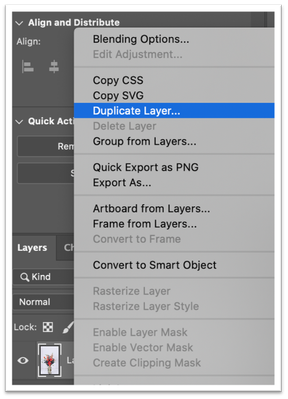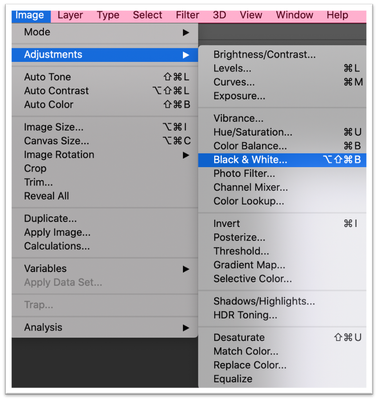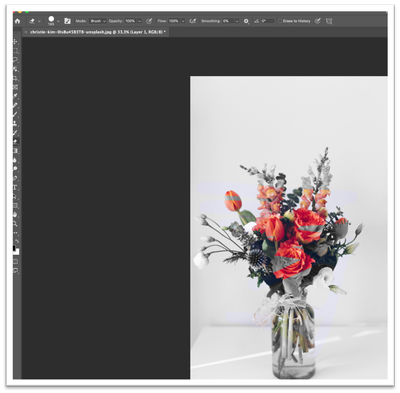Adobe Community
Adobe Community
- Home
- Photoshop ecosystem
- Discussions
- Re: The Colour Splash Effect in Photoshop 2021
- Re: The Colour Splash Effect in Photoshop 2021
The Colour Splash Effect in Photoshop 2021
Copy link to clipboard
Copied
Before and After
Instructions:
It’s understood that you will have a project loaded already.
1. Locate to the Layers Panel.
2. Right-Click on the layer. From the Drop Down Menu select Duplicate Layer. You will now see two layers.
3. Select the top Layer
4. Locate the Menu Bar at the top of the screen
5. Locate Image
6. Select Image
7. From the Drop Down Menu select Adjustments.
8. From the Drop Down Menu select Black and White.
9. A new dialog box will appear. Please select Ok.
10. With the top layer still selected
11. Locate to the Tools Panel
12. Locate the Eraser Tool
13. Edit the tool properties in the properties panel located a the top of the screen
14. Select the Eraser Tool
15. Paint over the image which you want to be colour
*You will now see the colour appear through the black and white image. Edit to your preference.
Laura Foulds Moody
Explore related tutorials & articles
Copy link to clipboard
Copied
Two points:
• I discourage the use of destructive Adjustments for something like this; Adjustment Layers provide not only maintained editability but also allow for touch-up/transformations/… on underlying Layers with less fuss.
• I recommend using Layer Masks instead of erasing pixels.