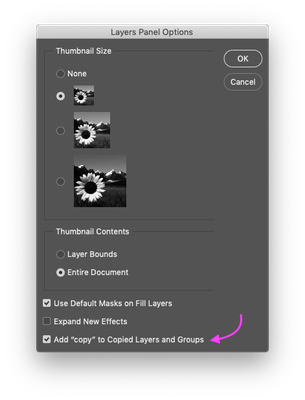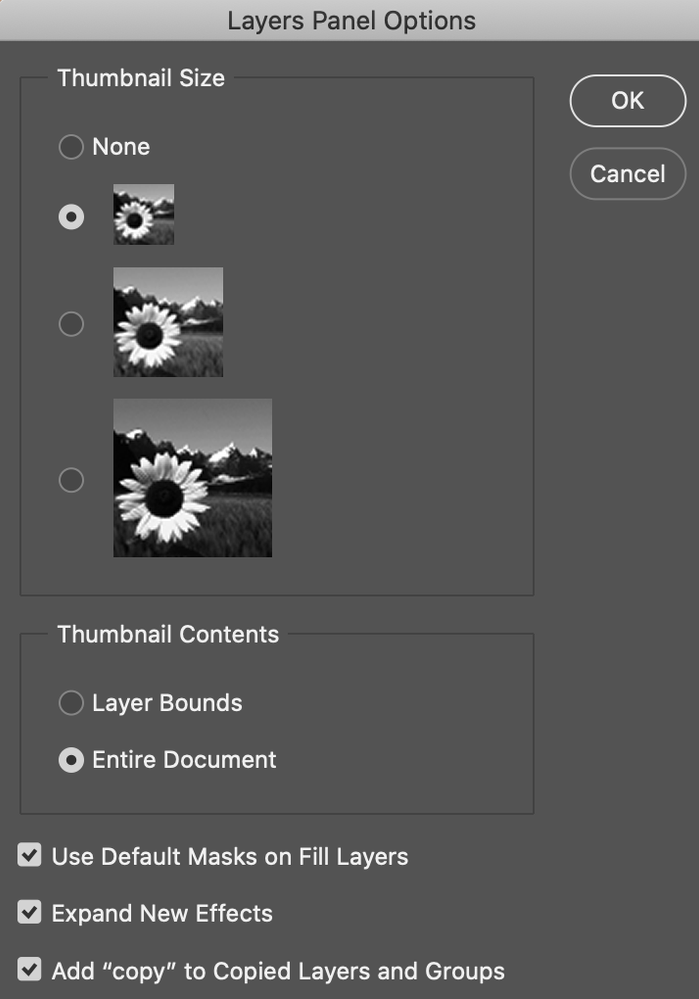Adobe Community
Adobe Community
- Home
- Photoshop ecosystem
- Discussions
- Re: The command SELECT is not currently available
- Re: The command SELECT is not currently available
Copy link to clipboard
Copied
I've installed a Greater Than Gatsby Action but cant run it because I get 'The command SELECT is not currently available. I tried running a default Action and get 'The command FEATHER is not currently available.'
I went back to PREFERENCES to check everything is in order. I cant find anything amiss. Can someone help please?
 1 Correct answer
1 Correct answer
I had this exact same issue with an action I was using. Look down the action list at the first "Select" command. Make sure that your layer is named the same as what is in that command. After that it should work.
Explore related tutorials & articles
Copy link to clipboard
Copied
For some strange reason, it didn't like using an image that I had previously ran the action on. Luckily I had the original image. Or maybe saving it as a different file? I opened the original the saved a copy, ran the script, and it ran just fine. I don't know how or why but it worked.
Copy link to clipboard
Copied
For anyone else... I had the layer named correctly "Brush" and got the "command select is not available" i noticed by looking at the action wording it was looking for "brush"... so it is case sensitive... then it took off.
Copy link to clipboard
Copied
It is better to select layers relatively in an action rather than by name. Layer names need not be unique a Photoshop document can have many layers named Brush or brush which layer would your action select if there were more then one layer with a matching name. Layer name can also be changed a document may have had a layer named brush which was later renamed to something else like soft brush.
Copy link to clipboard
Copied
For anyone else... I had the layer named correctly "Brush" and got the "command select is not available" i noticed by looking at the action wording it was looking for "brush"... so it is case sensitive... then it took off.
Ha ha ha... ran into this exact same one... bought 5 actions from the same author... 4 of them looking for the layer 'Brush' and 1 of them looking for 'brush'. 🙂
Copy link to clipboard
Copied
Even if i rename the layer it still won't work i'm about to throw in the towel
Copy link to clipboard
Copied
Hi,
Had a similar issue.
In my case it was solved by using the locked layer (with a lock).
After I've selected it, the Actions started to work properly, with no errors.
Hope this could help someone ))
Copy link to clipboard
Copied
Some tricks for making actions that work on any document you try them on:
1. "Rename" the current layer - in an action step.
To do this, stop recording, then select a layer, then start recording again, double click the layer name and rename it. This way when you select the layer later in your action, by name, it will always exist. And the action will work on any "Current Layer" that is selected.
You can also record this: create a new layer first, and name it.
2. Create a duplicate layer to manipulate - on layered psds.
If you're creating an action to work on any PSD documents that may have layers, try recording this little sequence before a desired operation:
Record these steps:
> Add a New (empty) Layer
> Name it "Empty"
> Move to Front ( Command+Shift+] ) (repeat this step 3-4 times to get around possible nested groups in other documents)
> Select all
> Copy Merged ( Command+Shift+C )
> Paste
> Name the new layer "Art" (any name will work)
> Select Layer "Empty"
> Delete "Empty" Layer.
Now you can select the "Art" Layer in your action to record your action on - and it will always exist in any document you run the action on.
Note: The sole purpose of the empty layer is to make sure the "Art" layer is on the top of your layer stack.
3. How to use actions on the "Background" layer in any language.
A. First - on a multi-layered document, select the top layer.
B. Record these steps:
> Select bottom layer ( Alt (or Option) + , )
> Rename this layer to "Background" (Or any other helpful name i.e "Base").
D. Record the rest of the action.
4. Don't touch the name field while saving.
You can use any of the save commands in an action, and navigate to where you want to save the file, even create a new folder to put the files in, but don't touch the name field or every time you run the action it will save with the same name.
5. You can Option (Alt) drag action steps to copy them to other Actions.
Hope these tricks help. (Thanks for inspiration JJMack)
-PG1
Copy link to clipboard
Copied
Isn't the purpose of the action for it to do all that on its own? after you press play? this is too much to do for a single action do you think the issue is with adobe software or the actions?
Copy link to clipboard
Copied
Hi, sometimes, when your action work with filters or something, your file has to be in RGB, not in CMYK. In my case, that's why I had some error like yours.
Copy link to clipboard
Copied
Hi, import all assets brushes, patterns etc.
Copy link to clipboard
Copied
For me, the issue was that i had Unchecked the "Add "copy" to Copied Layers and Groups" checkbox under Layers Panel Options, so my actions that were looking for "Background copy" layer, were only finding "Background". Once i rechecked the box, all worked as planned.
Copy link to clipboard
Copied
Make sure also that you didn't uncheck the box "add "copy" to Copied Layers and Groups" cuz if you did, most actions are programmed to select the copied layer by it's name "layer 1 copy" 😉 this option is in the layers panel options
Copy link to clipboard
Copied
Copy link to clipboard
Copied
Also NB - if the layer is named "background" which it seems PS does by default, the action will not run. It calles for the layer to be named "Background" with a capital "B". Doing so will fix the problem.
The layer does not need to be locked.
Cheers!
Copy link to clipboard
Copied
I have yet to get any actions to work it just keeps telling me that command is not available. won't do anything on its own you have to click each piece in the action I sit here clicking and clicking it's never-ending I thought the purpose of the actions is so it does all the actions itself ? after you hit play I have to ask it to perform each step I get tired and just quit there is something wrong that nobody can answer
Copy link to clipboard
Copied
I had the same problem, "The command SELECT is not currently available" and after reading the solution here from aeolate, I realized that my brush layer was named "Brush" once I renamed it "brush" without the cap B it ran fine. Crazy.
Copy link to clipboard
Copied
I don't have a brush layer they are different names the point of an action
is to do multiple steps on it's own and if you want to do it you have to
click the box on 50 steps ok for this ok for that not available ? if i
SELECT a command why would it not be available? but anyway I have no brush
layers they are numbered layer #1 and so forth.
DangersTeez Digital Art
[image: --]
DangersTeez Digital Art
about.me
Copy link to clipboard
Copied
I am currently having this issue. I have tried all of the solutions noted and it still does not work. The file I am working with is a png with a transparent background, when I flatten the image it runs, but then the background is no longer transparent and the file becomes completely unusable. I even played with rename the layers and that did not work either. I am at a complete loss on what to do.
Copy link to clipboard
Copied
I finally got it to work with a JPEG won't work with the photoshop
extension I followed the instructions to a tee except used a jpeg and it
worked! I noticed the instructions said open a jpeg which didn't notice
that at first that it had to be a jpeg to start with.
Good luck
Michael
DangersTeez Digital Art
[image: --]
DangersTeez Digital Art
about.me
Copy link to clipboard
Copied
Many thanks you are right, the name of the layer was wrong!! solved!
Copy link to clipboard
Copied
You're welcome good luck on your artistic adventure.
DangersTeez Digital Art
[image: --]
DangersTeez Digital Art
about.me
Copy link to clipboard
Copied
I'm not a developer but it shouldn't be impossible to free the action commands from layer name on Adobe's end instead of asking users to fix layer name by hand 35 times for an action that has a hundred commands, this is ridiculous.
Copy link to clipboard
Copied
It took me hours but at the end i solved it. In my particular case i was having a problem with brushes needed. I installed them and somehow they disappeared from the library in the middle of the action process. I loaded the brushes to the preset manager like five times one after another and they finally stayed there. IT WORKED.
Copy link to clipboard
Copied
You might try stopping the action and seeing what it's unable to select. I was having a problem and it turned out the brush that it was trying to select wasn't loading, I had to brush files with the same name and the wrong one was loaded.
Copy link to clipboard
Copied
Hi,
I am having the same issues. I am actually getting a lot of commands unavailable. Is it because I am using someone else's created action? But I went through these comments, and figured out that I can't create a layer mask with my background locked. It doesn't give me the option to create it unless I unlock the background. I am using the 23.1 version. This is what I am seeing on my screen: