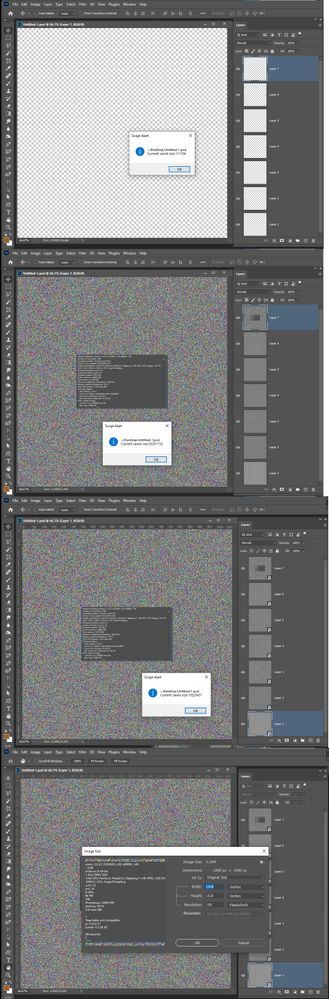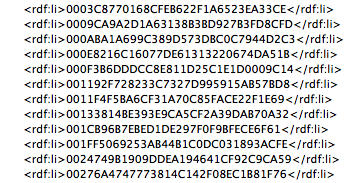Adobe Community
Adobe Community
the file weighs a lot
Copy link to clipboard
Copied
Why the file weighs a lot?
Explore related tutorials & articles
Copy link to clipboard
Copied
Don't ask us to download some random file ! Please explain your problem in detail, because most problems like this don't need anyone to look at any files. If this is about the size of a Photoshop file, please answer ALL these questions:
- what exact version of Photoshop ("latest" is not a version)
- what file format it is saved in
- what size in pixels
- what bit depth (8, 16, or 32)?
- what colour model (RGB, Lab, CMYK or greyscale)?
- what size is the file?
If you don't know how to answer any of these, please let us know so we can help you have a complete reply.
Copy link to clipboard
Copied
- version 21.2.8
- psd
- 1080x1080 pixels
- 8 bit depth
- RGB
- 16.9 MB
only 7 layers, but size is 16.9 MB 😞
Copy link to clipboard
Copied
File size and image size are two different thing. File size depends on File format and what the file format Support and how well the file's image data data compresses, File size will vary with image detail data. More details request more information layer content also varies with layer type. File size differences can be huge.
An image with a 1080px by 1080px canvas is a 1080*1080=1,166,400px image in 8 bit RGB color each pixels requires three 8 bit values one fr red, one for green, and one for blue so 3 bytes per pixel. Your image size is 3,499,200 bytes 3MB. Your file size can vary all over the place. It depends on content and file type save options.
Here I save a 7 layer 1080x1080 document as a psd that has no image detail the documents layers it save as a 111KB PSD file. I then added details in all 7 layers that saved as a 25MB PSD file. I then converted the 7 layer to Smart Object layers that saved as as 70MB PSD file. You can see in the Image Size Dialog the the document image size is a 3MB 1080px by 1080px image.
I showed a rage of file sizes 111KB to 70MB I'm sure I could add more data to the document.
Why do you find your 16MB file size excessive? A flat file version should save under the 3MB Image size however Meta data cans bulk up the file size with ancestor data. The new Jpeg I saved because of all the image detail there is in it the size is near the 3MB canvas image size. 8 bit color supports 16,777,216 colors if the image was a spectrum of all possible colors you would need a much larger canvas and no device can display the full 16,777,216 colors 16 Bit Color supports 281,474,976,710,656 I can not comprehend that number but I would like to see it in my bank account but then I could not spend that much money I would have to give it away to out do Bill G
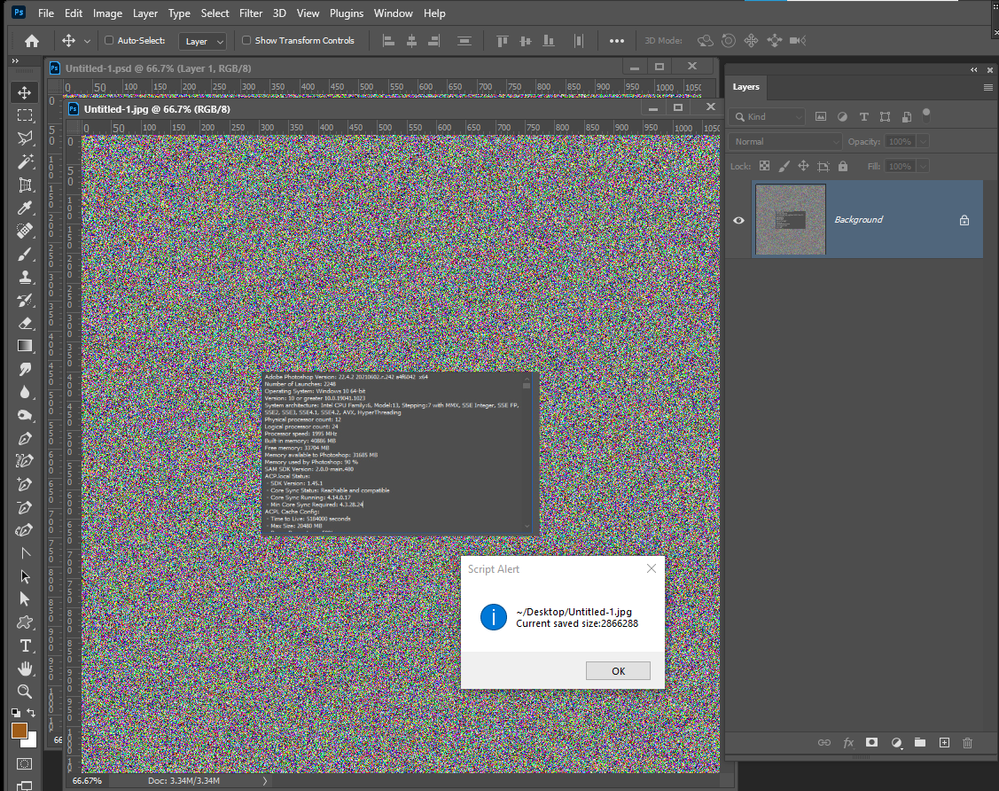
Copy link to clipboard
Copied
@Игорь5C04 wrote:
only 7 layers, but size is 16.9 MB 😞
That is not unusual for those specs. The question is, what size are you expecting, or what size are comparing that to? If you’re expecting it to be around 1MB, a file size that small for a document of your specs is not typical of a PSD Photoshop or TIFF file, only typical of a JPEG file.
But a JPEG file is highly compressed with image quality thrown out, and it can’t handle transparency, layers, etc. So if you want to edit it as a Photoshop file with layers, 16.9MB is a very reasonable size for that type of document. Size can also depend on what content is on each layer; I made a 1080 x 1080 8bpc PSD with 7 layers of noise and the file is 29.9MB.
In general, many Photoshop users would consider 16.9MB to be very tiny. A lot of people edit Photoshop files that are hundreds of MB or even over 1GB, because they come from 24 or 36 megapixel cameras with layers added.
If you are concerned about the file size because it will be uploaded as a web graphic, the final size will be much smaller in the copy you export in a web graphics format such as JPEG or PNG. But the layered original cannot be that small.
Copy link to clipboard
Copied
Is there a noticable size-difference between jpgs created via »Save a Copy« and »Save for Web«?
If so: Have you tried removing Ancestors Metadata?
https://prepression.blogspot.com/2017/06/metadata-bloat-photoshopdocumentancestors.html
Copy link to clipboard
Copied
Yes, tried, used "Exif Tag Remover"