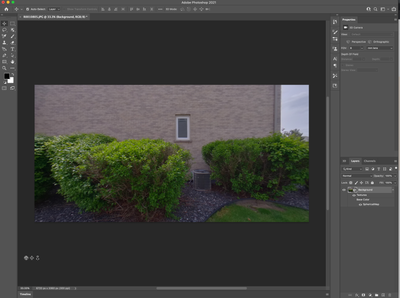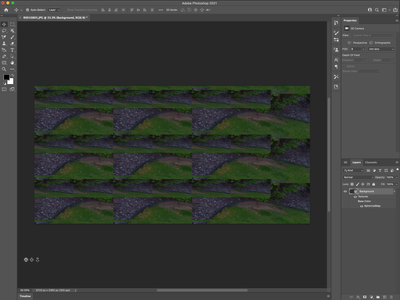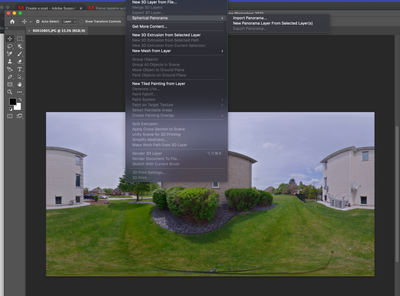Adobe Community
Adobe Community
- Home
- Photoshop ecosystem
- Discussions
- The MOVE Tool is not working correctly...see image...
- The MOVE Tool is not working correctly...see image...
The MOVE Tool is not working correctly...see images attached
Copy link to clipboard
Copied
I am using Photoshop v22.4.1 on a 2015 iMac with 32Gb RAM. I am trying to remove the tripod from the image. The steps I am using: 3D-->Spherical Panorams-->New panorama layer to turn the image to where I can edit out the tripod. When I select the image to move it to the bottom, Photoshop splits the image and I am unable to edit it. See the images:
Any tips on what is going on or what I need to do? I have already uninstalled Photoshop, but the result is the same. Thanks for any usable tips.
Explore related tutorials & articles
Copy link to clipboard
Copied
Hi there,
That doesn't sound good. Could you please try resetting Photoshop's preferences and let us know how it goes?
https://helpx.adobe.com/photoshop/using/preferences.html
Note: Make sure that you back up all your custom presets, brushes & actions before restoring Photoshop's preferences. https://helpx.adobe.com/photoshop/using/preset-migration.html
Regards,
Sahil