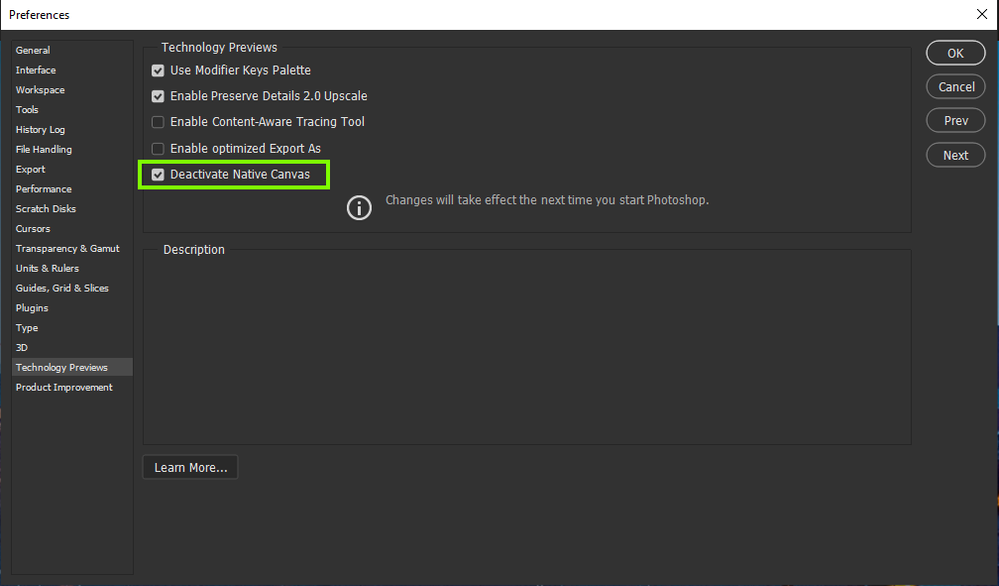Adobe Community
Adobe Community
- Home
- Photoshop ecosystem
- Discussions
- The Shocking Green Full Screen Mode
- The Shocking Green Full Screen Mode
Copy link to clipboard
Copied
Dear Adobe team. I’m using a MacBook Pro with macOS Big Sur. The Screen mode that I’m using is “Full-Screen Mode With Menu Bar”. Why is it that I get a shockingly bright green on my screen whenever I press the ‘tab’ key when I try to turn off the menu bars? In previous versions of Photoshop up to 21.2.8 Release, it worked without the screen error. Typically, I would use ‘F’ to toggle among 3 screen modes to check my design presented on a light grey to a black background. Let me know if this can be resolved. Thanks.
 1 Correct answer
1 Correct answer
Hi
Try enabling this option in preferences and restarting Photoshop to see if it helps
Explore related tutorials & articles
Copy link to clipboard
Copied
Hi
Try enabling this option in preferences and restarting Photoshop to see if it helps
Copy link to clipboard
Copied
Yay!!! Thanks, bro! Now I can work peacefully! 🙂 🙏🏾🙏🏾🙏🏾