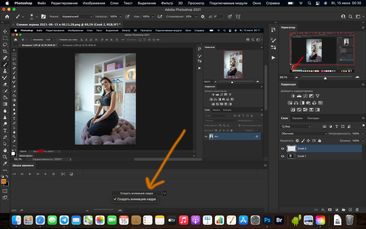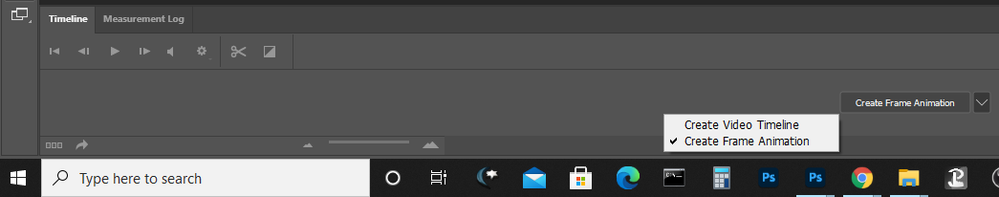Adobe Community
Adobe Community
Timeline
Copy link to clipboard
Copied
Hello! I want to make a Before / After video on the processed photo. But in the Timeline drop-down list, there is no "Create Timeline for Video". Please help))!
Explore related tutorials & articles
Copy link to clipboard
Copied
You may have a Mac issue or Photoshop may not be supporting your Mac's GPI therefore may not make Create Video Time line available. Try resetting your Photoshop preferences there should be two options
Copy link to clipboard
Copied
Im having the same issue too, its only alowing me to create a Frame animation.
Copy link to clipboard
Copied
If either of the problems in this thread is happening on a Mac with an Apple Silicon processor, the problem is probably because video format support is one of the things that is not yet supported by the Apple Silicon version of Photoshop.
If so, for now, the workaround is to restart Photoshop into the Apple Rosetta translator. That will run the Intel version of Photoshop on your M1 Mac, which might be slower, but video support will be available.