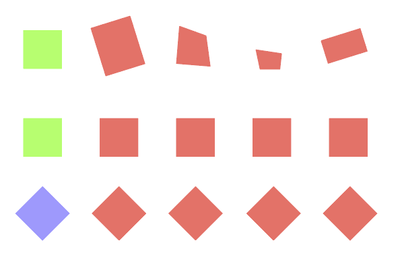Adobe Community
Adobe Community
- Home
- Photoshop ecosystem
- Discussions
- Re: Tool / Plugin to automatically adjust object s...
- Re: Tool / Plugin to automatically adjust object s...
Tool / Plugin to automatically adjust object size and rotation?
Copy link to clipboard
Copied
Maybe I'm dreaming but is there a tool which can take one image as a reference (example in image: green and purple square) and then resize, rotate, stretch others items (red ones) to have the exact same shape as the refernce? I made this in Illustrator just to show what I mean, but I am looking for something like this for isolated images in PS.
Explore related tutorials & articles
Copy link to clipboard
Copied
You can\s do a constrained resize to change a image sized so the image will not distort its aspect ratio and shape will not change. If you change an image aspect ratio during a resize the resulting image will be distorted and have a different shape and aspect ratio. Images can be rotated, rotation changes the image aspect ratio and shape however, the image's content remain the same there is no scaling or distortion. Any time you resample a raster image to resize it including rotation you loose some image quality during the interpolation process.
You can write a Script that willautomare the resizing of an image to fill some shape area. Position the image to that area and mask the images to shape. I would not know how one could also automate additional roration and distortion like perspective. For it is easty to create s shaped selection to bet filled with an image by a script. However the script would some strong AI code to know the shape means image needs some image perspective distortion or rotation or every evert image aspect need to change scale, distortion and rotation is required.
You can create mockup templates that have Smart objects layers that will have their content replaced by scriprs with other images. The smart object layers can include Object transforming that includes rotation and distortion.
Copy link to clipboard
Copied
Thank you JJMack, I understand the capabilities and effects of the transformation tools be it vetor or pixel images. But what I'm thinking of is a bulk transformation based on the reference shape.
This is usefull for example if you want 100s of product shots (which theoretically have the same shape) to be exactly the same shape. Because even with good photos as a staritng point there is always slight misalignment.
Copy link to clipboard
Copied
Product mockup have design elements the are Smart object layers. Each smart object layer has an object the has some canvas size, Aspect Ratio and Print Resolution. The Smart object layer's object transform may also include rotation and warping. These smart object layers may also be masked to work in the overall product composite. Therefore, replacement object fot the smart object layers need to be image files the have exactly the same canvas size, aspect ratio and print resolution as the smart object layer object in the Mockup template. For the smart object layers object transform is not replaced or changed when a smart object layer's object content is replaced with menu Layer>Smart Objects>Replace content. The smart Object layer mask if one exist is also not replaced or changed.
If you do not have replacement file that are exactly the right Canvas Size, Aspect Ratio and print resolution they will not work correctly with Layer>Smart Objects>Replace Content. They are the wrong size for the existing smart object layer object transform, warp and rotation. Also there may be an existing Layer mask.
If you replacemebt object are not the correct size you may be able to open the existing Smart object in the template in photoshop and edit you replace object into the exiting object and size the replacement for the existing object size, whet you save the smart object work document Photoshop will update the smart object layer's object with your changes. You can not change the existing object size yo must size the replacement into the existing object size.
My Batch Mockup Populating script cams either use replace content when populating mocku template or it can edit in the replacement content. Edit by default will size the replacement content to fill the smart object canvas size. Any extra content will be clipped by the smart object canvas size. The are other options that can be use in conjunction with the scripts edit option . One is fit Image, replacement content will be sized to fit within the smart object canvas. If the replacement image aspect ratio is different the the smart object aspect aspect ratio there will be boarders that are not filled. The is also a rotate for best fit option. If the replacement image have the correct aspect ratio and shape the edit option default to fill the camera will do a perfect job.
Copy link to clipboard
Copied
The warping is great but as you said doesn't work with differnt shapes as input.
I made a very low quality example to hopefully show better what I mean. Like warping basically but taking into account any shape as input.
Copy link to clipboard
Copied
You show 6 shoe products. For that you would have 6 Product Mockup templates one for each shoe model. The templates would have smart object layer for the shoe different elements the shoe has. Like sole heal stitched panels laces etc, Each smart object layer has a object transform that positions, scales and warps the replacement material to the shoe design. The materials are replaces not the shoe design. The shoe design does not change. Don't make it hard and have all your products in a single template. That makes the template large and impact performance. The template will also be hard the use and automating it use may not be possible.