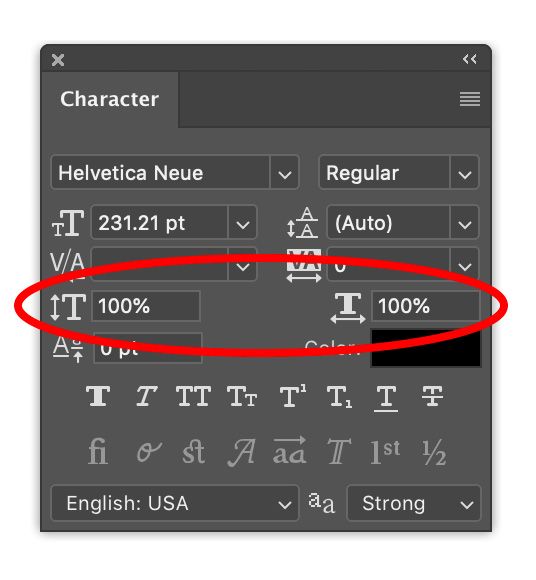Adobe Community
Adobe Community
- Home
- Photoshop ecosystem
- Discussions
- Type stretched in Photoshop version 22.4.2
- Type stretched in Photoshop version 22.4.2
Copy link to clipboard
Copied
Hey,
I can't figure this out. The type tool, using any font family on a new or existing document has suddenly got all the type stretched.
The screenshot is using Arial as a baseline, I attempted to tweak the Windows display checking any character options. The only thing that looks weird is the horizontal character spacing is automatically setting at 200% which I think is the problem, but I didn't set it and it does nothing when I delete it or set it to 0%.
Any help would be greatly appreciated.
Best,
Paul.
 2 Correct answers
2 Correct answers
Hi Paul. Check your values for Vertically Scale and Horizontally Scale within the Character panel. They should both read 100%.
@kepbem wrote:The only thing that looks weird is the horizontal character spacing is automatically setting at 200% which I think is the problem, but I didn't set it and it does nothing when I delete it or set it to 0%.
Hi Paul,
Don't try to set the scaling to 0%. Set it to 100% for both vertical and horizontal as shown in the panel from Michael. This is a Character setting, so the text has to be selected first.
If the text was scaled and distorted with Free Transform (Cmd+T), there is a
...Explore related tutorials & articles
Copy link to clipboard
Copied
Hi Paul. Check your values for Vertically Scale and Horizontally Scale within the Character panel. They should both read 100%.
Copy link to clipboard
Copied
OMG I was being a complete spoon! Thank you so much!
Copy link to clipboard
Copied
Not at all. It's an easy option to miss. Great to hear you got it sorted.
Copy link to clipboard
Copied
@kepbem wrote:The only thing that looks weird is the horizontal character spacing is automatically setting at 200% which I think is the problem, but I didn't set it and it does nothing when I delete it or set it to 0%.
Hi Paul,
Don't try to set the scaling to 0%. Set it to 100% for both vertical and horizontal as shown in the panel from Michael. This is a Character setting, so the text has to be selected first.
If the text was scaled and distorted with Free Transform (Cmd+T), there is a way to restore it, but it might be easiest to first reset the Type tool, then retype the text.
The options for tools are sticky, meaning that once set, they stay set until changed again or reset. To reset the Type tool do this:
- Right-click the Type tool in the options bar (not Tools panel)
- Choose Reset Tool
~ Jane
Copy link to clipboard
Copied
OMG, I was being a complete spoon! Thank you so much! BTW that reset is well handy. 🙂
Copy link to clipboard
Copied
I'm happy it's sorted for you now, and we are always happy to help. 😊
~ Jane