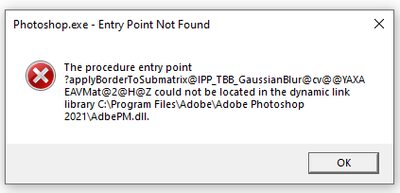Adobe Community
Adobe Community
- Home
- Photoshop ecosystem
- Discussions
- Re: Unable to launch Photoshop 22.2 on Windows 10 ...
- Re: Unable to launch Photoshop 22.2 on Windows 10 ...
Unable to launch Photoshop 22.2 on Windows 10 : Photoshop.exe - Entry Point Not Found
Copy link to clipboard
Copied
I have just upgraded to the latest release of Photoshop and get the following error at launch:
Any suggestions on how to fix this issue, please?
I am running Photoshop on the latest release of Windows 10 ....
{Thread title edited by moderator}
Explore related tutorials & articles
Copy link to clipboard
Copied
Hi,
We're sorry about the trouble with Photoshop. It appears that there might have been an issue while installing/updating the application. Please try re-installing Photoshop after removing it using the Creative Cloud cleaner tool. You can check out the steps to use the tool here: https://helpx.adobe.com/creative-cloud/kb/cc-cleaner-tool-installation-problems.html
Let us know if it helps!
Regards,
Nikunj
Copy link to clipboard
Copied
I followed the steps to use the Creative Cloud cleaner tool, but the error message posted above still appears.
I should also add that I have applied the SSE4.2 fix as described here which has worked perfectly until the latest update ...
Copy link to clipboard
Copied
Exactly the same problem. So sick to have to waite for third part people who can fix anything. My CC2021 worked just fine and was fast after I got help with the Ippccm7.dll problem. So now have the Adoble uppgrade messed it.
Copy link to clipboard
Copied
Is there any resolution to this yet? I installed & upgraded this morning, & it's been nothing but problems ever since.
Copy link to clipboard
Copied
I should add that i've installed & uninstalled 3 or 4 times now, followed the instructions on using the cleaning tool too.
Copy link to clipboard
Copied
I have just upgraded my PC to a CPU that supports SSE4.2 (at great expense!) and now Photoshop works fine.
My guess is that the "SSE4.2 fix" was a short-lived fix and that upgrading to a recent PC is the only real solution to getting Photoshop to work properly.