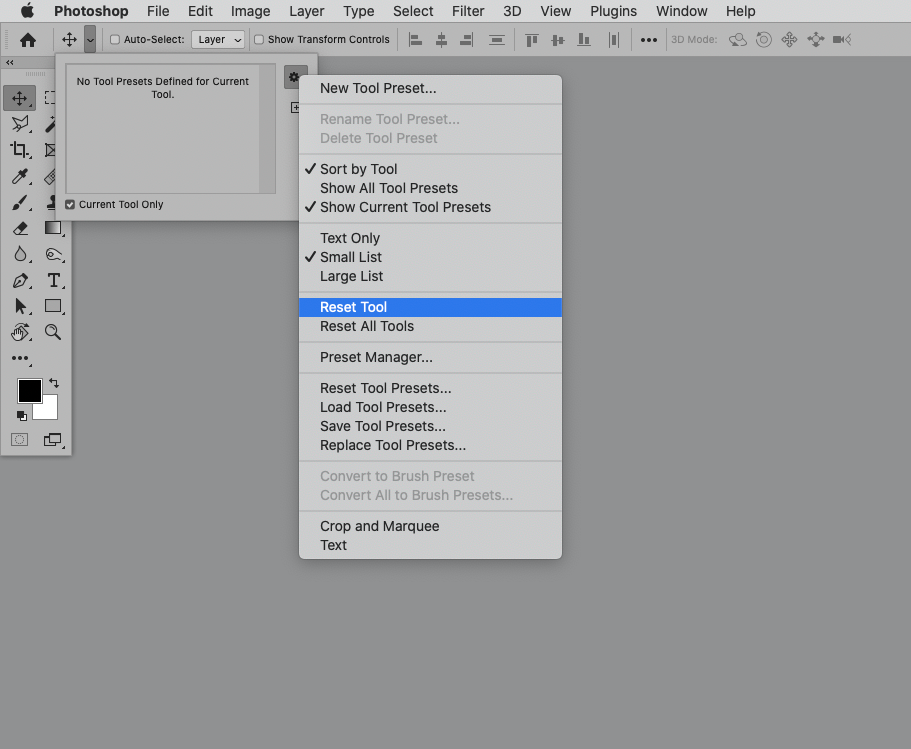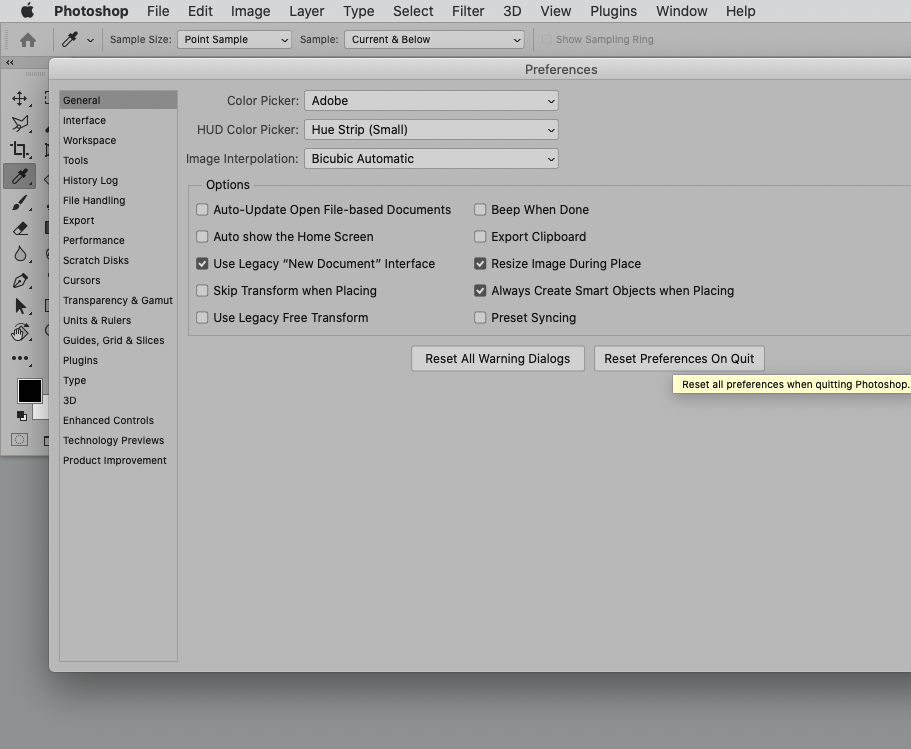Adobe Community
Adobe Community
- Home
- Photoshop ecosystem
- Discussions
- Re: Unable to move multiple layers selection or gr...
- Re: Unable to move multiple layers selection or gr...
Copy link to clipboard
Copied
Since last update, it's not possible to move (Move tool) a multiple selection or a layer group. In that case photoshop move and select the layer with content under the mouse pointer only. But CTRL + ARROW KEY or "Free Transform" (CTRL+ T) allows me to move multiple layers selection.
So please bring back this usefull feature.
 1 Correct answer
1 Correct answer
»So please bring back this usefull feature.«
So how about you first check your settings?
What are the Move Tool’s settings in the Options Bar, like »Auto-Select«?
Could you please post screenshots with the pertinent Panels (Toolbar, Layers, Options Bar, …) visible?
Explore related tutorials & articles
Copy link to clipboard
Copied
»So please bring back this usefull feature.«
So how about you first check your settings?
What are the Move Tool’s settings in the Options Bar, like »Auto-Select«?
Could you please post screenshots with the pertinent Panels (Toolbar, Layers, Options Bar, …) visible?
Copy link to clipboard
Copied
Ok I find the option "Auto Select" and now that's works. Thank you very much you saved my life.
Copy link to clipboard
Copied
If a Tool misbehaves the Options Bar is usually a good place to start looking for unwanted settings; if that does not prove useful resetting the Tool or even resetting Photoshop’s Preferences provide further trouble-shooting options.
Copy link to clipboard
Copied
Ok Thank you but most of the time I don't use Move tool but the shortcut CTRL. In that case, the Move tool properties are not displayed.