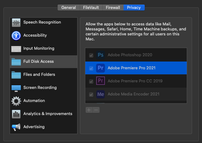Adobe Community
Adobe Community
- Home
- Photoshop ecosystem
- Discussions
- Re: Unable to save due to Program Error - suspect ...
- Re: Unable to save due to Program Error - suspect ...
Unable to save due to Program Error - suspect it is not solely a Photoshop problem...
Copy link to clipboard
Copied
System Specs
(This should be more than enough machine for the simple, single layer PSD I'm trying to save).
I'm consistently getting "Could not save"filename" because of a program error when saving ANYTHING in photoshop. I've been working around it by 'saving as, ' changing the name, and then changing the name again on the finder level to the name I actually wanted. I have to do this every time I have to save, and is an unsustainable fix.
This error started happening when I updated to 22.1, but since then I have uninstalled/reinstalled every version, including today's update (22.4.2) and I continue to have the same problem.
Things I have tried:
- restarting Photoshop
- restarting the computer
- resetting Photoshop preferences
- Preferences>Performance> untick USE GRAPHICS PROCESSOR
- Preferences>Plug-Ins> ensure ENABLE GENERATOR is not ticked
- Uninstalling/reinstalling photoshop (every current version all the way back to 21.2.9).
At the same time as I initially updated Photoshop, I had to update Premiere and After Effects - rolling back is not an option for me because of backwards compatibility (new client created Premiere project in v15.2), and Premiere and AE have to be of the same build in order to make use of Dynamic Link. I'm beginning to suspect that the error is caused by something in one of the other new downloads, or perhaps the CC app itself.
Any useful insight on what might resolve this rage-inducing problem would be warmly recieved.
Explore related tutorials & articles
Copy link to clipboard
Copied
Hi. You can get that error just with Photoshop?
Try adding Photoshop to Full disk in Preferences > Security & Privacy > Privacy.
Copy link to clipboard
Copied