 Adobe Community
Adobe Community
- Home
- Photoshop ecosystem
- Discussions
- Unable to save on iPad due to low disc space, but ...
- Unable to save on iPad due to low disc space, but ...
Copy link to clipboard
Copied
I have an iPad 8 32gb, fully up to date, and I have the Photoshop app for it. After a bit of drawing, it notifies me that it was unable to save my work, which is followed by my iPad telling me that my storage is full. But when I check my storage, the storage use says ~25gb used, then jumps down to 23gb after a minute.
I have 10gb space free yet it seems like photoshop keeps doing something to momentarily fill up all of that free space when in use. Help?
 1 Correct answer
1 Correct answer
It sounds like you're exceeding the Scratch Disk requirements of your file. Unfortunately, there is no setting for scratch disks on the iPad version of Photoshop.
You could try creating the same image at the same settings with the desktop version whle monitoring Scratch Sizes at the lower left of the document. 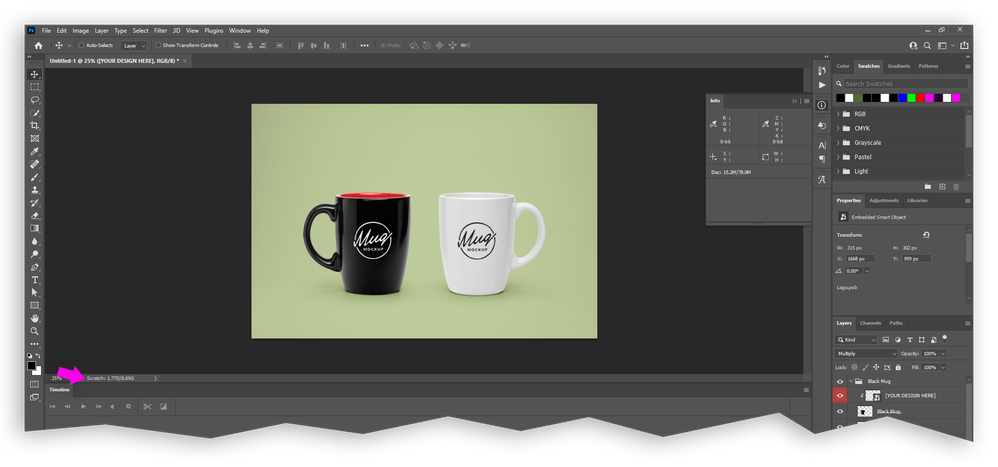
This will give you and idea of what's needed when you're working with a similar file on your iPad.
Explore related tutorials & articles
Copy link to clipboard
Copied
Hi @davidb17737307
Since your question is about Photoshop for iPad, I have moved this from the Photoshop forum where you posted to PS for iPad
~ Jane
Copy link to clipboard
Copied
It sounds like you're exceeding the Scratch Disk requirements of your file. Unfortunately, there is no setting for scratch disks on the iPad version of Photoshop.
You could try creating the same image at the same settings with the desktop version whle monitoring Scratch Sizes at the lower left of the document. 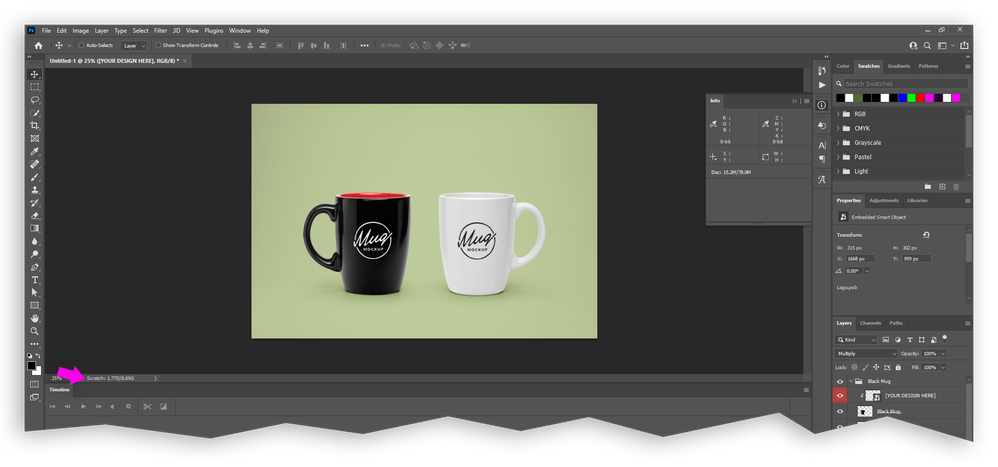
This will give you and idea of what's needed when you're working with a similar file on your iPad.
Copy link to clipboard
Copied
Thank you for your reply. I'm unable to use the desktop version unfortunately, but that's great advise for if I ever do run into that issue in the future.
