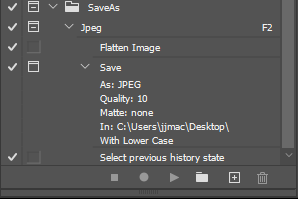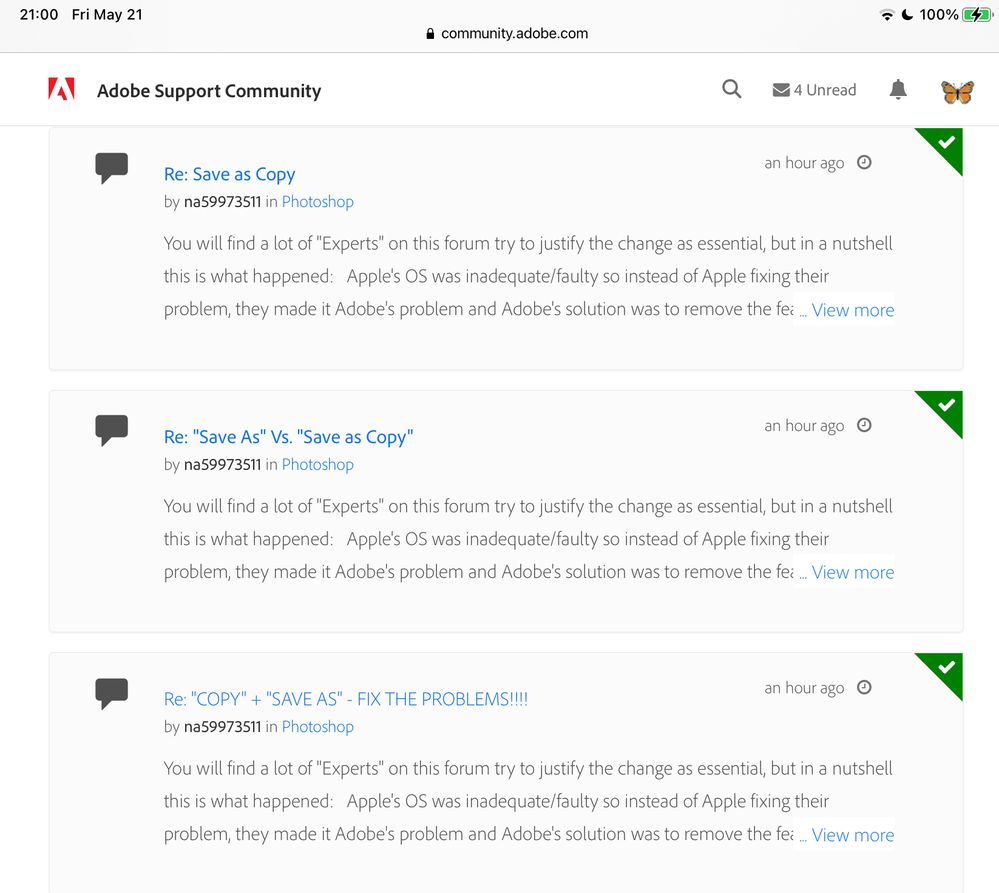Adobe Community
Adobe Community
- Home
- Photoshop ecosystem
- Discussions
- Unable to save over jpg or tiff without making a "...
- Unable to save over jpg or tiff without making a "...
Copy link to clipboard
Copied
Please fix this! Starting a new thread as the other posts about this are marked SOLVED. This is not solved this is an ongoing bug.
User has photohop file open with many layers, etc
File > Save as > jpg or tif—the first one works. Will save a flattened jpg or tif of the photoshop file you have open.
Anytime after that first one: Save as > click the jpg or tif you want to save over > Pop up comes up, "Do you want to replace?" YES
Program acts like it replaces the jpg or tif but when you go back to look (or to relink in InDesgn) it saves a copy of the file—same file name but with a space and the word "copy".
If you continue to "Save over" it will only save over the version that has Copy on it.
Photoshop, nor any other Adobe program has ever done this! This is a huge burden.
PLEASE FIX THIS BUG!! This happened in Catalina and is still happening in Big Sur.
 2 Correct answers
2 Correct answers
It is a problem created by Apple in their operating system. It started with Catalina.
Adobe cannot fix that or work outside the operating system. Only Apple could change that and they would not.
Since 22.4, if your file contains items that are not supported in your required format (e.g. layers or 16 bits/channel) then the file format is moved to the Save a Copy command. This was driven by changes in the Mac Operating System that Adobe cannot work around, although the changes are applied to both
...@mohammad-1957 You were never able to save your PSD file as jpeg without losing information such as layers, 16 bit/channel/ additional channels , hidden pixels... The newer function just makes that explicit.
However, you can now update to 22.4.2 and you will see the option in preferences to revert Save As to the way it worked before.
Dave
Explore related tutorials & articles
Copy link to clipboard
Copied
This was changed because the Save As jpeg function had already been broken for over a year on the Mac side, since Catalina. Saving over a jpeg resulted in a separate file with "-copy" appended. Apple did not want to change this, and there was no way for Adobe to work around it. The Save As jpeg function was terminally broken and finished, and had to be totally rewritten.
To be clear, saving a layered/16 bit file as jpeg saved out a copy the whole time. That is important to understand! The jpeg format does not allow 16 bit or layers. That fact was just hidden by Photoshop, but with Catalina it was no longer possible to hide.
Everybody should keep in mind that the direct save to jpeg, from 16 bit/layered files, was introduced in Photoshop CS5 in 2010. Prior to that, it was not possible at all to save directly to jpeg. First you had to remove every property in the file that wasn't supported in the jpeg specification. Only then could you save it. So this is nothing new - but this time you can use Save A Copy.
Platform parity has always been a sacred principle in Photoshop, so it had to be changed in the Windows version as well, even though it never was a problem on Windows.
Copy link to clipboard
Copied
Sounds like Adobe got their hat handed to them. How does a company that works cross platforms for nearly 30 years mess this up? did they not see it coming? Do they not have the tech people to adjust? What's next?
Anyone who has used Adobe for their career knows what a joke this FORCED change is.
and lastly... WHY CHANGE THIS ON PC's IF THIS IS A MAC ISSUE??????????
[20 lines of extraneous punctuation removed by moderator]
Copy link to clipboard
Copied
I'm not sure how many times I'm going to post this... but Adobe's inablity to keep up with Mac's opperating system and changing the Save As feature is pathetic! I'm goint to post this everytime I'm fed up with this change. So stupid! Adobe just lost so much credibility.
Copy link to clipboard
Copied
It a Mac issue Adobe is trying to force onto Windows users. On Windows you can do it like we did it years ago with an interactive action where you set the location you want to save jpeg file in the interactive Save As step. Before the step the action flatten and after the save as the action steps back an recovers the layers. There is no good reason to Add " copy" to the file name that is a Mac thing....
Copy link to clipboard
Copied
You know better than this, JJ. Should there be Mac-specific and Windows-specific actions? Should every tutorial out there be duplicated, one for Mac and one for Windows? Do you think that would go down well?
Again, the change was forced by Apple removing the API that allowed stripping "-copy" from the file name. I get that most people will blame Adobe for this, but let's not make it any worse.
Copy link to clipboard
Copied
REALLY? You had to change this? And again, totally messes up my process. Why was this changed on the PC if APPLE was the issue? If it ain't broke, why did you brake it?
Copy link to clipboard
Copied
@J2kLarsonite wrote:
REALLY? You had to change this? And again, totally messes up my process. Why was this changed on the PC if APPLE was the issue? If it ain't broke, why did you brake it?
You who?
This is a user to user support forum. To provide feedback and suggestions about what you desire from Adobe, you should go here and comment after selecting the appropriate product:
https://feedback.photoshop.com/categories/products/5f5f2090785c1f1e6cc40864
The reason it is on the PC is for platform parity. And it will remain as such.
And no one forces you to update your copy of Photoshop. If you really must work the 'old' way, stick with an old version.
Copy link to clipboard
Copied
Adobe forces me to update or I run the risk of never getting any of their wonderful new features in the future. Hence the value of a subscription!
And are you really confused "who" I was referencing? Maybe YOU can post my replies in the forum after YOU select the appropriate product.
So your point is that PCs and MACs should equally suck? And what parity are you talking about? Command and Control are in different places on the keyboard and destroy any commonality with Hot Keys. Didn't think that platform parity comment through did you. PCs and MACs also operate differently within their folders when saving. PC has the advantage because I can create and edit folders. MACs can't. Parity my horse's hat!
Adobe dropped the ball and is getting dragged around by Apple's dog leash. I've been using Adobe since before it was available on Apple computers. Now Adobe is Apple's son. What's next? Apple makes a better design suite than Adobe but doesn't offer it to PC users? Yep! See, even I can predict Apple's longterm take over of everything. But Adobe can't see that?
And you're offended I'm in the wrong forum? LOL
Copy link to clipboard
Copied
"Maybe YOU can post my replies in the forum after YOU select the appropriate product."
Why would we do that? We are Photoshop users just the same as you, not Adobe employees. If you are upset by the change and can't be bothered to raise it with Adobe, or Apple, why would we do that for you?
Yes there is parity between Photoshop versions on the two platforms - parity does not mean that the Ctrl and Cmd keys appear in the same place on a keyboard. Lets face it many laptop keyboards are different to desktop keyboards anyway. It means that Photoshop functions the same way i.e. do X in it and you get Y out, whether you are on Photoshop or the Mac. If you make a set of actions they will work on both.
Dave
Copy link to clipboard
Copied
I do not know that for sure. I know my Photoshop still work correctly on windows. If not sure the will always work correctly on all Mac machine. Apple has mad changes to the OS. The Adobe over reacted to IMO. The is no getting around the fact there are diffences between OS versions. Mac and PC do not run the same OS.
Copy link to clipboard
Copied
@J2kLarsonite wrote:I've been using Adobe since before it was available on Apple computers.
Adobe Photoshop 1.0 and 2.0 were exclusively Mac. Photoshop 2.5 was the first version that was both Mac and Windows.
~ Jane
Copy link to clipboard
Copied
Never let the facts get in the way of a good story Jane 🙂
Dave
Copy link to clipboard
Copied
This is still a huge problem for me!
Copy link to clipboard
Copied
IMO it is a problem for all users not huge just just an other Adobe Photoshop issue users need to deal with. Still I feel it would be better if Adobe back out this update. Forced version and saturating user storage with version they will never used. Also force addition storage maintenance and file renaming work. Work users have not asked for work they do not want. They want to be able to update/replace their existing image files. Apple and Adobe are now making that processing complex users need to work the versioning forces on them. I'm in better shape then most users. With a little scripting I can update current files versions will not be created mo extra work needed. Most Photoshop users know little to nothing about Photoshop scripting. They have to use Photoshop UI the forces versions.
Copy link to clipboard
Copied
Adobe cannot back out of the update. Have a read of this. The old APIs have gone.
https://petapixel.com/2021/05/18/photoshops-save-as-function-has-changed-on-mac-heres-why/
If Adobe removed some of the functions you use in scripting and refused to put them back in, then your scripts would have to change. That is the same position Adobe were in with Apple, they had to change.
Dave
Copy link to clipboard
Copied
Dave Adobe could trash PS 2021 revert to PS 2020 and develop PS 2022 and get it right. Adobe can do anything they want to do to Photoshop it is Adobe's property. IMO Adobe should back out the change and Program around Apple Problem. Mac user want to write over/replace their Jpeg files. If Users want version it would be version of the layers file where the work is. They do not want version of the output jpeg users have their own namings conversion. You Layered document is your Image All jpeg images save from the layer document are copies saved for an intended use.
Copy link to clipboard
Copied
Fact- Any application developer has to work with the APIs of the operating system.
Fact - If those APIs change then significantly then the developer has to change their application.
Dave
Copy link to clipboard
Copied
So Apple made a Change that Apple user don't want you want Adobe to change Photoshop on Windows so Windows user will also not want the Apple change. Apple created a problem. Adobe should have address the Apple Mac problems not proliferate the problem to windows. Did Microsoft change Windows APIs. Adobe change Photoshop operation on both PC and Mac its not about Windows APIs. Dave you know its an Apple problem that Adobe is spreading. The only Adobe applicatiom is Photoshop. Has Adobe spread Apple problem to all of Adobe applications?
Copy link to clipboard
Copied
Copy link to clipboard
Copied
We guys did not do anything. We are Photoshop users not Adobe employees.
Dave
Copy link to clipboard
Copied
Oh I didn't ignore it - I explained in your thread why it was closed after you repeatedly marked your own misleading answer as correct.
Dave
Copy link to clipboard
Copied
Here's what you should do, na59973511. You should go to the feedback forum, which is monitored by Photoshop engineering staff, and direct their attention to these facts they apparently overlooked. Since they fail to see the simple solutions to this issue, but you do, I'm sure they'll be happy to be pointed in the right direction. We can all use a little help, right?
That would be a much better use of your energy than this, which is just going around in circles. Do you feel there's much progress here?
What Dave, and all of us, are trying to do here, is keep the noise level down and get to the core of the issue. You seem to have a different agenda.
Copy link to clipboard
Copied
Today is Friday, May 28, 2021, and I am having the same issue without being able to save a PSD file as a jpg or any other format than PSD, tiff. Mode is RGB 8 bit and image size is 430k. The only work around was using "save a cop" and then I was able to save it in any format like jpg. Will this be fixed? Thanks
Copy link to clipboard
Copied
@Mgraham1975 wrote:
Today is Friday, May 28, 2021, and I am having the same issue without being able to save a PSD file as a jpg or any other format than PSD, tiff. Mode is RGB 8 bit and image size is 430k. The only work around was using "save a cop" and then I was able to save it in any format like jpg. Will this be fixed? Thanks
No. This or next Friday. Read the correct answers and you'll see why.
-
- 1
- 2