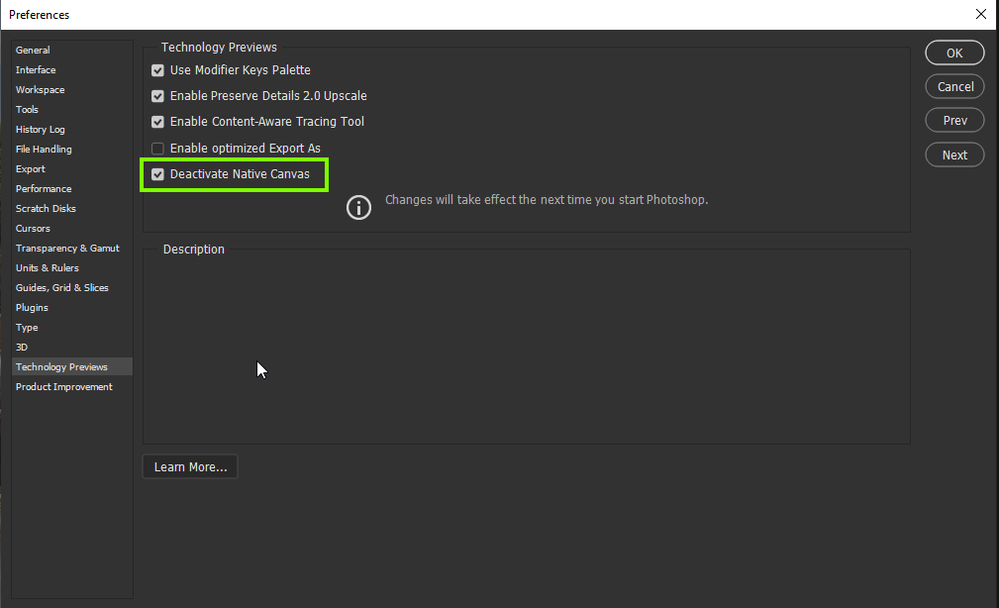Adobe Community
Adobe Community
- Home
- Photoshop ecosystem
- Discussions
- Unable to work on 3D in Photoshop on macOS
- Unable to work on 3D in Photoshop on macOS
Unable to work on 3D in Photoshop on macOS
Copy link to clipboard
Copied
I can't do 3D processing in photoshop program, I would appreciate if you support me.
Explore related tutorials & articles
Copy link to clipboard
Copied
Hi
What exact version of Photoshop are you using and what is the issue you have.
Enabling this option in preferences and restarting Photoshop in the most recent version has helped some people with issues relating to 3D, but without knowing the issue you have it's hard to help
Copy link to clipboard
Copied
Hi,
We're sorry about the trouble while trying to work on 3D in Photoshop. Apart from what Ged_Traynor mentioned, please let us know which operating system you are working on. Are the 3D options greyed out in the menu?
Since 3D Photoshop is needs a graphics card, please ensure that the option to Use graphics Processor is enabled in Photoshop by going to Preferences, then Performance. In case it is not enabled or is greyed out, please check if you computers graphics card meets the minimum system requirements. You can check the details here: https://helpx.adobe.com/photoshop/system-requirements.html
Regards,
Nikunj