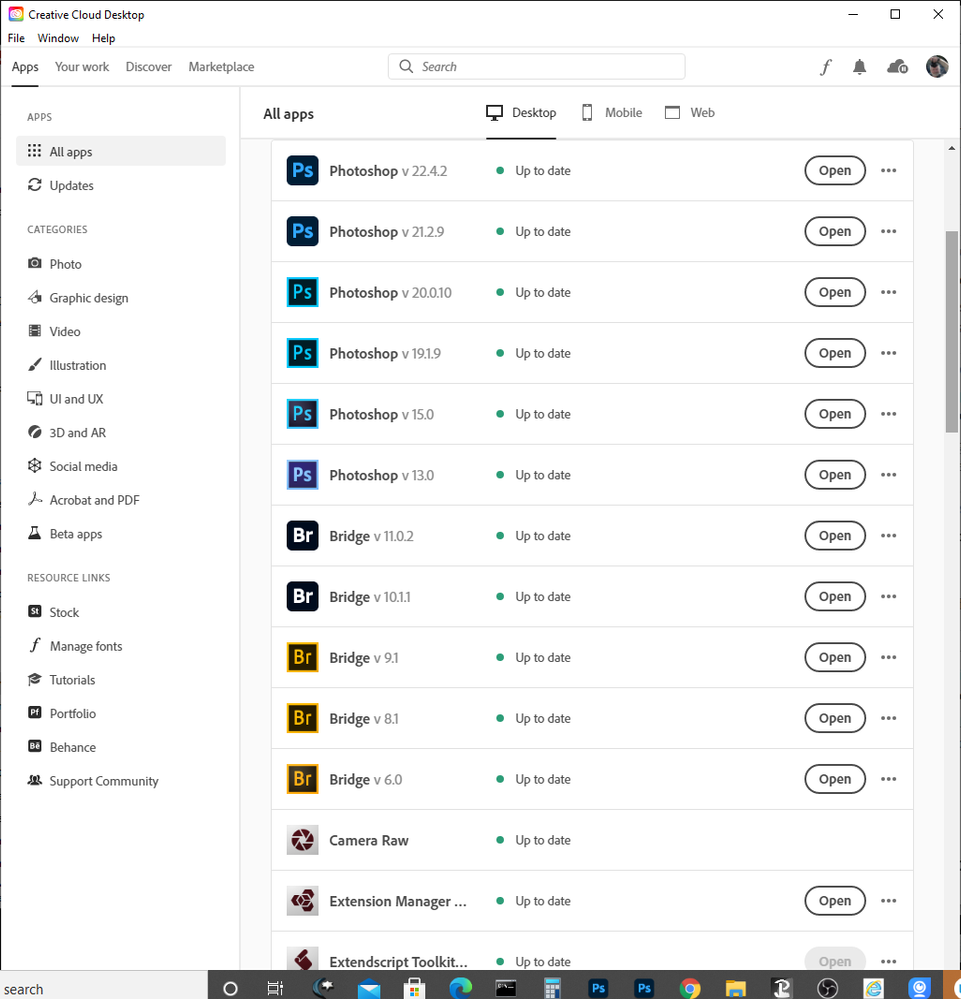Adobe Community
Adobe Community
Copy link to clipboard
Copied
Ever since I installed the spot healing brush tool stopped working. I've tried all the reset..........nothing
 1 Correct answer
1 Correct answer
Install Photoshop 2020 version 21.2.9 and leave Photoshop 2021 installed and updated. Photoshop 2021 is not ready for general use. Adobe has publish its list of know issues and some ways to work around some of the issues. You should always have more than on version of Photoshop install so you have a version the you can work with that is stable. https://helpx.adobe.com/photoshop/kb/known-issues.html
Explore related tutorials & articles
Copy link to clipboard
Copied
Hi, sorry about that
I don’t have a solution, but maybe if you try to reset the preferences will work, here the instructions:
https://helpx.adobe.com/photoshop/using/preferences.html
Another Option: You may try the Creative Cloud Cleaner Tool
https://helpx.adobe.com/in/creative-cloud/kb/cc-cleaner-tool-installation-problems.html
To remove the existing app installation & reinstall once done.
Another option: install a previous version of Photoshop
Go to the creative cloud app and click on the 3 dots next to Photoshop app to see more options and select other versions
you can install a previous version of Photoshop and maybe that will work, sometimes there are bugs and you have to update the system
Let me know if that works
Regards
Eugenio
Copy link to clipboard
Copied
Install Photoshop 2020 version 21.2.9 and leave Photoshop 2021 installed and updated. Photoshop 2021 is not ready for general use. Adobe has publish its list of know issues and some ways to work around some of the issues. You should always have more than on version of Photoshop install so you have a version the you can work with that is stable. https://helpx.adobe.com/photoshop/kb/known-issues.html
Copy link to clipboard
Copied
I've tried everything else, so, 21.2.9 here I come......stay tuned.........A big thank you JJMack........I owe you a beverage of choice...........Adobe is still on my sh!t list.......I'm not paying rent for non-functioning software.