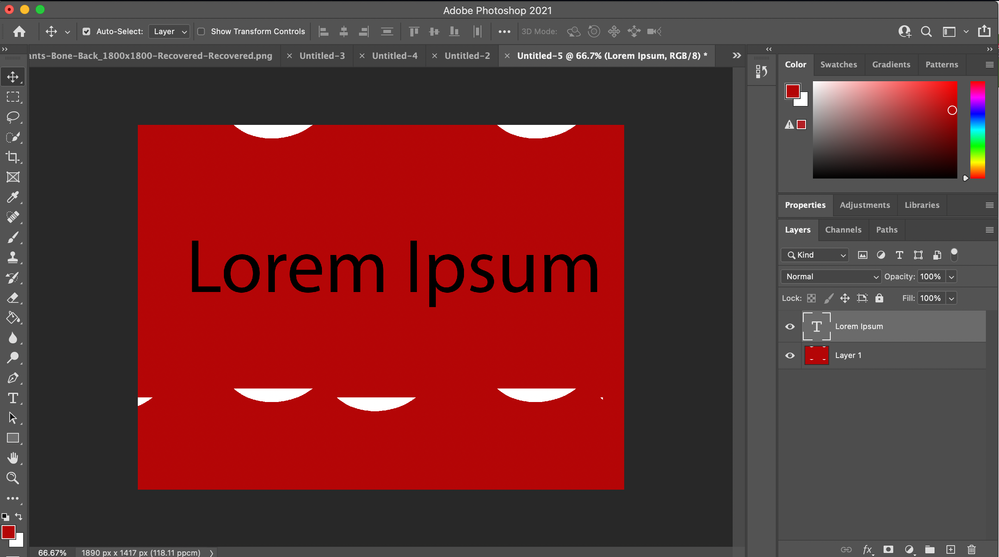Adobe Community
Adobe Community
Turn on suggestions
Auto-suggest helps you quickly narrow down your search results by suggesting possible matches as you type.
Exit
- Home
- Photoshop ecosystem
- Discussions
- Weird half white ovals coming up when i use text t...
- Weird half white ovals coming up when i use text t...
0
Weird half white ovals coming up when i use text tool
New Here
,
/t5/photoshop-ecosystem-discussions/weird-half-white-ovals-coming-up-when-i-use-text-tool/td-p/12118984
Jun 16, 2021
Jun 16, 2021
Copy link to clipboard
Copied
Everytime I try to use the text tool and type something it comes up with weird white half circles i dont know what to do.
Community guidelines
Be kind and respectful, give credit to the original source of content, and search for duplicates before posting.
Learn more
Explore related tutorials & articles
Community Expert
,
/t5/photoshop-ecosystem-discussions/weird-half-white-ovals-coming-up-when-i-use-text-tool/m-p/12118993#M554312
Jun 16, 2021
Jun 16, 2021
Copy link to clipboard
Copied
Sounds like it could be a screen abberation. Try Preferences > General > check/uncheck Use Graphics Processor and restart Photoshop.
Make sure you have the most current update for your graphics driver.
Make sure that your graphics processor is compatible with Photoshop--choose Help > System Info to see the Graphics Processor info:
Community guidelines
Be kind and respectful, give credit to the original source of content, and search for duplicates before posting.
Learn more
Eilrama98A4
AUTHOR
New Here
,
LATEST
/t5/photoshop-ecosystem-discussions/weird-half-white-ovals-coming-up-when-i-use-text-tool/m-p/12118995#M554313
Jun 16, 2021
Jun 16, 2021
Copy link to clipboard
Copied
Thank you for replying, i dont know what a graphic driver is, i have a new macbook pro 2020, ill try what you said, thank you.
Community guidelines
Be kind and respectful, give credit to the original source of content, and search for duplicates before posting.
Learn more
Resources
Quick links - Photoshop
Quick links - Photoshop Mobile
Troubleshoot & Learn new things
Copyright © 2023 Adobe. All rights reserved.