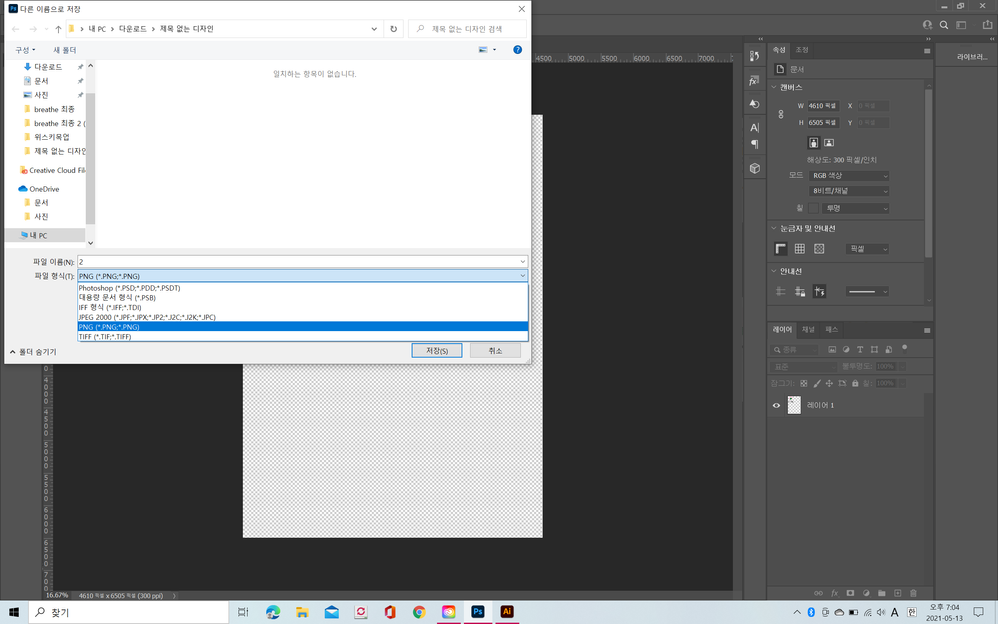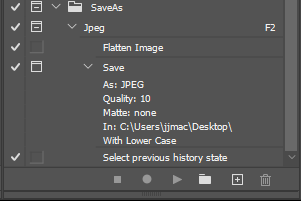Adobe Community
Adobe Community
- Home
- Photoshop ecosystem
- Discussions
- Re: what's wrong i just update and there is no opt...
- Re: what's wrong i just update and there is no opt...
Copy link to clipboard
Copied
Hello ,
I just got updated ..and after that there is so many save option was gone!!
is it my problem or something wrong?? even i can't save as jpeg !!!
please help me .....
 1 Correct answer
1 Correct answer
@은경5E73 wrote:
I know how to save as jpeg
Not "Save As". You need to use the new command in 22.4 "Save A Copy".
Did you read the Help file I linked to?
~ Jane
Explore related tutorials & articles
Copy link to clipboard
Copied
Hi @은경5E73
Choose File > Save a Copy to be able to save a JPEG.
https://helpx.adobe.com/photoshop/using/whats-new/2021-4.html#save-a-copy
~ Jane
Copy link to clipboard
Copied
And remember to remove the " copy" "Save a Copy" may add to the file name if you do not want " copy" added to the image's file name.
Copy link to clipboard
Copied
Hi, you should also check with color mode bit depth it should be 8bit per channel...regards
Copy link to clipboard
Copied
I know how to save as jpeg or other... problm is after updated.. so may save as option was disappeared.... even there is no pdf or eps option also no more exsit.... i dont understand...
Copy link to clipboard
Copied
@은경5E73 wrote:
I know how to save as jpeg
Not "Save As". You need to use the new command in 22.4 "Save A Copy".
Did you read the Help file I linked to?
~ Jane
Copy link to clipboard
Copied
yes .
you use Mac .. and i am not... and i was so confuse and I have to continu to design work.. so i deleted new version and download old version just before updated..and now i got every options as before...
I was so stressed and I am not sure there is save as copy or not..i jsutcheck file option...
and now I dont' knwo save as copy is really need to for UPGRADE...
but THank you so much jane-e !!!
Copy link to clipboard
Copied
@은경5E73 wrote:
now I dont' knwo save as copy is really need to for UPGRADE...
but THank you so much jane-e !!!
You're welcome. The "Save a Copy" solved bug that Apple's Catalina caused on Macs, and Adobe applied it across the board on both platforms.
~ Jane
Copy link to clipboard
Copied
Is this gone forever? What if you only want to save a JPG? How do we bring it back? I just need the JPG option.
Copy link to clipboard
Copied
Hi @TElyacoubi ,
You can still save a jpeg. In 22.4, use File > Save a Copy. There is also a button in Save As.
https://helpx.adobe.com/photoshop/using/whats-new/2021-4.html#save-a-copy
~ Jane
Copy link to clipboard
Copied
Thanks for the explanation, but this is ridiculous in my opinion. Let me dig around in some menus while I try to do a last minute revision and save multiple formats for a client before bed.
Copy link to clipboard
Copied
You do it like we did it years ago. When Save As could not save a flat file from a layered document that 22.4 has reverted to.. You merge all layer together use save as to save your jpeg then backup in history, For jpeg a very simple three step interactive action with a shortcut like F2. The interactive Save As step let you choose the destination location for the jpeg. Not a Big Deal. You can also use a Script like the Image Processor Pro Script cas save a flat finsge file fron a layered document.
I do not know if this will Work on a MAC Adobe seems to have made this change because Apple changed Mac Files system to add Copy not overwrite old Jpeg file. Adobe want Photoshop to work the same on Windows and Mac. That is not possibles the OS have different file systems and application interfaces. Adobe can not control what Apple and Microsoft do so Adobe may change your work on Mac or Windows trying to make Photoshop operation appear the be the sane on both PC an Mac, Its very annoying and disruptive for Adobe Customer.
Copy link to clipboard
Copied
Please fix the saving shortcut like 2020. If you don't change i will change my photshop habit I will try another program. I AM SOOOOOO ANGRY ABOUT THAT UPDATE!
Copy link to clipboard
Copied
I will try another program.
By @osozeri
Good luck with that. Affinity, which is the only serious competition, cannot save to jpeg either - not even as a copy. You have to pull up Export.
Apple changed the rules, and there's nothing Adobe can do. I know you will all ignore and disregard that and believe what you want, but that's what happened.