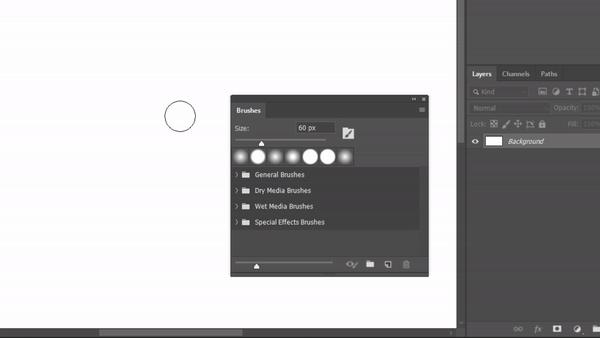Adobe Community
Adobe Community
- Home
- Photoshop ecosystem
- Discussions
- when change brush size shortcut, very slow. why?
- when change brush size shortcut, very slow. why?
when change brush size shortcut, very slow. why?
Copy link to clipboard
Copied
As you know, [ + ] is key for change brush size.
ince yesterday, if you suddenly press the keyboard, it should shrink smoothly and grow in size smoothly... It's choppy and weird.
When I check the brush panel on the left, the number indicating the size of the brush goes up and down quickly, but Photoshop doesn't seem to respond. Why is that?
Photoshop has been reinstalled twice today.
Photoshop in 2019 and 2021 all occur the same.
I tried reinstalling and rolling back the graphics driver.
This is Windows.
It suddenly became like this.
Explore related tutorials & articles
Copy link to clipboard
Copied
something like this.
The speed at which the size of the brush changes does not change as smoothly as I press it.
Until yesterday, it changed as well as I pressed it. What's the problem?
Copy link to clipboard
Copied
You are dragging it a little fast - give PS a chance to catch up and redraw the screen for you. If it just sarted, you should reset the preferences.
Copy link to clipboard
Copied
i did Reinstall, Reset pref, Driver update things...
Important thing is ... Until yesterday, it's work. =(