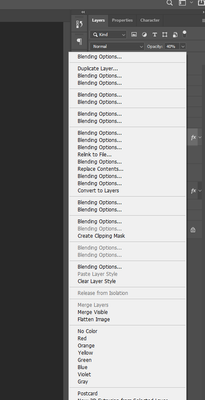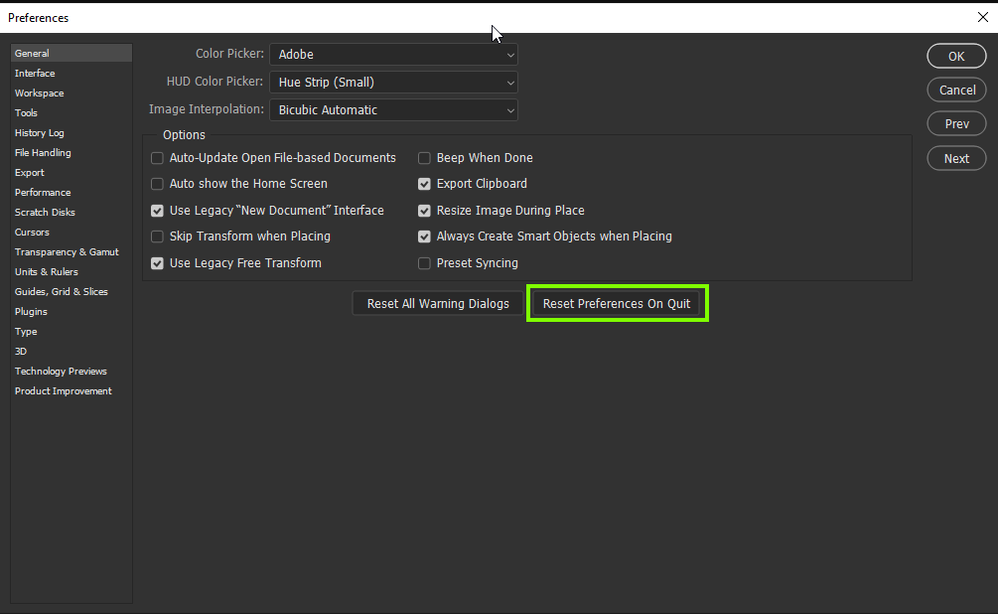Adobe Community
Adobe Community
Turn on suggestions
Auto-suggest helps you quickly narrow down your search results by suggesting possible matches as you type.
Exit
- Home
- Photoshop ecosystem
- Discussions
- when i right click on layer in photoshop, all opti...
- when i right click on layer in photoshop, all opti...
0
when i right click on layer in photoshop, all option in pop up are same. kinly provide a solution.
New Here
,
/t5/photoshop-ecosystem-discussions/when-i-right-click-on-layer-in-photoshop-all-option-in-pop-up-are-same-kinly-provide-a-solution/td-p/12154798
Jul 03, 2021
Jul 03, 2021
Copy link to clipboard
Copied
when i right click on layer in photoshop, show all the blending option in popup like this.
Community guidelines
Be kind and respectful, give credit to the original source of content, and search for duplicates before posting.
Learn more
Explore related tutorials & articles
Community Expert
,
/t5/photoshop-ecosystem-discussions/when-i-right-click-on-layer-in-photoshop-all-option-in-pop-up-are-same-kinly-provide-a-solution/m-p/12154802#M558977
Jul 03, 2021
Jul 03, 2021
Copy link to clipboard
Copied
Hi
Try resetting your Photoshop preferences
If that doesn't help can you post your Photoshop system info, in Photoshop go to Help > System Info, hit the copy button and paste the entire thing into this thread
Community guidelines
Be kind and respectful, give credit to the original source of content, and search for duplicates before posting.
Learn more
Muhammad5FB1
AUTHOR
New Here
,
/t5/photoshop-ecosystem-discussions/when-i-right-click-on-layer-in-photoshop-all-option-in-pop-up-are-same-kinly-provide-a-solution/m-p/12155968#M559181
Jul 04, 2021
Jul 04, 2021
Copy link to clipboard
Copied
thanks!
Community guidelines
Be kind and respectful, give credit to the original source of content, and search for duplicates before posting.
Learn more
New Here
,
LATEST
/t5/photoshop-ecosystem-discussions/when-i-right-click-on-layer-in-photoshop-all-option-in-pop-up-are-same-kinly-provide-a-solution/m-p/13839940#M736388
Jun 03, 2023
Jun 03, 2023
Copy link to clipboard
Copied
after restart its working
Community guidelines
Be kind and respectful, give credit to the original source of content, and search for duplicates before posting.
Learn more
Resources
Quick links - Photoshop
Quick links - Photoshop Mobile
Troubleshoot & Learn new things
Copyright © 2023 Adobe. All rights reserved.