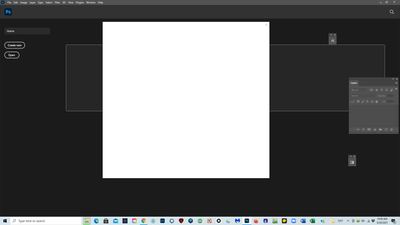Adobe Community
Adobe Community
Copy link to clipboard
Copied
When I open Photoshop or Lightroom Classic I am getting a white screen. When I close the white screen, Photoshop and Lightroom close. I have attached a screen shot that shows what I am seeing. Can anyone help me with this?
Thanks
{Edited the thread title}
 1 Correct answer
1 Correct answer
Explore related tutorials & articles
Copy link to clipboard
Copied
Hi there,
Sorry that Photoshop on your computer running Windows OS loads a white screen and a blank interface.
Would you mind checking out the steps mentioned in this article https://helpx.adobe.com/photoshop/kb/troubleshoot-home-screen-issues.html and let us know if that helps?
Also, try restoring the app preferences to default, see: https://helpx.adobe.com/photoshop/using/preferences.html#reset_preferences
Also, please check that you are using the latest version of Photoshop v 21.2.4 & Lightroom 10.3 from the Creative Cloud desktop app. See https://helpx.adobe.com/photoshop/kb/uptodate.html
Thanks,
Akash
Copy link to clipboard
Copied
Maybe try this : Go to Preferences >Technology Previews and check Deactivate Native Canvas. Then quit and restart Photoshop; any better?
Copy link to clipboard
Copied
Copy link to clipboard
Copied
Can you share what exactly did the support executive do to fix the white screen? I am having this problem after the recent update. I appreciate any help.
Copy link to clipboard
Copied
Hi, try this help document: https://helpx.adobe.com/uk/creative-cloud/kb/fix-blank-white-screen-sign-in.html