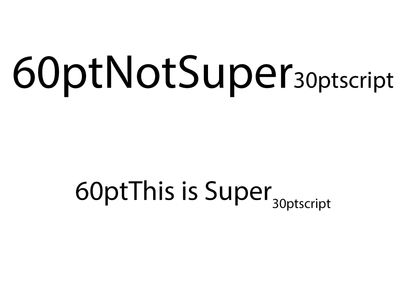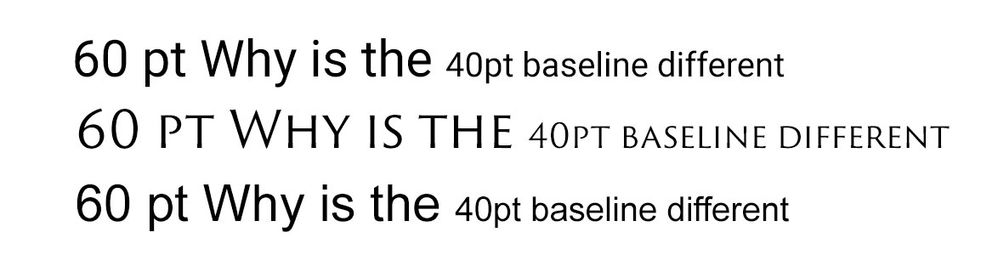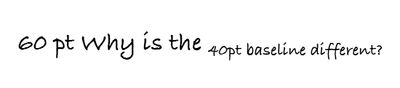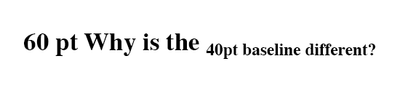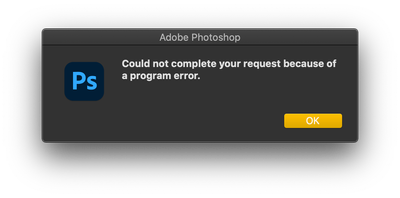Adobe Community
Adobe Community
- Home
- Photoshop ecosystem
- Discussions
- Re: Why does one line of text have discrete baseli...
- Re: Why does one line of text have discrete baseli...
Copy link to clipboard
Copied
 1 Correct answer
1 Correct answer
Solved: Somewhere along the line I had superscript activated. Who knows when or how as I never use superscript but I'm glad to have a solution. It creates jarring results when you're not expecting it, hence making this thread. Thanks to all who chimed in.
Try it yourself:
- Make a line of point text
- Make some characters a different size than the rest
- Select entire line of text & make super script
Explore related tutorials & articles
Copy link to clipboard
Copied
Can you tell us what font that is? I tried repro'ing but it's working as expected. Examples:
(Pictured, from top to bottom: Roboto (regular), Trajan Sans Pro (regular), and Arial (regular).)
Also, have you updated to the latest version of Photoshop?
Copy link to clipboard
Copied
Thanks for the reply. I was on the latest version of Photoshop. I've since rolled back to 22.0.0 after posting so I can avoid this issue and get my work done.
I just re-opened my test PSD and it looks like it was Myriad Pro. However it's repeatable with different typefaces. Curiously, my test document still displays the uneven baseline even when viewing in the legacy v22.0.0.
Something was certainly odd as I was getting an error when trying to switch fonts (when using later version of Photoshop)
Saw this when using later version of Photoshop as I tried to switch typefaces ...
Copy link to clipboard
Copied
Could be corruption, maybe at the font level, if not at the Photoshop level. Have you tried restoring the fonts and/or reinstalling the later version of Photoshop?
Copy link to clipboard
Copied
I'm still on a legacy version as I have a deadline to meet. However if it were font corruption, it seems odd that it would still affect the new samples where I've changed the fonts. Noting would surprise me however.
Copy link to clipboard
Copied
Have you. Checked the text box controls and made sure something like leading isn't set wrong?
Copy link to clipboard
Copied
Are you referring to Top-to-Top Leading and Bottom-to-Bottom Leading? Those are each grayed out and unselectable.
Copy link to clipboard
Copied
Anything, but I see you found it was super script.
Copy link to clipboard
Copied
Is this happening with all of your Photoshop files? Just old ones? Just new ones?
Copy link to clipboard
Copied
I've only seen this in a file I made today using the latest version of Photoshop. I've never seen this before in all my many years of using this software.
Copy link to clipboard
Copied
If you create another new file does the problem persist? If not, you may just have a single corrupt file.
Copy link to clipboard
Copied
Solved: Somewhere along the line I had superscript activated. Who knows when or how as I never use superscript but I'm glad to have a solution. It creates jarring results when you're not expecting it, hence making this thread. Thanks to all who chimed in.
Try it yourself:
- Make a line of point text
- Make some characters a different size than the rest
- Select entire line of text & make super script
Copy link to clipboard
Copied
Ah the good old sneaky superscript problem 😉
I wonder if you accidentally triggered it by pressing the keyboard shortcut...
Command/Control + Shift + "+"