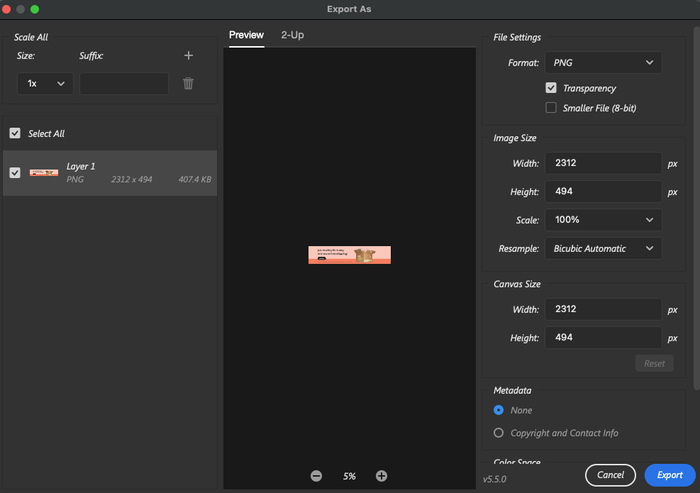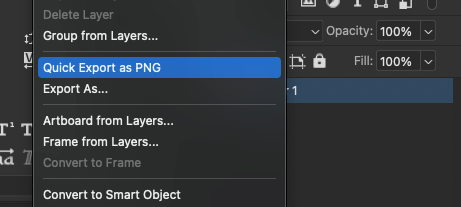Adobe Community
Adobe Community
- Home
- Photoshop ecosystem
- Discussions
- Why is my Export As interface has italic font?
- Why is my Export As interface has italic font?
Why is my Export As interface has italic font?
Copy link to clipboard
Copied
I dont know why
is that because of FontExplorer X?
how can i revert back if it is as i cant seem to find an answer
I also have a question that is sometimes when i right click on layer and wanna quick export PNG or Export as it was just nothing happen, i need to restart the photoshop or even system. May i know what is the reason? it has been like this for long time
Explore related tutorials & articles
Copy link to clipboard
Copied
@avery.ng It sounds as though your system font directories need to be restored to their original state. That is something that FontExplorer can help you with. As for the exporting issue, I'm not having any trouble on Windows 10 Pro running Photoshop v22.4.3. What version are you working with? How long is a "long time" for you? If it only happens sometimes, is there a specific image type where it does or doesn't work?