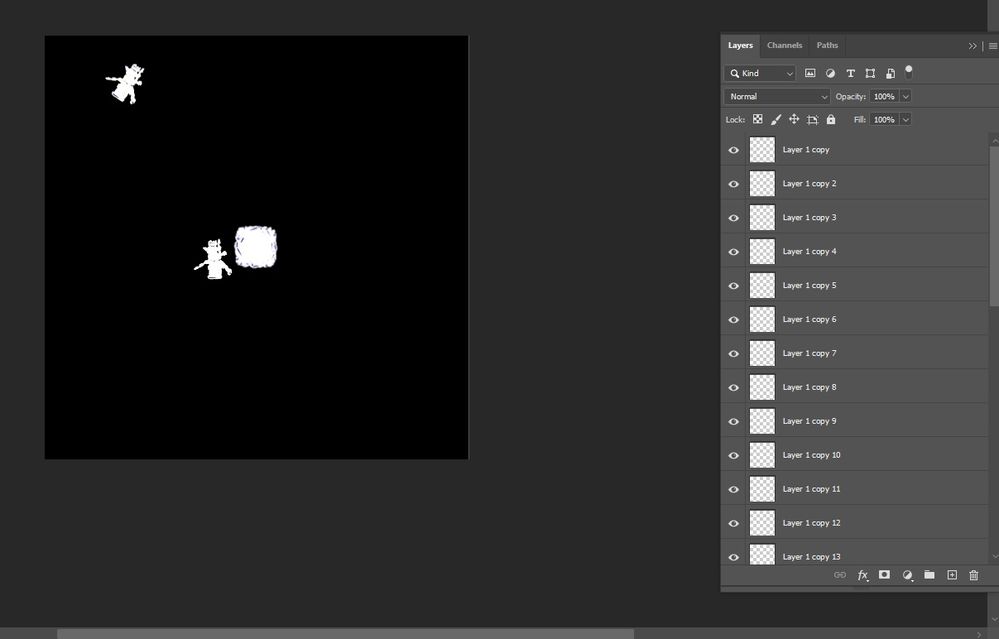Adobe Community
Adobe Community
- Home
- Photoshop ecosystem
- Discussions
- Re: Why rotating and translating a duplicated laye...
- Re: Why rotating and translating a duplicated laye...
Copy link to clipboard
Copied
The code below should duplicate, rotate and translate layers at random positions on the screen each one in a loop with given iterations. Duplicating of layers is executed well, but rotation and translation is giving me very strange results, and that instead of rotating as well as translating randomly it tends to do that towards the center of the image:
doc = app.activeDocument;
function random(min, max) {
const num = Math.floor(Math.random() * (max - min + 1)) + min;
return num;
};
function duplicateCurrentLayer(iter){
for(i=0;i<iter;i++){
doc.activeLayer.duplicate();
doc.activeLayer.translate(random(-256,256),random(-256,256));
doc.activeLayer.rotate(random(20,50),AnchorPosition.MIDDLECENTER);
}
}
doc.suspendHistory("duplicate","duplicateCurrentLayer(30)");Please find the image belo as an example to see what I mean:
The first two duplicates are fine translated and rotated, but the others tend towards the center of the image.
Thanks.
 1 Correct answer
1 Correct answer
You always move and rotate the same original layer. This spoils the image.
Also, according to the theory of probability (I cannot prove it), it will often return to its original position.
Units of measure are not specified for you. The behavior of the script also depends on this.
Check out this code.
doc = app.activeDocument;
function random(min, max) {
const num = Math.floor(Math.random() * (max - min + 1)) + min;
return num;
};
function duplicateCurrentLayer(iter){
var lExplore related tutorials & articles
Copy link to clipboard
Copied
You always move and rotate the same original layer. This spoils the image.
Also, according to the theory of probability (I cannot prove it), it will often return to its original position.
Units of measure are not specified for you. The behavior of the script also depends on this.
Check out this code.
doc = app.activeDocument;
function random(min, max) {
const num = Math.floor(Math.random() * (max - min + 1)) + min;
return num;
};
function duplicateCurrentLayer(iter){
var layer0 = doc.activeLayer;
for(i=0;i<iter;i++){
doc.activeLayer = layer0;
var layer1 = doc.activeLayer.duplicate();
doc.activeLayer = layer1;
doc.activeLayer.translate(random(-256,256),random(-256,256));
doc.activeLayer.rotate(random(20,50),AnchorPosition.MIDDLECENTER);
}
}
doc.suspendHistory("duplicate","duplicateCurrentLayer(30)");
Copy link to clipboard
Copied
I am not sure, but this looks like a bug. When the object exits out of the boundaries of the image, it returns it to the center and every object out of the boundaries of the image are also centered and rotated in a sequence.
Copy link to clipboard
Copied
Yes indeed. If you duplicate a layer in PS2020 that is completely outside the canvas, then the new layer will be in the center of the document.
This is pure BUG. If you want, please report it on the photoshop feedback site.
It's not in CS6. 🙂
Copy link to clipboard
Copied
This means that CS6 is the latest version. Come on... 😕
Copy link to clipboard
Copied
This works very well r-bin and thank you again.
I have a question if you have time to explain it about the passing the value of one variable into another that I have met many similarities like in your example above:
var layer0 = doc.activeLayer;then:
doc.activeLayer = layer0;Does it mean that both are exchanging the same information and the second one holds the reference in a certain memory location until that reference is changed similar to the pointers in C++, i.e. passing by reference?
Copy link to clipboard
Copied
I'm trying to understand what you are asking. I am not a programmer by training, I am an amateur. Javascript is not the same as C ++. There are no pointers here. These are objects with their properties and methods. For example, when you assign layer0.opacity = 50, you not only change the value of the opacity variable in the object, but also a number of actions occur, as a result of which some functions are performed that lead to a real change in the opacity of the layer.
doc.activeLayer = layer0;
is executed at the beginning of each iteration of the loop. This must be done, to restore the activity of the original layer. What's incomprehensible?
Copy link to clipboard
Copied
Thank you r-bin, this is very helpful indeed.