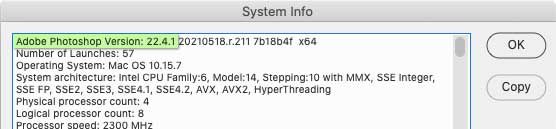Adobe Community
Adobe Community
- Home
- Photoshop ecosystem
- Discussions
- Why the strange version numbers?
- Why the strange version numbers?
Why the strange version numbers?
Copy link to clipboard
Copied
Is it me or do you have problems figuring out what photoshop versions are? For several reasons I have a few versions of PS on my computers. It used to be the PS icon changed from update to update.
So is it Photoshop 2021 or Version 22.4.XXX?
Can't it be less confusing by calling it ONE THING?
Explore related tutorials & articles
Copy link to clipboard
Copied
There has always been the anectdotal name (year released) and the specific version number.
You can refer to it as you like until you need troubleshooting, then the version number matters.
Copy link to clipboard
Copied
It’s both, for a reason.
The technical version number of the application is 22.4. (Photoshop version 1 was released in 1990.) This is the version number you see in Photoshop when you choose Help > System Info.
You will also see it Get Info (macOS), and probably Properties in Windows.
When Adobe started combining applications into Creative Suite and then Creative Cloud, they had to come up with a single version number for the annual upgrade of the whole group. But all those applications had different version numbers becuase they were different ages. For example, by the time they created Creative Cloud 2014, Photoshop was at version 15, but Adobe Illustrator was at version 18 and InDesign was at version 10. So they named the application group version after the year (2014).
But each individual application still has its own original version number. If you are concerned with only one application like Photoshop, always go by its own version number as shown above. Because the application version number is the one shown in the installer in the Creative Cloud desktop app.