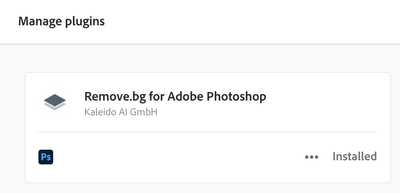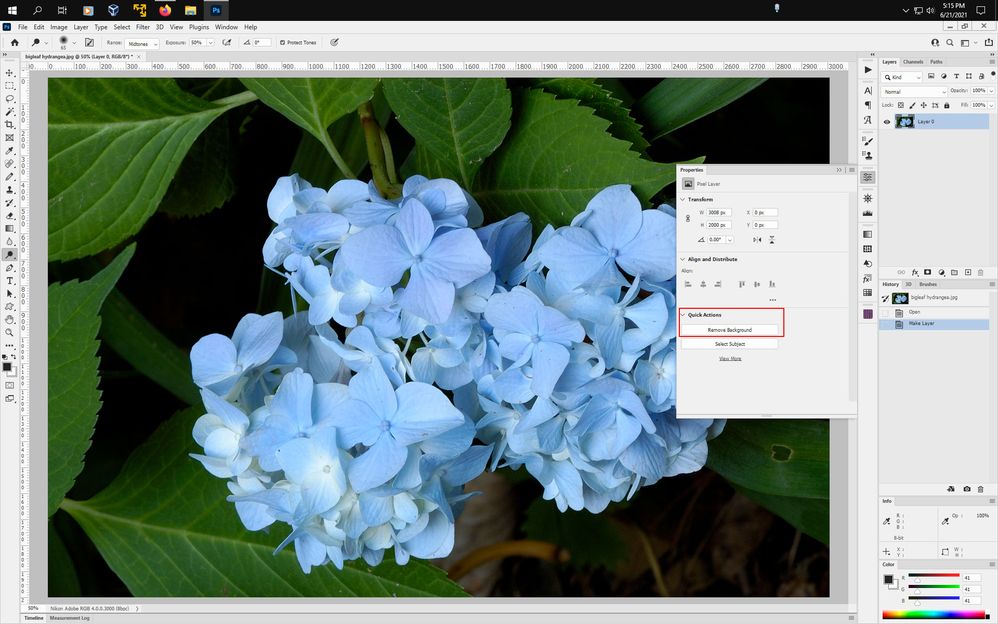Adobe Community
Adobe Community
- Home
- Photoshop ecosystem
- Discussions
- Re: Workaround for Plugins unsupported by Actions?
- Re: Workaround for Plugins unsupported by Actions?
Workaround for Plugins unsupported by Actions?
Copy link to clipboard
Copied
As far as I know, some Photoshop plugins do not have Action integration support, a choice made by their developers (remove.bg in my case). Are there any known workarounds/scripts that would allow me to execute an unsupported plugin within a Photoshop Action?
For example, I tried to record an action that runs like so: Save > Camera Raw Preset > remove.bg plugin > Crop > Save > Resize > Save
Unfortunately, the Action recording ignores the Plugin when I run it, so I'm looking for a workaround. Remove.bg does have a desktop app I could use to bulk-process my photoset after batching the camera raw preset, but running everything within photoshop would be ideal.
Thanks!
Explore related tutorials & articles
Copy link to clipboard
Copied
What is this plugin? Where can I get it?
Copy link to clipboard
Copied
Copy link to clipboard
Copied
This is not a plugin but an extension. I don't work with that.
Copy link to clipboard
Copied
Yes, everyone confuses them.
Copy link to clipboard
Copied
It's found on Creative Cloud under Plugins... is it not a plugin? I didn't know there was any differentiation there.
Copy link to clipboard
Copied
Extensions normally contain panels, while plugins can be found for ex. in Filters Menu.
Copy link to clipboard
Copied
Try to use Insert Menu Item, if it will help you of course.
upd. probably a stupid proposal.
Copy link to clipboard
Copied
Copy link to clipboard
Copied
Photoshop includes a Remove Background that can be recorded in an action.
It's located in the Properties panel>Quick Actions when one has a layer that is not a Background layer selected.
Copy link to clipboard
Copied
He most possibly looks for better result than Photoshop feature offers.