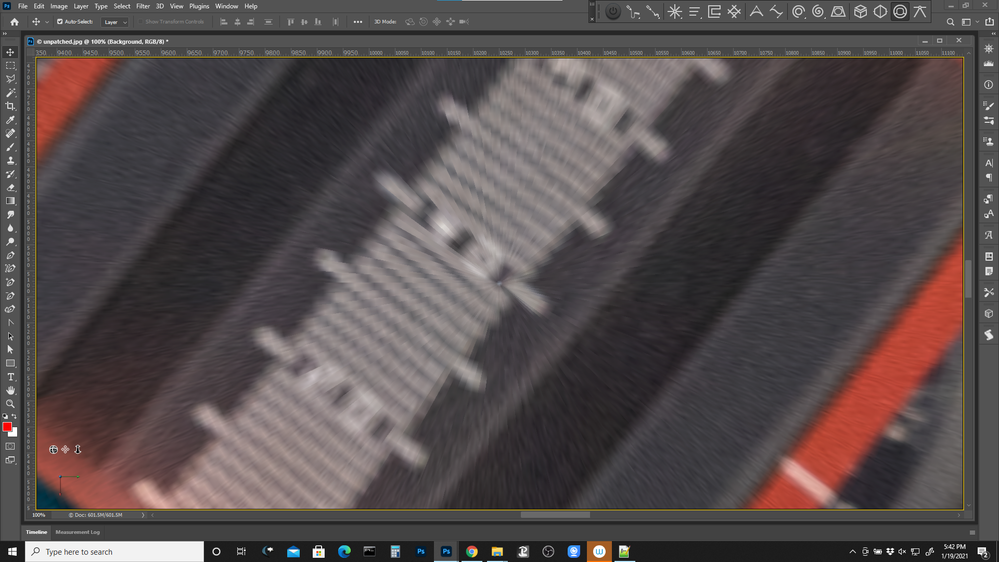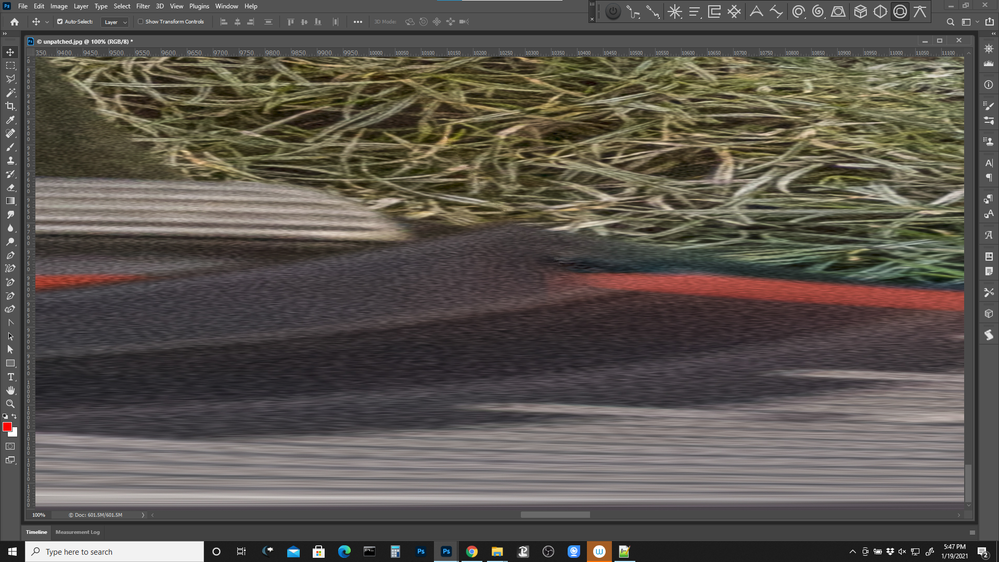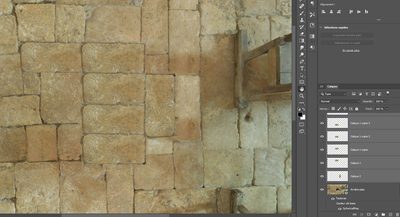Adobe Community
Adobe Community
- Home
- Photoshop ecosystem
- Discussions
- Zooming in Photoshop with 360 panorama in 3D previ...
- Zooming in Photoshop with 360 panorama in 3D previ...
Zooming in Photoshop with 360 panorama in 3D preview
Copy link to clipboard
Copied
Why PS does not zoom in in full quality and zooms only part of the screen? Thanks to this there is no chance to edit the pano in the spherical preview, bcos the magnified quality is very poor.
https://youtu.be/nnduG0eWvzw
Explore related tutorials & articles
Copy link to clipboard
Copied
Ok I undestdand the situation I face is normal, there is no way to edit correctly the 3D panorama in PS.
I understand we can only edit small parts of the panorama, but even the tripod removal is tricky in PS because If I try to reconstitute the ground under the tripod, the image appears blurred in this reconstitued area...
Fortunately, the nadir is often on an area where there are not so many details.
Copy link to clipboard
Copied
Content aware full replaced the tripod with grass as good in quality as the grass around the tripod? Why is that not a correct edit in 3D. Why is that an incorrect edit. There is no detail information for the grass the tripod is covering available. What do you think would be the correct edit with the anount of detail you do have.
Copy link to clipboard
Copied
Content aware is ok with grass because grass is easy to correct, but i tried on another image constitued of pavement floor, with content aware or by cutting pieces of tiles and the area of replacement appears blurred also...
I did the modification with a layer above the 3d layer.
It seems that at every location, the correction will be blurred, maybe my image have too much définition.
With a less defined image i can not see any differences between the modified and unmodified area.
Copy link to clipboard
Copied
For me it seems the Magnify Tool zooms the content of the part of the picture visible in Panorama 360 View window, like digital zoom works in cameras, and it seems not using the high res rectangular panorama source that should provide high quality of course.
Copy link to clipboard
Copied
Yes, I have the same behavior in the 3D view.
strangely, by the menu 3D export panorama, the exported image seems with high quality.
The low quality is only on the 360 view window or locally where I apply corrections on the panorama.
So for me this function panorama in photoshop is useless, unless I work on a low res panorama,
for my high quality panoramas, I prefer to use the method descibed in Ptgui to edit the nadir area (cube faces export files), it definitively does the job much better than 3D panorama function in PS.
Copy link to clipboard
Copied
Use what you prefer. If you take a zenith and a nadir image you may be able to stitch them in with the other images you have taken to be stitched with PTGUI and be done with it.. How good of a stitcher is PTUGUI. Panorama Tools were programmed many years ago.
If you edit a high resolution image at 100% zoom Actual Pixels the high resolution nadir will most likely not fit on your display. Photoshop is editing your High resolution image but is displaying your nadir quickly scale to a smaller size. Not scaled for the best image quality but for faster performance.
Yout nadir viewed 100 % one my screen
Copy link to clipboard
Copied
I agree when you say that PS is displaying nadir with lower quality in order to improve performance.
The whole 3D layer is displayed with lower quality and when you export the panorama, it is exported with original quality, so that if you display the equirectangular panorama in a viewer, the quality is as original.
I also think that when i edit the 3D layer in PS (creating an empty layer, and merged afterward with the 3D layer), the quality of the edited layer is the same than the quality of the displayed 3D layer.
When I export this edited panorama and display the 3D view in a viewer, the unmodified part are with the original quality and the edited parts are showing lower quality.
It seems that you do not have the same behavior and I don't understand why.
This is hardly not visible on grass floor but more evident on pavements.
Original image in PS
tripod removal in PS
Result in 3D Viewer
Copy link to clipboard
Copied
Even when you zoom 100% actual pixels the patch will be softer the none patch area. Photoshop can only do so much, The replacement pixels are from areas near the patch areas. The actual 2D 360 Spherical Panorama Project is extremely distorted in the nadir and zenith area. The image quality in there areas is not high resolution quality. I'm quite impressed that Copy and paste and content aware fill do can do as well as they do working from the distorted spherical panorama projection image's nadir.
Copy link to clipboard
Copied
Ok, i have a better view of the situation now.
Thank you very much for your explanations and your time to answer to my multiple questions.
I’ve been doing 360° panoramas for a short time and i try to find the best work flow to apply.
Copy link to clipboard
Copied
JJMack, your post certainly helps understanding. It's an explanation of how this is technically a problem for the PS programmers, but doesn't solve the problem for the user. And that's exactly the point. The problem needs to be solved for the user or Adobe needs to be very clear about the limitations of the feature so the user knows what they can do, what they can't. It is a pity that Adobe has not yet commented on any article that addresses this problem.
The point for the user: it is suggested that he can use the 3D Spherical Panorama Function by using the clone tool and content aware fill in 3D space. But this produces extremely softly drawn areas (the reason is irrelevant for the user) and is therefore not useful for the user.
Adobe should make a statement and either state exactly the limits of the function e.g. say in 3D space you should only do X and Y, but not Z or they should say how they themselves want to develop the 3D Spherical Panorama further in the future to counter this problem for users.
Insertion: of course I want to retouch problems in the nadir and zenith area in 3D space. For all other edits I don't need 3D space, I retouch the equirectangular photo directly.
For my part, I have learned that the 3D Spherical Panorama is not usable for my retouching needs. I have to continue using the "old PTGUI workflow": convert equirectangular photo to cube, retouch, convert cube back to equirectangular.
Copy link to clipboard
Copied
Hello,
I have not tried again in PS with updated version since January. I prefer to use the Ptgui workflow with cube face conversion.
I have never undrestood why areas not part of zenith or nadir can not be cloned correctly.
Since I was not creating spherical panoramas in the past, I do not know if older versions were more suitable for that job and I do not want to downgrade my photoshop version only for that purpose.
Nevertheless I remain attentive in case the situation improves in PS, I am ready to change my workflow for tripod removal or other corrections in a spherical panorama, from Ptgui cube faces to PS.
Copy link to clipboard
Copied
Old Photoshop versions do not have the 3D Sperical Panorama function, so downgrading is not an option.
Sometimes I retouch the sky with the 3D Sperical Panorama function. Even with veil clouds, the blurred result is so noticeable in the final photo that I have to add noise in 2D space, rework some clouds, etc. The 3D Photoshop workflow is practically unusable.
Tip PTGUI Cube Workflow for large areas:
In cases where the area to be retouched involves more than one cube (sky drone photo) this is my workflow:
In PTGUI > numerical Transform, so that the zenith is in the centre of the equirectangular photo. Export, retouch in 2D in PS, save, transform back so that the zenith is on top with numerical transform in PtGUI.
Extremely frustration workflow 😞
Copy link to clipboard
Copied
Do not use "Export Panorama". If you use the View 360 window than click on the SphericalMap layer and new window with the rectangular panorama is opened, now save it as usually you do with a photo
-
- 1
- 2