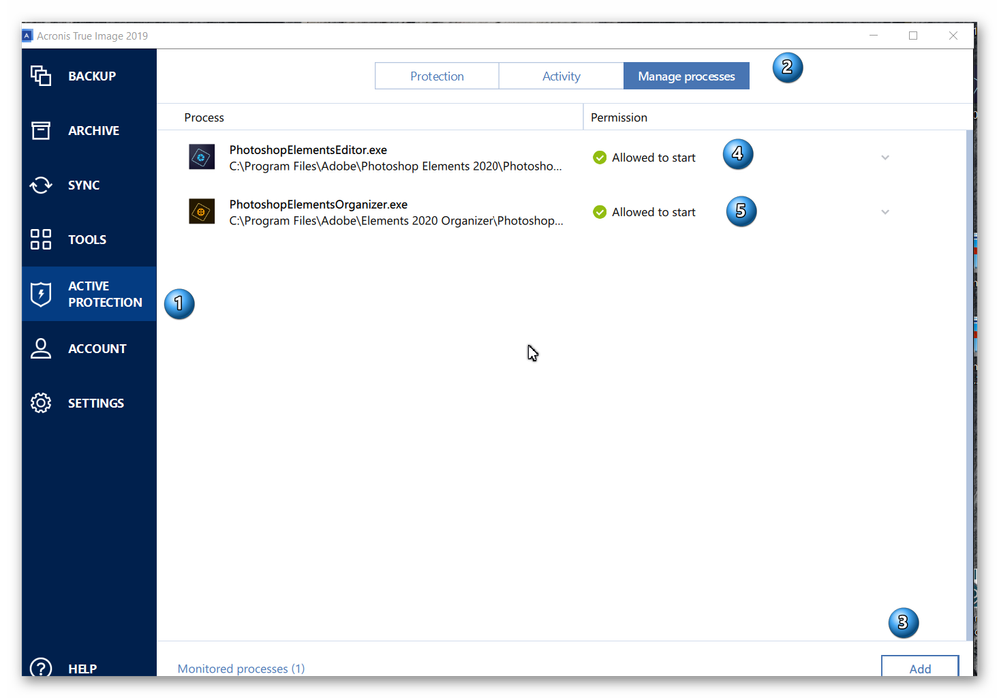Adobe Community
Adobe Community
2020 Organizer won't launch
Copy link to clipboard
Copied
Hi I just installed Photoshop Elements and Premiere Elements 2020 on Windows 10 and when I try to start organizer from the initial start up screen nothing happens I can start editor and Premiere from this screen but not organizer. Even going into editor or Priemiere and trying to launch organizer won't work. The only way to get organizer is to reboot then it will work. But if I then turn it off and try later same thing I will have to reboot to get organizer to work
Copy link to clipboard
Copied
Hi there,
Sorry that Photoshop Elements 2020 does not launch on your computer running Windows 10. Would you mind checking out the steps mentioned in this article https://helpx.adobe.com/in/elements-organizer/kb/Elements-applications-do-not-launch-on-Windows-10.h... and let us know if that helps?
Thanks,
Akash
Copy link to clipboard
Copied
Thank you for the response. The link you sent put me on a page that said “This issue occurs only on computers upgraded to the Windows 10 operating system from an earlier version of Windows. The issue does not occur on computers on which Windows 10 was installed after formatting the disk drive.”
I in fact just did a clean re-install of Windows before installing Photoshop.
I did follow the first instruction which said to check the debug data base and found the DS.ForceCPUOnly to read false false I changed it to read true false as per instruction but this hasn’t helped.
I didn’t follow any other instructions because they are for crashes during launch. I don’t believe Photoshop organizer even tries to lanch in my instance.
To re-cap I just did a clean reinstall of windows then purchased and installed Photoshop Elements and Premiere Elements.
I can launch the Organizer 1X then the next time I try it won’t launch at all. Not from the original screen or from Editor or Premiere Elements. The only way I can get Organizer to launch is to restart my computer. Then it will work 1X but if I shut the app off it won’t work again until the next computer restart.
Sent from Mail for Windows 10
Copy link to clipboard
Copied
I have exactly the same problem, only on Mac. Every time I try to open Organizer 2020 I get a loooong error message. I've tried removing the software (i.e. uninstalling Photoshop and Premier Elements 2020 and reinstalling them. I've been through just about every 'solution' I can find on the internet, but every time I launch it all I get is pages and pages in a Problem Report. Photoshop and Premier work OK independently of Organizer. Any ideas on a solution for Mac (rather than Windows 10)?
Copy link to clipboard
Copied
I have exactly the same problem. I've been trawling the internet for days (including Adobe Forums) to try and resolve this without success.
It would be great if Adobe could resolve this.
Copy link to clipboard
Copied
Can you please try creating a new catalog and launch Organizer by following:
- Launch organizer by pressing the Shift key
- It will give you an option to create a new catalog
- Try creating a catalog and see if organizer works
if it works, then problem is with the existing catalog.
Let me know how it goes.
Regards,
Nidhi
Copy link to clipboard
Copied
Hi Nidhi,
Thanks for replying. I tried that but I still get the pages of error messages with the new catalog. For the first time I got a pop-up from Adobe to send my error files, which I did. Sadly it ran a diagnostic, but didn't offer any automated advice.
Copy link to clipboard
Copied
I'm having the exact same problem, no fix available.
Copy link to clipboard
Copied
Is there any cloud backup software on your system?
Can you please try to run the Organizer in Safe mode and see whether it runs:
To start up in safe mode:
- Start or restart your Mac, then immediately press and hold the Shift key. The Apple logo appears on your display. If you don't see the Apple logo, learn what to do.
- Release the Shift key when you see the login window. If your startup disk is encrypted with FileVault, you might be asked to log in twice: once to unlock the startup disk, and again to log in to the Finder.
To leave safe mode, restart your Mac without pressing any keys during startup.
This will let you know if there is any other program on the system which is not allowing Organizer to launch.
Regards,
Nidhi
Copy link to clipboard
Copied
Hi Nidhi!
That seems to be the problem. I opened in Safe Mode and it worked fine. Sadly it doesn't tell me what is preventing it! I can even add photos to the Organizer, but when I reboot in regular mode, Organizer ceases to function again. I've added a link to a word printout of the loooong error message, in case that helps.
I run Acronis backup on the cloud, so from your comments that's the most likely suspect.
Hopefully there is a cure for it (or will be soon). It would be tedious only being able to use Elements in Safe mode!
Here's the link to the error message:
https://www.dropbox.com/transfer/AAAAABNyVYHky53QwCOYsBEenu_i-so2N5trA8_nF6co3mf1i4DDkRE
Copy link to clipboard
Copied
I tried this too but without success. Adobe do need to fix this.
Copy link to clipboard
Copied
Does this only happen on a second launch of the Organizer after a reboot? If so, have you checked Task Manager to see whether the program closed properly. It sometimes hangs on closing and will not relaunch if it is in this state.
Copy link to clipboard
Copied
Mine works fine in safe mode also. As soon as i reboot into regular mode, it crashes. Please anyone do you have any update on how to get this working? It's super frustrating!
Copy link to clipboard
Copied
When a program (basically any program) works fine in safe mode, but not work in regular mode: it's generally a result of a video display driver issue.
My suggestion or two: ensure you video card driver is up to date- go to the manufacturer web site and check for the latest version number.
Second thing to try: I have video built into the mother board (I don't use it) I have an NVIDIA card isntalled in an expansion slot)... if you have a simliar set up uplug from the video card you installed, and plug into the video card plug on the mother board-- changing your system settings as needed.
ALSO:
Copy link to clipboard
Copied
there is nothing after also- I can't edit a post after I make it.
Copy link to clipboard
Copied
Thanks for the suggestion, Greg. I opened Activity Monitor (the equivalent of Task Manager on Mac) and close everything which said 'adobe' or 'elements', but got the same result: crash of Organizer 2020. So far the only workaround seems to be to open in Safe Mode and work in that...
Copy link to clipboard
Copied
If you are using Acronis True Image, try adding the program executables in the Manage Processes module.
Alternatively, stop the Acronis Active Protection service.
Copy link to clipboard
Copied
ALSO HAD THE SAME PROBLEM WITH BOTH SYSTEMS - SPENT 3 HOURS TRYING BUT NOW GIVEN UP !