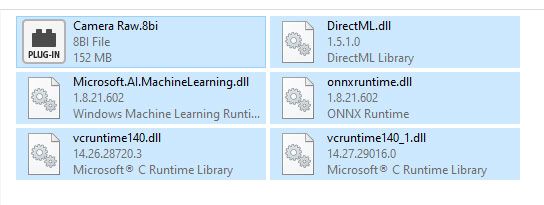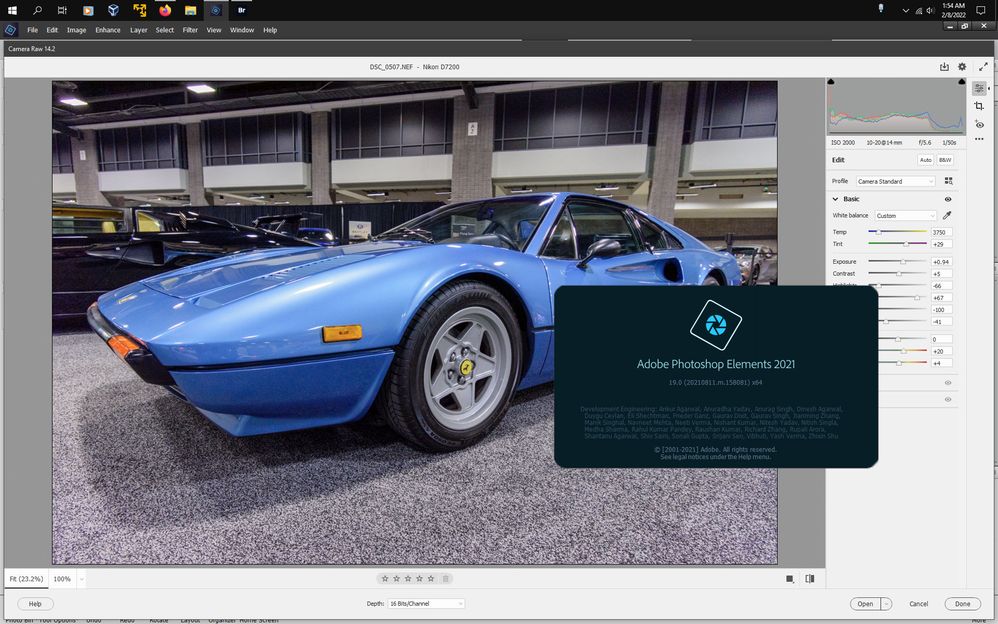Adobe Community
Adobe Community
Turn on suggestions
Auto-suggest helps you quickly narrow down your search results by suggesting possible matches as you type.
Exit
- Home
- Photoshop Elements
- Discussions
- ACR 14.2 can be installed in Elements 2022 (but no...
- ACR 14.2 can be installed in Elements 2022 (but no...
0
ACR 14.2 can be installed in Elements 2022 (but not 2021?)
Community Expert
,
/t5/photoshop-elements-discussions/acr-14-2-can-be-installed-in-elements-2022-but-not-2021/td-p/12736463
Feb 07, 2022
Feb 07, 2022
Copy link to clipboard
Copied
For those who have a brand new camera that requires ACR 14.2 (which has just been released), Elements 2022 will accept the ACR plug-in, using the workaround found here.
However, I tried the workaround on Elements 2021 and could not get it to work. Currently, the highest ACR version that will work for me in Elements 2021 is ACR 13.4.
TOPICS
Download and install
,
How to
,
Windows
Community guidelines
Be kind and respectful, give credit to the original source of content, and search for duplicates before posting.
Learn more
Community Expert
,
/t5/photoshop-elements-discussions/acr-14-2-can-be-installed-in-elements-2022-but-not-2021/m-p/12736542#M78541
Feb 07, 2022
Feb 07, 2022
Copy link to clipboard
Copied
Seems to work here with pse 2021 running on windows 10 x64 21H2.
I copied the Camera Raw.8bi plus the dll files to the pse 2021 File Formats folder
C:\Program Files\Common Files\Adobe\Plug-Ins\Elements 19\File Formats
Community guidelines
Be kind and respectful, give credit to the original source of content, and search for duplicates before posting.
Learn more
Greg_S.
AUTHOR
Community Expert
,
LATEST
/t5/photoshop-elements-discussions/acr-14-2-can-be-installed-in-elements-2022-but-not-2021/m-p/12736678#M78543
Feb 08, 2022
Feb 08, 2022
Copy link to clipboard
Copied
Thanks, Jeff. I was missing the .dll files in Elements 2021.
Community guidelines
Be kind and respectful, give credit to the original source of content, and search for duplicates before posting.
Learn more
Resources
Get Started
Troubleshooting
New features & Updates
Copyright © 2023 Adobe. All rights reserved.